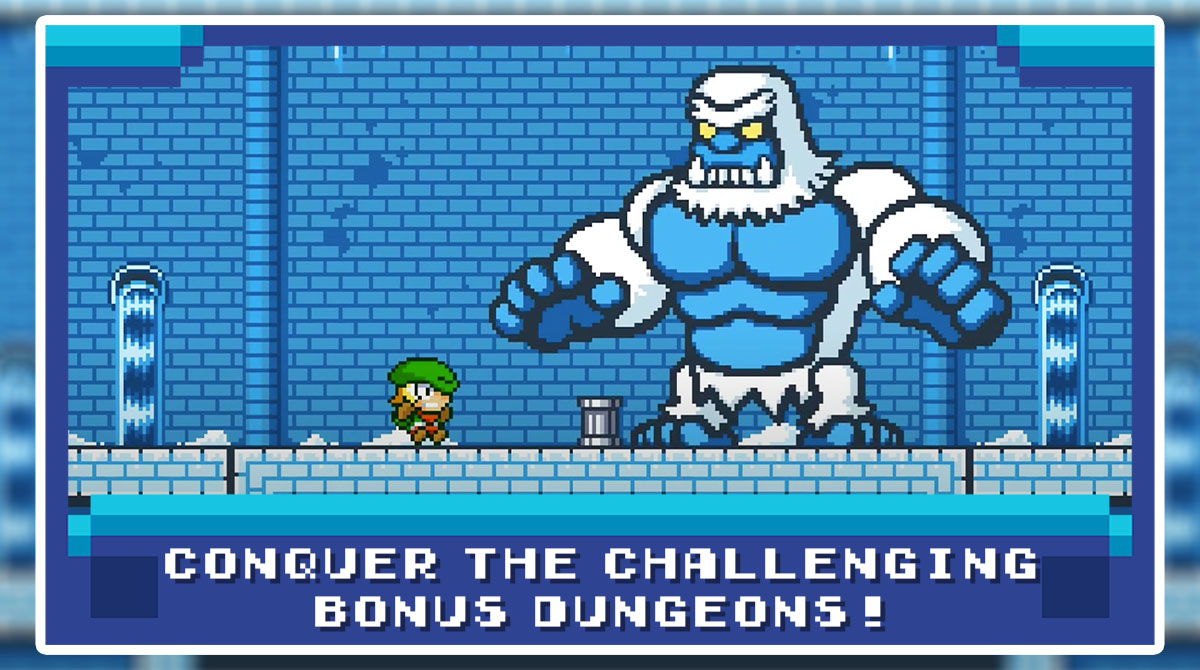Super Dangerous Dungeons – Challenging Platformer Filled With Elements
EmulatorPC is 100% virus-free. If it's blocked by any anti-virus software, please report to support@EmulatorPC.com

Join the young treasure hunter Timmy on a difficult platforming adventure! Jump and run your way through chambers packed with thorns, holes, and other deadly hazards. Navigate pathways filled with traps and puzzles from the safety of your computer. Do you possess the necessary skills to overcome the perilous dungeons and find the fabled treasure?
Welcome to Super Dangerous Dungeons
Super Dangerous Dungeons is a simple but excellent platformer. It presents a challenge without being overly demanding. The secret levels will put your abilities to the test, but they’re still at least conceivable. Super Dangerous Dungeons’ main attraction is that it offers a very simple gameplay experience.
While yet being approachable to those who are unfamiliar with the platforming subgenre. Players are needed to go through the trap-filled dungeons using only the left, right, and jump buttons in this extremely simple platformer. The game presents difficulties where you must do risky jumps, coordinate revolving spikes, avoid electrified balls, and more.
One of the more interesting aspects of the game is a stage in which you have to flip a switch to reduce the water level. You then have to navigate your way straight up before it rises by moving down the path. Just slow enough to avoid going quicker than the water is dropping. The game merely presents you with recognizable yet well-executed moments.
Experience Super Dangerous Dungeons!
Super Dangerous Dungeons will take you straight to the main game as soon as you open the app from your desktop. Like most platformers, the game comes with an escalating level of difficulty. That said, you need to make sure to take advantage of the earlier levels by getting used to the game’s mechanics. Overall, this is a game that’s easy to learn, yet challenging to master.
Super Dangerous Dungeons may appear to be brief at first, but that is only because the game’s first few levels are surprisingly easy for anyone who played platformer games in the past. The obstacles in the game get harder as it goes along and needs near-perfect execution from you.
For instance, the second series of levels step up a level with obstacles that move fast. One example is the enormous pointy flails and rapidly swelling floods, in contrast to the first round of levels’ slow-moving spears and blades. So if you think you have the platforming skills to beat this game, then all you need to do is follow the download instructions provided on this page.
Discover the Super Dangerous Dungeons’ Features:
- Straightforward gameplay
- User-friendly controls and mechanics
- A plethora of challenging levels to explore
- Various achievements to unlock
- Time trial mode
Check out Sonic the Hedgehog 2 Classic and Jungle Adventures Free if you are looking for other action games. Feel free to click the categories tab to browse our collection of games by genre.





EmulatorPC, is developed and powered by a Patented Android Wrapping Technology, built for the PC environment, unlike other emulators in the market.
EmulatorPC encapsulates quality mobile Apps for PC use, providing its users with seamless experience without the hassle of running an emulator beforehand.
To start using this program, simply download any selected Apps Installer. It will then install both the game and the wrapper system into your system, and create a shortcut on your desktop. Controls have been pre-defined in the current version for the time being, control setting varies per game.
EmulatorPC is built for Windows 7 and up. It’s a great tool that brings PC users closer to enjoying quality seamless experience of their favorite Android games on a Desktop environment. Without the hassle of running another program before playing or installing their favorite Apps.
Our system now supported by 32 and 64 bit.
Minimum System Requirements
EmulatorPC may be installed on any computer that satisfies the criteria listed below:
Windows 7 or above
Intel or AMD
At least 2GB
5GB Free Disk Space
OpenGL 2.0+ support
Frequently Asked Questions
All Super Dangerous Dungeons materials are copyrights of Adventure Islands. Our software is not developed by or affiliated with Adventure Islands.