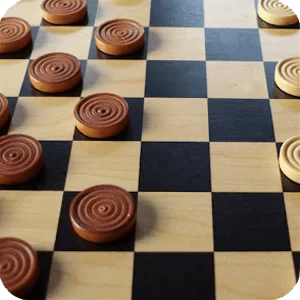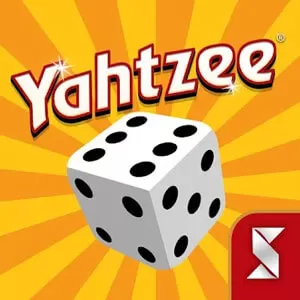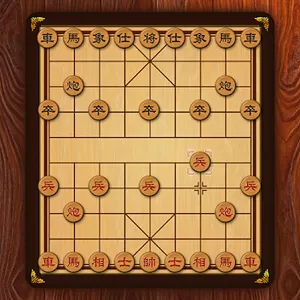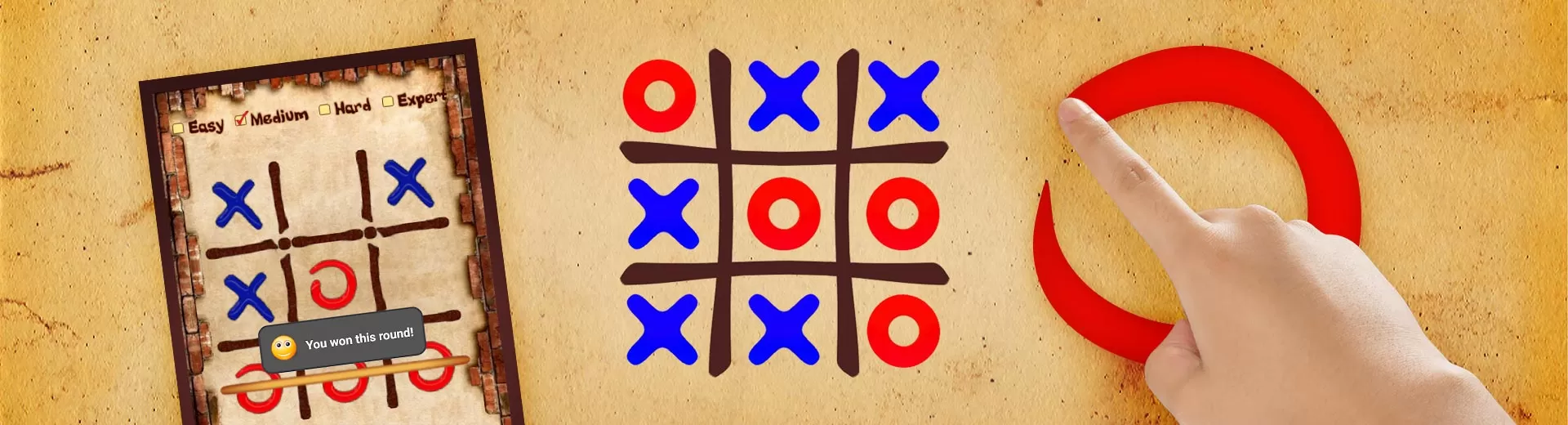
Tic Tac Toe Online – Enjoy Playing This Fun Game
EmulatorPC is 100% virus-free. If it's blocked by any anti-virus software, please report to support@EmulatorPC.com

One of the popular and fun classic pastimes that many kids used to play in school is tic tac toe. It’s a very simple game to play and usually requires only a pen and paper. So, if you’re someone who enjoys playing this board game and misses it, then try the Tic Tac Toe app. It’s a casual puzzle board game published by Wintrino. With this app, you don’t need another player to play with.
Getting Started with Tic Tac Toe
If you haven’t played this classic game yet, don’t worry since it’s very easy to figure out. It’s a 2-player game where 1 player will select X and another O. They will then place the X or O on the 3×3 board with the goal of forming a horizontal or vertical line. The player who forms a vertical or horizontal line with their letter wins.
Play In Four Difficulty Levels
The great thing about this app is that you don’t really need another player to play this game since the app has an AI. This means that you can play the classic board game against a computer. The great thing about the computer is that it comes in 4 different difficulty levels.
There’s Easy, Medium, Hard, and Expert. This will allow you to play the game based on your skill level. If you do prefer to play with another player, the game also has a multiplayer mode. Keep in mind the multiplayer mode is done locally. This means you and your friend will be sharing the same device to take turns. The great thing about it is that wins, losses, and draws are recorded, so you can see your progress.
Game Features
- 4 different difficulties to set
- Record your wins, losses, and draws
- Play with a friend
If you enjoy playing board games, try playing Ludo 3D Multiplayer or Mahjong Titan.


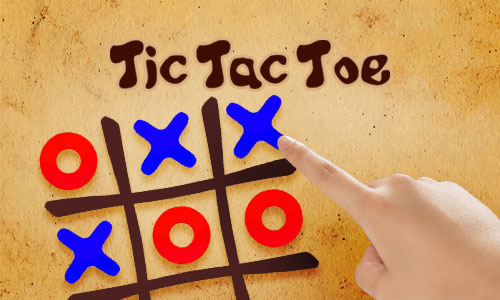

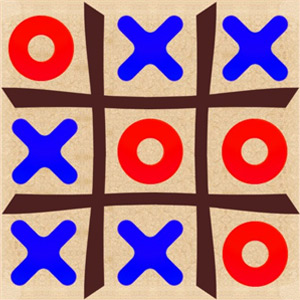
EmulatorPC, is developed and powered by a Patented Android Wrapping Technology, built for the PC environment, unlike other emulators in the market.
EmulatorPC encapsulates quality mobile Apps for PC use, providing its users with seamless experience without the hassle of running an emulator beforehand.
To start using this program, simply download any selected Apps Installer. It will then install both the game and the wrapper system into your system, and create a shortcut on your desktop. Controls have been pre-defined in the current version for the time being, control setting varies per game.
EmulatorPC is built for Windows 7 and up. It’s a great tool that brings PC users closer to enjoying quality seamless experience of their favorite Android games on a Desktop environment. Without the hassle of running another program before playing or installing their favorite Apps.
Our system now supported by 32 and 64 bit.
Minimum System Requirements
EmulatorPC may be installed on any computer that satisfies the criteria listed below:
Windows 7 or above
Intel or AMD
At least 2GB
5GB Free Disk Space
OpenGL 2.0+ support
Frequently Asked Questions
All Tic Tac Toe materials are copyrights of Wintrino. Our software is not developed by or affiliated with Wintrino.