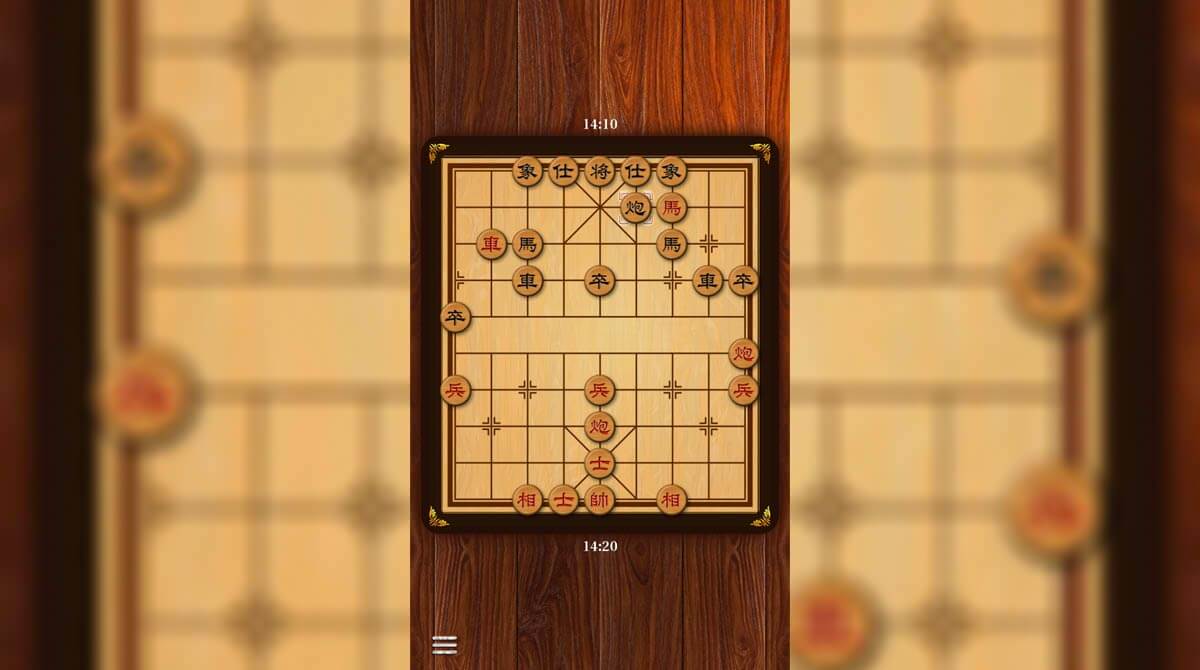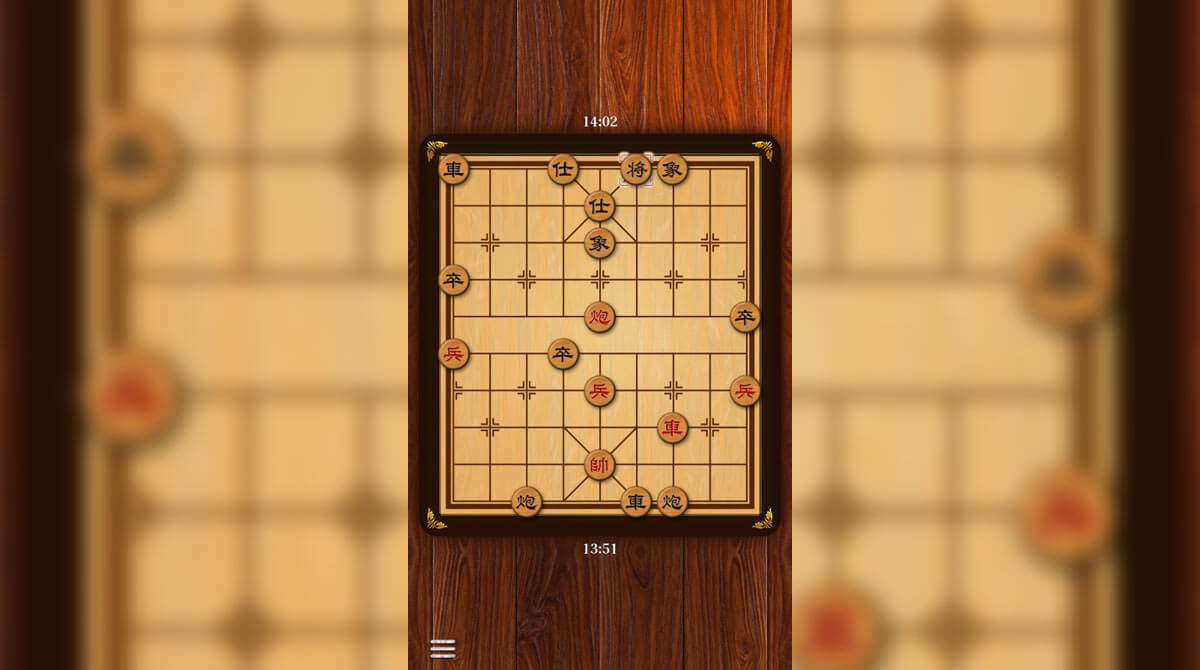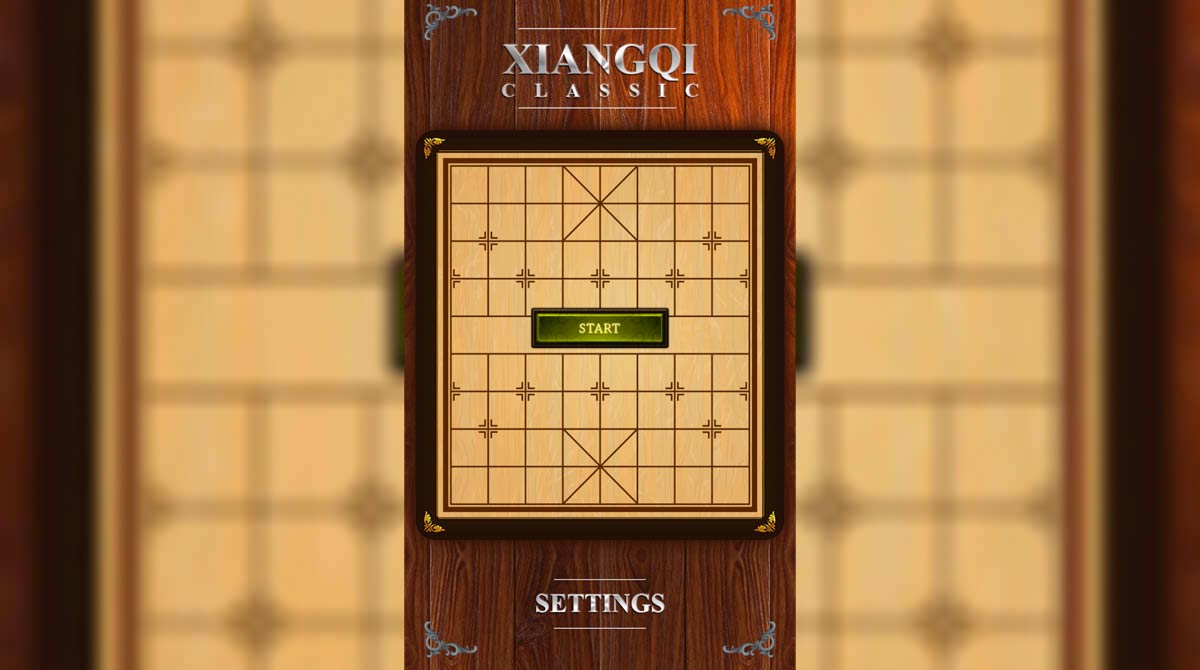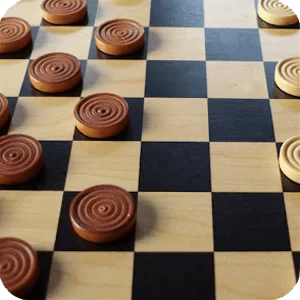Xiangqi Classic Chinese Chess PC - Play A Remarkably Fun Elephant Game
EmulatorPC is 100% virus-free. If it's blocked by any anti-virus software, please report to support@EmulatorPC.com
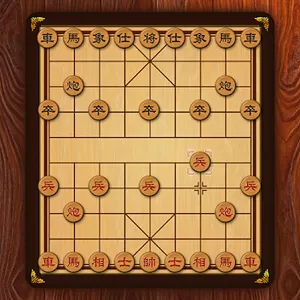
Are you familiar with the famous Chinese chess game called Xiangqi? Did you know that you can play this popular board game right on your PC? Yes, you heard it right! Play Xiangqi Classic Chinese Chess PC now. This board game is renowned for being an old yet infamous board game. Furthermore, it’s widely played in China and across Asia.
Published by Coba Games, Xiangqi Classic Chinese Chess shares the same perspective and gameplay as the usual board game. But, what sets this game apart from other board games is that you’ll be facing a stronger AI opponent. So, are you ready to unleash your best skills in Xiangqi? Play now!
Xiangqi Classic Chinese Chess – The Famous Elephant Game
Xiangqi is also known as “The Elephant Game.” As mentioned above, this board game is widely played by Asians. In Xiangqi, you’ll be set on a board with 9 columns, also called files, and 10 rows, known as ranks. You’ll be utilizing wooden disks with black or red Chinese characters marked on them. Additionally, the discs are aligned on the vertices.
In Xiangqi Classic Chinese Chess, your objective is to capture the King, also known as the Governor or General. By doing this, you can mark this move as checkmate, meaning there’s no way the King can escape. Or, take it as a stalemate. Take note that moving pieces work turn-based, but the first player is usually red. However, the two players can negotiate.
Play the Xiangqi Game on Your PC
As you playXiangqi Classic Chinese Chess on PC, you’ll surely notice the classic gameplay. Here, you’ll be set against a skilled AI opponent, so you better unleash those Xiangqi skills and don’t underestimate the prowess of your enemy. This opponent will help you not just to understand Xiangqi better but also to hone your skills.
Another feature that sets this Xiangqi board game apart from the classic one is you can freely modify the playtime. So you can set the game in a limited time or not. What’s more impressive is that you can play it even without an internet connection with two players.
Interesting Xiangqi Classic Chinese Chess Board Game Features
- A fun yet challenging board game
- Gameplay and mechanics derived from the classic Xiangqi game
- Play against a skillful AI opponent
- Set the games time-limited or not
- Playable offline
Are you looking for more board games that will train your brains like Xiangqi Classic Chinese Chess? Check out what we have here in EmulatorPC. For example, you can download and play Real Chess and Checkers Online Elite on your PC for free.


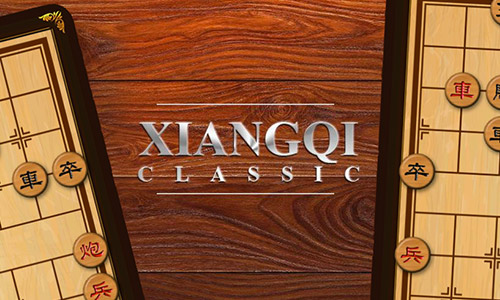


EmulatorPC, is developed and powered by a Patented Android Wrapping Technology, built for the PC environment, unlike other emulators in the market.
EmulatorPC encapsulates quality mobile Apps for PC use, providing its users with seamless experience without the hassle of running an emulator beforehand.
To start using this program, simply download any selected Apps Installer. It will then install both the game and the wrapper system into your system, and create a shortcut on your desktop. Controls have been pre-defined in the current version for the time being, control setting varies per game.
EmulatorPC is built for Windows 7 and up. It’s a great tool that brings PC users closer to enjoying quality seamless experience of their favorite Android games on a Desktop environment. Without the hassle of running another program before playing or installing their favorite Apps.
Our system now supported by 32 and 64 bit.
Minimum System Requirements
EmulatorPC may be installed on any computer that satisfies the criteria listed below:
Windows 7 or above
Intel or AMD
At least 2GB
5GB Free Disk Space
OpenGL 2.0+ support
Frequently Asked Questions
All Xiangqi Classic Chinese Chess materials are copyrights of Coba Games. Our software is not developed by or affiliated with Coba Games.