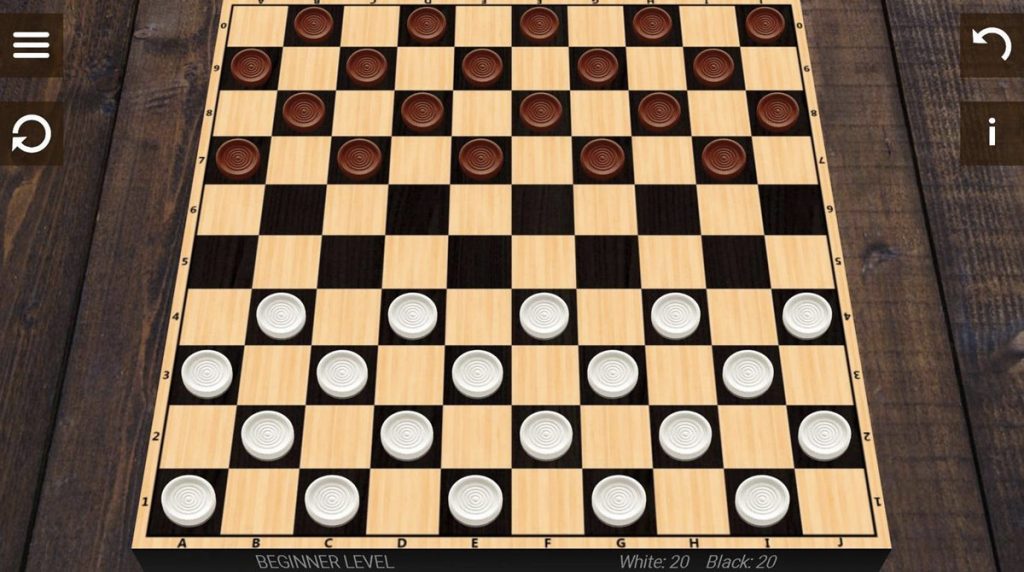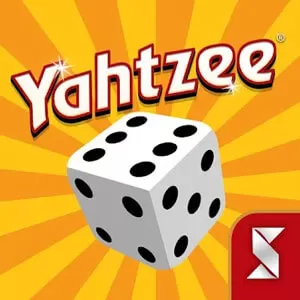Checkers PC – Download & Play This Fun Checkers Game
EmulatorPC is 100% virus-free. If it's blocked by any anti-virus software, please report to support@EmulatorPC.com
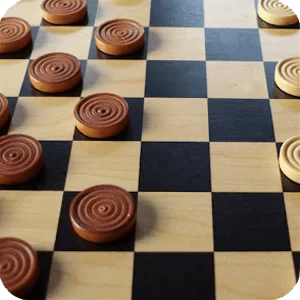
Not all fun and exciting strategy games involve building a base, training troops, and then attacking another base. Sometimes a good old board game is enough to satisfy your interest in strategy games. Take this Checkers app for instance that’s published by English Checkers. It will let you experience the most popular board game on your device!
But winning here won’t be easy, especially if you’re playing against a good opponent. What’s great about this Checkers game is that it supports various checkers rules. That’s right, there are different rules available for checkers.
What the Checkers Board Game Offers
The main thing that this Checkers game offers is that it supports 12 different rules of checkers. This would include popular ones like English Draughts (American Checkers) and Russian Draughts. Though there might be different rules, all of them follow the general rules of checkers.
Players are on opposite sides and take alternate turns with white pieces being the ones to start. A player starts his or her turn by moving a piece diagonally to an adjacent unoccupied square. To capture an opposing piece, it needs to be in one of the adjacent squares and the one immediately beyond it must be unoccupied. You can jump to the unoccupied square and capture the piece that you jumped over.
Capturing is also compulsory in checkers, which means if you have a move where you capture another piece, you have to take it. The main difference between the two rules is the King. When your piece reaches the farthest row in the board (the one at your opponent’s side) it then becomes a King.
Checkers For PC: Game Features
- Supports 12 checkers rules
- Play the two-player mode
- 10 difficulty levels
- Various themes to use
If you enjoy playing board games, then you can also try other fun board games like Sequence 2020 or Ludo Club. Both are also entertaining and fun and they’re available to download for free.


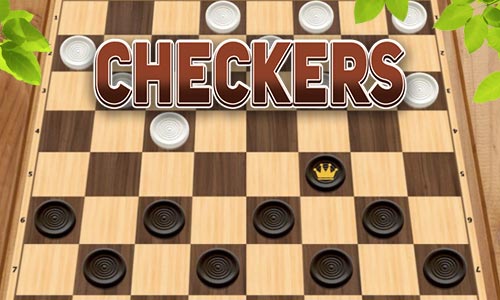

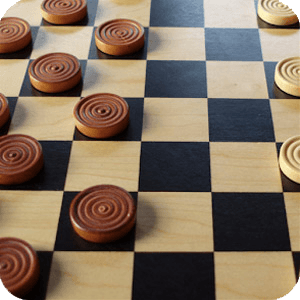
EmulatorPC, is developed and powered by a Patented Android Wrapping Technology, built for the PC environment, unlike other emulators in the market.
EmulatorPC encapsulates quality mobile Apps for PC use, providing its users with seamless experience without the hassle of running an emulator beforehand.
To start using this program, simply download any selected Apps Installer. It will then install both the game and the wrapper system into your system, and create a shortcut on your desktop. Controls have been pre-defined in the current version for the time being, control setting varies per game.
EmulatorPC is built for Windows 7 and up. It’s a great tool that brings PC users closer to enjoying quality seamless experience of their favorite Android games on a Desktop environment. Without the hassle of running another program before playing or installing their favorite Apps.
Our system now supported by 32 and 64 bit.
Minimum System Requirements
EmulatorPC may be installed on any computer that satisfies the criteria listed below:
Windows 7 or above
Intel or AMD
At least 2GB
5GB Free Disk Space
OpenGL 2.0+ support
Frequently Asked Questions
All Checkers materials are copyrights of English Checkers. Our software is not developed by or affiliated with English Checkers.