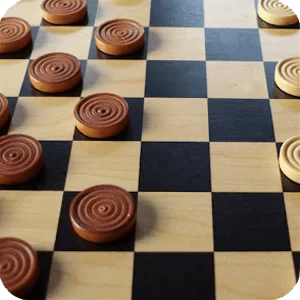Checkers Online Elite - Show Your Skills & Win Various Tournaments
EmulatorPC is 100% virus-free. If it's blocked by any anti-virus software, please report to support@EmulatorPC.com

Are you fond of playing Checkers, Dama or Draughts? Then this Checkers Online Elite will surely fit your preferences.
Lots of people prefer playing checkers because it can nurture their decision-making skills. Before a player makes a move, they must carefully assess their decisions first on the possible outcomes if it is advantageous or not. With this gameplay, the player develops more self-assertive decision-making.
Published by Elvista Media Solutions Corp., Checkers Online Elite is derived from the original famous ancient game of checkers. The game depicts straightforward rules and engaging gameplay that requires strategies and variance.
Conquer the World with This Checkers Board Game
In Checkers Elite PC, you need to show off your skills in playing checkers and aim to defeat your opponent. When you start playing, you first need to select your visual style. It can be 2D, 3D, and other sorts of boards and pieces. In every update, the developers feature newer styles that the players can look forward to.
Additionally, the game offers fourteen game modes that may suit their playstyle; English Checkers, Russian, American Pool-Style Chess, International with 10×10 board, Diagonal, Giveaway Checkers, Turkish, Italian, Sparse, Self Eaters, Blind, Brazilian, Thai and Random checkers. Due to its simplicity, people of all ages can play and will definitely get hooked on this game.
With the mentioned game modes, you can play them in four difficulty levels. You are free to choose to play on easy or heighten the intensity by playing a challenging mode. Also, this game has excellent graphics and you are allowed to choose from the design of checker pieces to the flags of the countries you prefer.
What is more awesome about Checkers Online Elite is it features a function called unlimited undo, so you can revoke your moves and replace a better one if you wish. There are also online tournaments where you can get a chance to conquer cups and get impressive awards. While playing, you can also chat with your friends or opponent, provided you play it in the online mode.
So, are you ready to be a top-notcher in the leaderboards and boost your rank up? With its fantastic customization and ELO rating, you will surely enjoy playing this game, not only for minutes but for hours!
Main Game Features
- An exciting board game
- Get a chance to win tournaments and top the leaderboards
- Show your skills with 14 game types with four difficulty levels
- Available in 2D and 3D modes
- Unlimited undo
- Customize your checkers with more than designs
- Multiplayer mode available
Suppose you are enthusiastic about playing board games like Checkers Online Elite. Then, in that case, you can extend your fun and excitement by trying other related games like Parchisi Star Online and Mahjong Legend right on your PC.





EmulatorPC, is developed and powered by a Patented Android Wrapping Technology, built for the PC environment, unlike other emulators in the market.
EmulatorPC encapsulates quality mobile Apps for PC use, providing its users with seamless experience without the hassle of running an emulator beforehand.
To start using this program, simply download any selected Apps Installer. It will then install both the game and the wrapper system into your system, and create a shortcut on your desktop. Controls have been pre-defined in the current version for the time being, control setting varies per game.
EmulatorPC is built for Windows 7 and up. It’s a great tool that brings PC users closer to enjoying quality seamless experience of their favorite Android games on a Desktop environment. Without the hassle of running another program before playing or installing their favorite Apps.
Our system now supported by 32 and 64 bit.
Minimum System Requirements
EmulatorPC may be installed on any computer that satisfies the criteria listed below:
Windows 7 or above
Intel or AMD
At least 2GB
5GB Free Disk Space
OpenGL 2.0+ support
Frequently Asked Questions
All Checkers Online Elite materials are copyrights of Elvista Media Solutions Corp.. Our software is not developed by or affiliated with Elvista Media Solutions Corp..