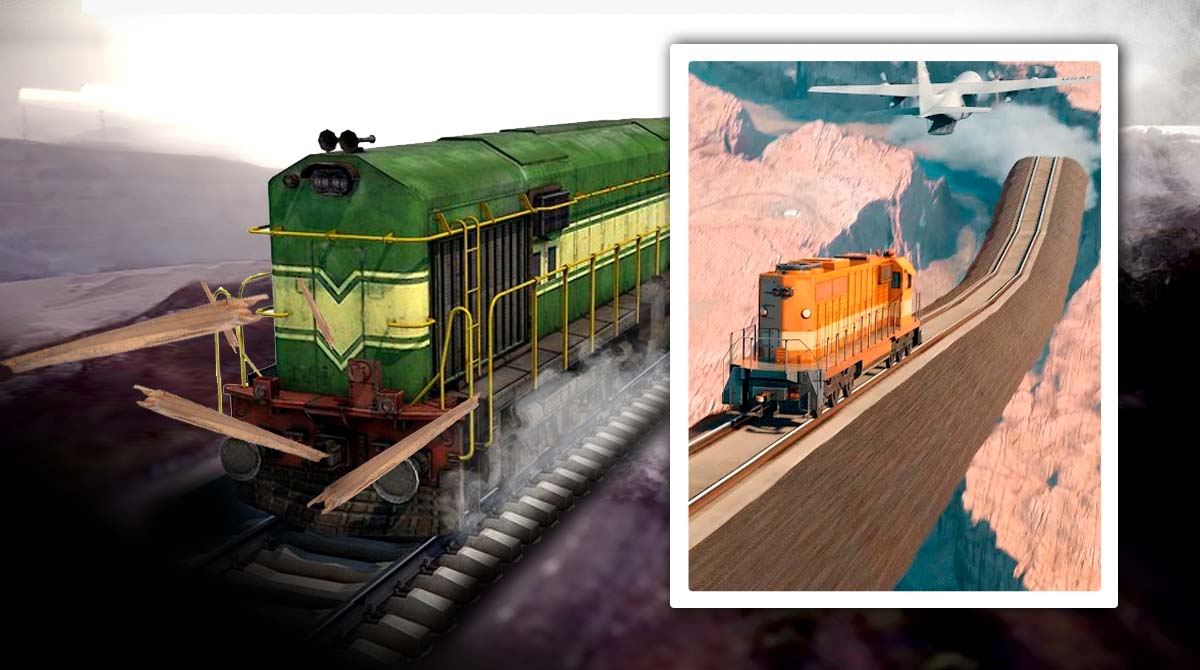Train Ramp Jumping - Your Exciting Adventure as a Train Driver
EmulatorPC is 100% virus-free. If it's blocked by any anti-virus software, please report to support@EmulatorPC.com

Do you think trains can fly? It’s hard to imagine, but you’ll surely get what that means once you’ve started playing Train Ramp Jumping. Your perspective on the laws of physics will totally change in this racing game.
Published by BoomBit Games, this racing game depicts exceptionally simple gameplay that will surely catch your attention at first sight. But, as you progress, you’ll definitely notice the creativeness of the devs in making the game more challenging, at the same time, entertaining. So, are you ready to ride your train? Well, you better buckle up your virtual seatbelt now!
Train Ramp Jumping – Maneuver Your Flying Train
As mentioned above, this racing game offers straightforward gameplay. Here, you’re tasked to control a train and try to reach the farthest place possible. To control the train, you’ll need to access the train’s control panel, where you can find the acceleration and the rocket booster that changes the speed. And if you think Train Ramp Jumping is easy, think again. As you play this racing game, you’ll need to surpass various obstacles. Unfortunately, these obstacles are not easy to overcome, and they can affect the overall speed performance of your train in a matter of seconds.
To surpass the obstacles, you need to act quickly and avoid those obstacles that are ahead of you. Take note that even a small impact can actually stop your train from performing well. Therefore, expect that the first levels might squeeze a lot of your patience, and you might repeat a level before overcoming it. But, once you know the routine and the right way to play the game, everything will go according to plan; you just need to come up with a lot of practice.
Change Your Trains & Opt for Upgrades
As you play Train Ramp Jumping, you need to upgrade your train’s stats and actually do it three times, including Engine, Boost, and Bonus, to pass various obstacles in each level more effectively. Once you have started enhancing your train, you can freely choose what effects you want. Upgrading the engine can make your train more sturdy, and it can significantly withstand intense collisions. On the other hand, enhancing the boost enables your train to have more space in your fuel tank, which means the train will have longer propulsion. Lastly, the bonus gives you more high-end rewards.
Another exciting feature of this racing game is you can change your current train into something suitable for your playstyle. You can do this once you’ve already accomplished a level, and in the next challenge, you can achieve a new location along with a new train. So, are you ready to drive the fastest train in this racing game? Download and play this game now!
Game Features You Shouldn’t Miss
- A fun yet challenging racing game
- Control your train and surpass various obstacles
- Various levels to complete
- Upgrade your train three times – Engine, Boost, and Bonus
- Get a chance to get new trains and locations whenever you complete a level
Are you fond of playing racing games? Well, you better give more extra time to playing this kind of game as EmulatorPC has loads to offer. For more options, you can play No Limit Drag Racing 2 and Demolition Derby 3 on your PC for free.





EmulatorPC, is developed and powered by a Patented Android Wrapping Technology, built for the PC environment, unlike other emulators in the market.
EmulatorPC encapsulates quality mobile Apps for PC use, providing its users with seamless experience without the hassle of running an emulator beforehand.
To start using this program, simply download any selected Apps Installer. It will then install both the game and the wrapper system into your system, and create a shortcut on your desktop. Controls have been pre-defined in the current version for the time being, control setting varies per game.
EmulatorPC is built for Windows 7 and up. It’s a great tool that brings PC users closer to enjoying quality seamless experience of their favorite Android games on a Desktop environment. Without the hassle of running another program before playing or installing their favorite Apps.
Our system now supported by 32 and 64 bit.
Minimum System Requirements
EmulatorPC may be installed on any computer that satisfies the criteria listed below:
Windows 7 or above
Intel or AMD
At least 2GB
5GB Free Disk Space
OpenGL 2.0+ support
Frequently Asked Questions
All Train Ramp Jumping materials are copyrights of BoomBit Games. Our software is not developed by or affiliated with BoomBit Games.