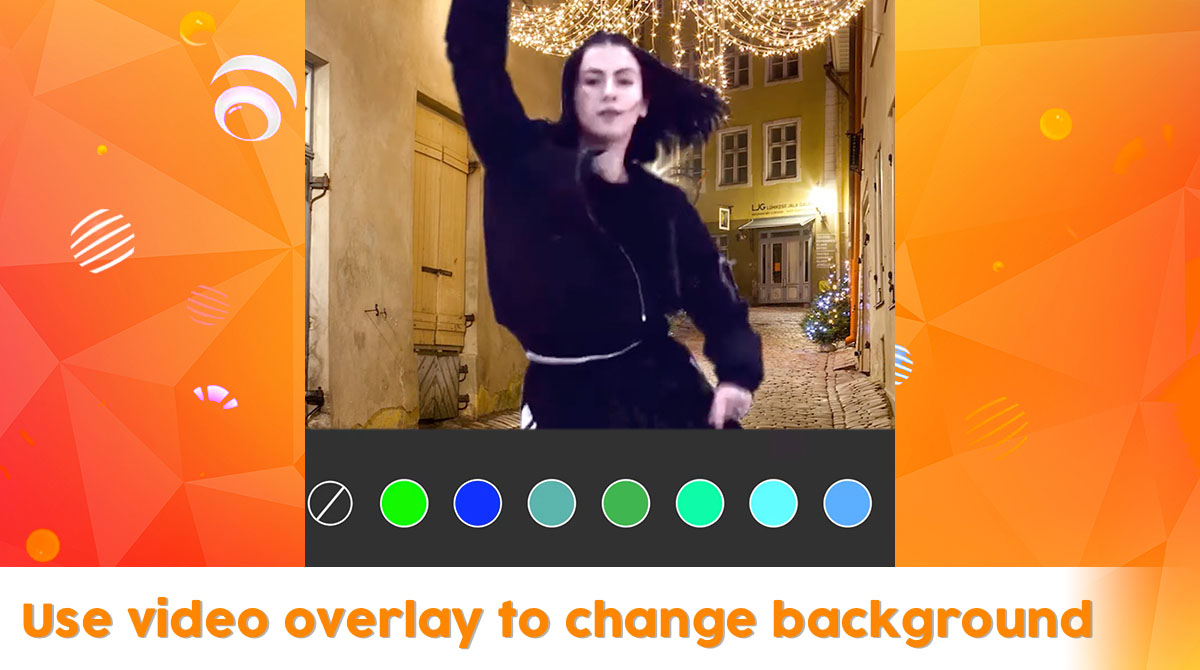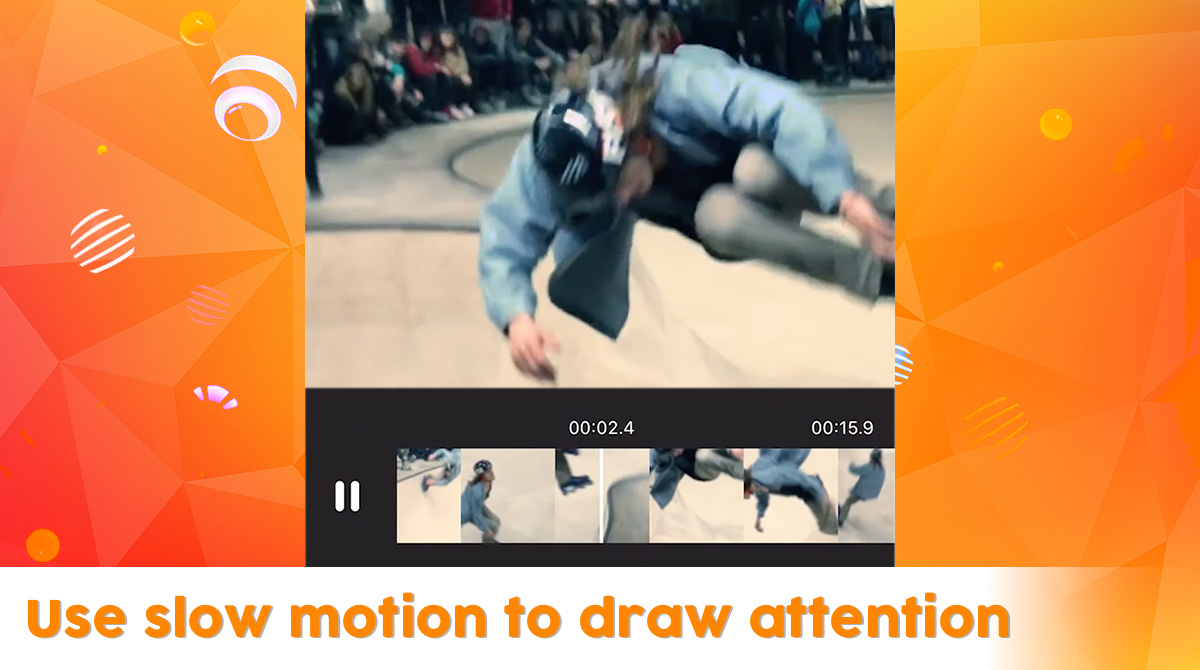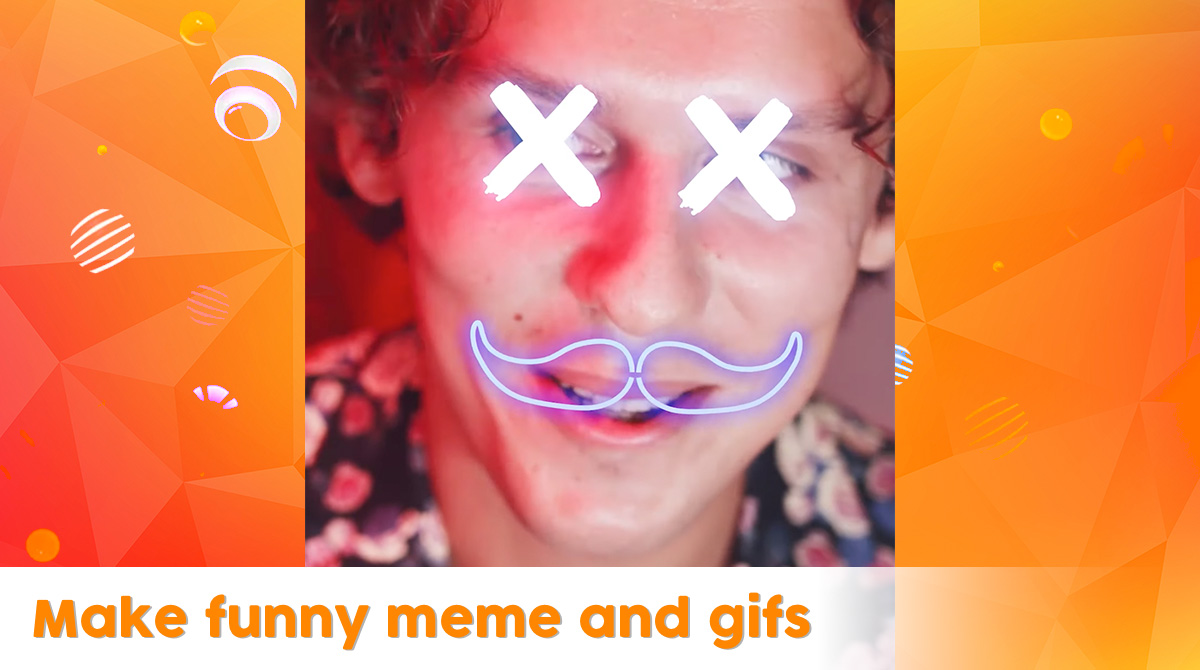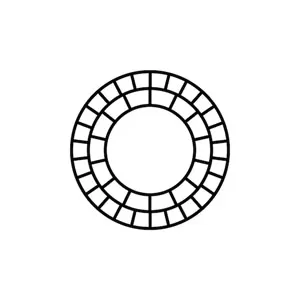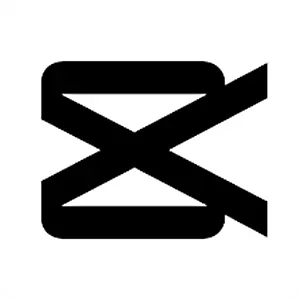Video Editor & Maker VideoShow – Easily Edit & Create Videos
EmulatorPC is 100% virus-free. If it's blocked by any anti-virus software, please report to support@EmulatorPC.com

If you’re looking for an easy-to-use video editor that also provides professional features, then check out Video Editor & Maker VideoShow. It’s an app that allows you to edit your existing videos or create new ones. What you’ll love about this app is that it has a simple and user-friendly interface. But it also features great editing tools that will make your videos look professionally edited. VideoShow makes sure that every user will have an easy time editing and creating good videos. Now, let’s discuss how this video editor works and what features you can expect from it.
An Easy & Simple Way To Edit Professional Videos
Creating good videos is not an easy task. Whether you’re editing existing ones or creating them from scratch, it seems like a complicated task to do. Fortunately, Video Editor & Maker VideoShow made sure that it won’t be the case with their app. It features a user-friendly and simple interface to allow users an easy time navigating through the app. You don’t have to worry about figuring out how the app works or where you need to go to edit videos.
It’s a very straightforward video editor that allows you to go straight to editing or creating videos. It also features many video editing tools that will allow you to create videos that look like it’s done professionally. You won’t need any technical skills when you use the VideoShow app. You can easily edit or create videos even if you’re just a beginner editor. Just focus on the creative aspect of editing or creating videos since the technical aspect is already simplified.
How To Use Video Editor & Maker VideoShow
The Video Editor & Maker VideoShow app is very easy to use. After you install the app, you can immediately proceed to edit or create videos. The dashboard is also very straightforward, making it easy for you to navigate it and start editing your videos. You just need to provide the app access to your storage to have an easier time uploading images or videos to the app. The app is free, but it will contain ads. So, don’t be surprised to see video ads when you navigate around the app.
You’ll have access to different editing tools to allow you to create professional-looking videos. VideoShow even contains preset themes, music, stickers, and more to help you create awesome videos. It’s a great video editor app that makes creating professional video simple and easy.
Video Editor Best Features
- Many different editing tools for a professional touch on your videos
- Different preset themes and music to use on your videos
- Simple and user-friendly interface
- Supports 4k export
- Save edited video on HD without loss in quality
If you enjoyed using this Video Players Editors app, then check out other video editor apps. You should also try Picsart & Video Editor, which also provides a photo editor feature. There’s also YouCut, another great video editor.





EmulatorPC, is developed and powered by a Patented Android Wrapping Technology, built for the PC environment, unlike other emulators in the market.
EmulatorPC encapsulates quality mobile Apps for PC use, providing its users with seamless experience without the hassle of running an emulator beforehand.
To start using this program, simply download any selected Apps Installer. It will then install both the game and the wrapper system into your system, and create a shortcut on your desktop. Controls have been pre-defined in the current version for the time being, control setting varies per game.
EmulatorPC is built for Windows 7 and up. It’s a great tool that brings PC users closer to enjoying quality seamless experience of their favorite Android games on a Desktop environment. Without the hassle of running another program before playing or installing their favorite Apps.
Our system now supported by 32 and 64 bit.
Minimum System Requirements
EmulatorPC may be installed on any computer that satisfies the criteria listed below:
Windows 7 or above
Intel or AMD
At least 2GB
5GB Free Disk Space
OpenGL 2.0+ support
Frequently Asked Questions
All Video Editor & Maker VideoShow materials are copyrights of VIDEOSHOW Video Editor & Video Maker LTD.. Our software is not developed by or affiliated with VIDEOSHOW Video Editor & Video Maker LTD..