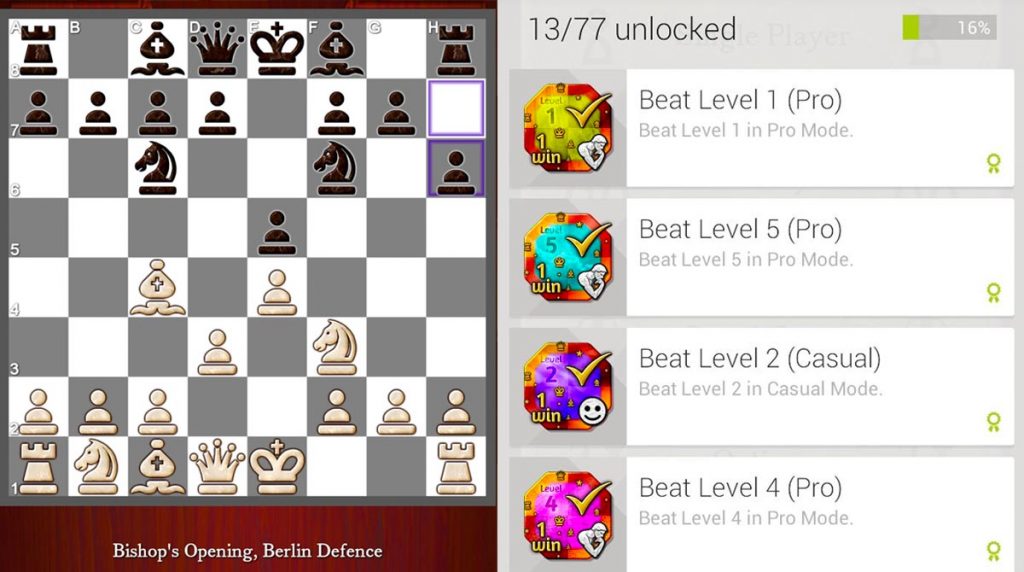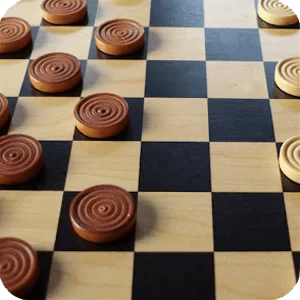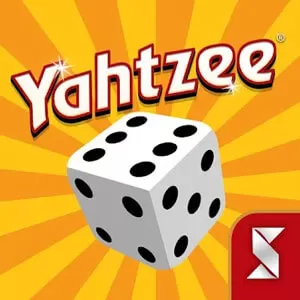Chess Download - Have Fun Playing Chess Game Available For Free
EmulatorPC is 100% virus-free. If it's blocked by any anti-virus software, please report to support@EmulatorPC.com

When it comes to fun and exciting board games, probably no other board game will compare to chess. It’s one of the most popular strategy board games that you can play. That is why this board game has been converted into video games. Not only will it make it easier to play chess, but it also allows players to play against people from different parts of the world with chess online. One of the best chess apps that you can play right now is Chess Free.
It’s a strategy board game that’s published by AI Factory Limited. What’s great about this chess game is that it has different game modes available for you to play. To understand better Chess Free, let’s discuss in the next section how the game works.
How the Game Chess Free Works
When you start playing Chess Free, you will immediately be taken to the main menu of the game. Here, you will decide whether to play the game in single-player or multiplayer mode. Single-player is when you play against the chess game’s AI, while multiplayer is when you play against other people. For multiplayer, there’s the local match and the online multiplayer match. The local match is when both players will play chess on the same device.
Online matches are when you can compete against other players from different parts of the world.
But to compete in online matches, you need to sign in to an account first. Once done, you can also look over the main menu to check the game you saved. Review your achievements and losses, as well as your standings on the leaderboards. You can also view the Rules of Chess (the tutorial of the game) if you’re new to the board game.
For single-player, you can adjust the difficulty level of the AI from the highest difficulty having an ELO of 2100 to the lowest an ELO of 750. The ELO ratings don’t necessarily match the actual human ELO rating in chess, but they are the guideline on how difficult your opponent can be. After adjusting the difficulty in Chess Free, you can choose which color you’ll play and if you’ll need a tutorial about it or not.
Customize Your Plays
You can also adjust the play mode from casual to pro (pro disables all player aid). You can also toggle settings like a white handicap, game timer, and so on. You can also customize the chessboard and chess pieces. You can even choose to play the chess game in a 2D or 3D setting. Chess Free is a fun and great game that’s worth downloading and playing. If you enjoy playing board games, another chess game you can try is Real Chess. Checkers is also a good strategy board game if you want to play a different type of board game.
The Features of The Board Game Chess Free
- Play against AI or other players
- Customize the chessboard and chess pieces
- Play the game in 2D or 3D mode
- Play chess in Casual or Pro mode





EmulatorPC, is developed and powered by a Patented Android Wrapping Technology, built for the PC environment, unlike other emulators in the market.
EmulatorPC encapsulates quality mobile Apps for PC use, providing its users with seamless experience without the hassle of running an emulator beforehand.
To start using this program, simply download any selected Apps Installer. It will then install both the game and the wrapper system into your system, and create a shortcut on your desktop. Controls have been pre-defined in the current version for the time being, control setting varies per game.
EmulatorPC is built for Windows 7 and up. It’s a great tool that brings PC users closer to enjoying quality seamless experience of their favorite Android games on a Desktop environment. Without the hassle of running another program before playing or installing their favorite Apps.
Our system now supported by 32 and 64 bit.
Minimum System Requirements
EmulatorPC may be installed on any computer that satisfies the criteria listed below:
Windows 7 or above
Intel or AMD
At least 2GB
5GB Free Disk Space
OpenGL 2.0+ support
Frequently Asked Questions
All Chess Free materials are copyrights of AI Factory Limited. Our software is not developed by or affiliated with AI Factory Limited.