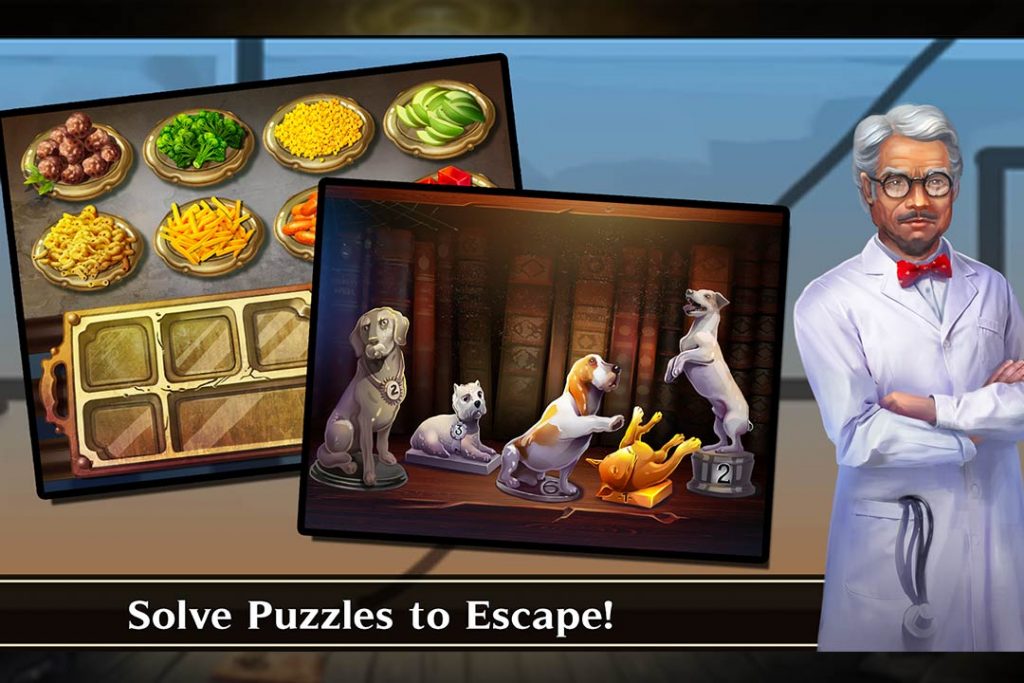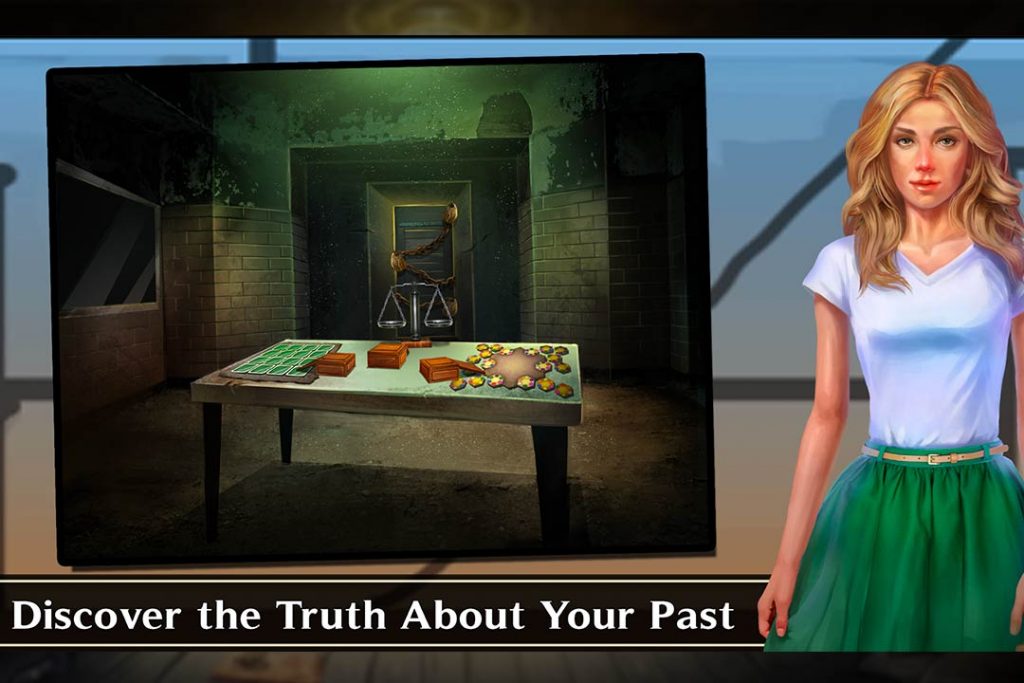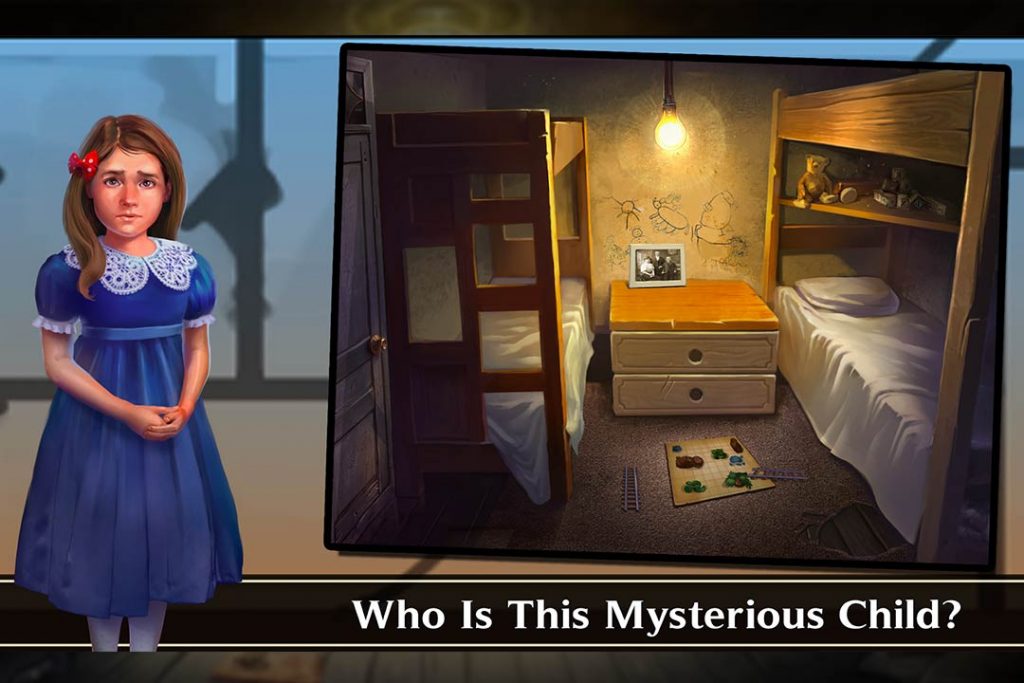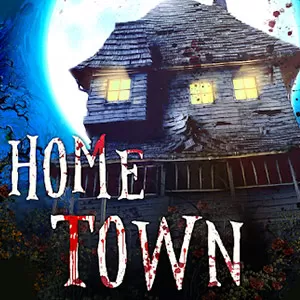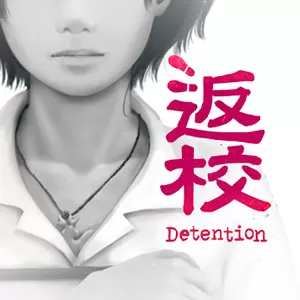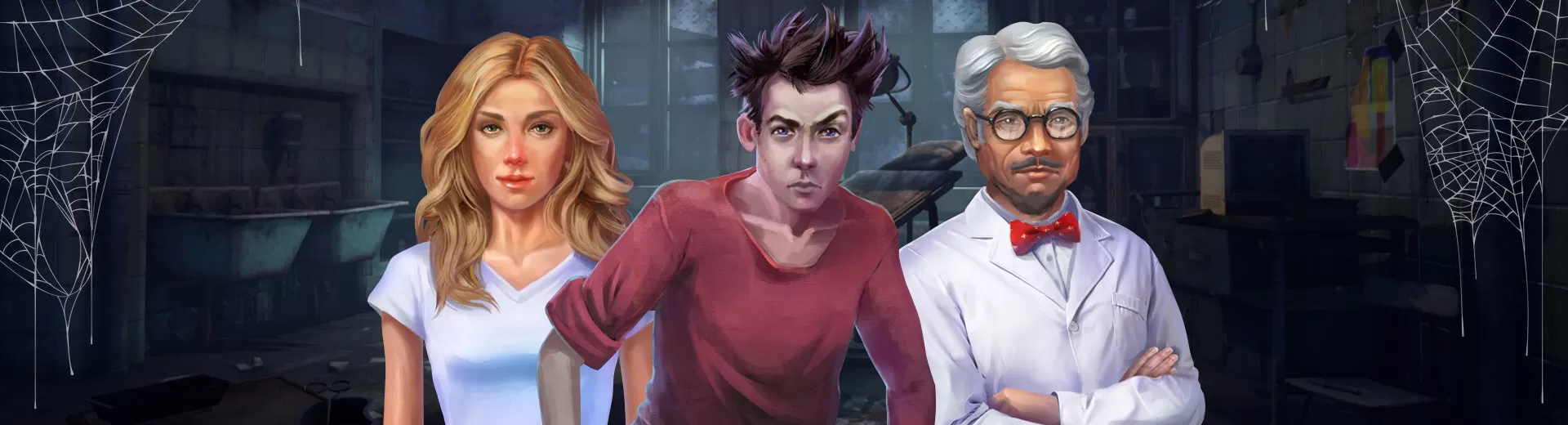
Adventure Escape: Asylum – See If You Can Escape The Scary Asylum
EmulatorPC is 100% virus-free. If it's blocked by any anti-virus software, please report to support@EmulatorPC.com

Many people enjoy playing escape games, a puzzle game where your goal is to find a way to get out of a room. It’s where people get to test their wits and smarts. They get to find clues and try to solve the puzzle in front of them. If you love playing escape games or anything similar, then you should try playing Adventure Escape: Asylum.
Published by Haiku Games, it’s an adventure puzzle game where you play the role of Anna Caufield. She is a lady who woke up in an asylum and remembered only a few details of her past. In this game, the goal is to escape the asylum while helping her remember the past. Read on as we discuss in detail the gameplay of this fun mystery game.
Getting Out of the Asylum in the Fun Mystery Adventure
Like with any game, your first puzzle in Adventure Escape: Asylum is a tutorial. It will teach you what you need to do and how the gameplay works. You begin with Anna waking up while being tied to a hospital bed. That means your first puzzle is to get out of bed. To do that, you’ll need to scour the surrounding area and look for an item that can help you.
In this case, you need to look for a scalpel since it’s a hospital room. You then use the scalpel to set yourself loose. Like with any escape game, you can also zoom in an area, which can help you see smaller objects. Zooming in will also let you see what’s written in certain documents. It might contain clues about how to unlock the room or know more about Anna’s memories.
This is what you’ll mostly do in the game: you solve puzzles by exploring the area to search for clues or items you can use, then move on to the next room. It’s not unusual to find yourself stuck in a level. Moreover, the game features many levels, where some are extremely difficult to solve. If you happen to be stuck on a certain level, you can always use hints to give you details on what to do next.
As you complete levels, Anna writes in her journal. That will allow her to remember some of her memories, as well as learn about the asylum.
Fun Features of This Free Adventure Escape Game
- Many different levels to complete
- Discover the mysteries surrounding the asylum
- Use hints whenever you’re having a hard time solving the puzzle
Adventure Escape: Asylum is a fun and exciting game that you will enjoy playing. If you’re looking for other fun adventure games to play, then check out Manor Matters or Distraint: Pocket Pixel Horror. They’re both awesome adventure games you can play for free on your PC with EmulatorPC.


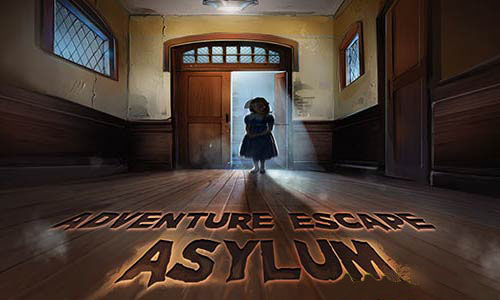


EmulatorPC, is developed and powered by a Patented Android Wrapping Technology, built for the PC environment, unlike other emulators in the market.
EmulatorPC encapsulates quality mobile Apps for PC use, providing its users with seamless experience without the hassle of running an emulator beforehand.
To start using this program, simply download any selected Apps Installer. It will then install both the game and the wrapper system into your system, and create a shortcut on your desktop. Controls have been pre-defined in the current version for the time being, control setting varies per game.
EmulatorPC is built for Windows 7 and up. It’s a great tool that brings PC users closer to enjoying quality seamless experience of their favorite Android games on a Desktop environment. Without the hassle of running another program before playing or installing their favorite Apps.
Our system now supported by 32 and 64 bit.
Minimum System Requirements
EmulatorPC may be installed on any computer that satisfies the criteria listed below:
Windows 7 or above
Intel or AMD
At least 2GB
5GB Free Disk Space
OpenGL 2.0+ support
Frequently Asked Questions
All Adventure Escape: Asylum materials are copyrights of Haiku Games. Our software is not developed by or affiliated with Haiku Games.