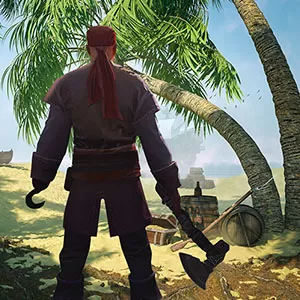ARK: Survival Evolved PC – Try To Survive In The World Of Dinosaurs
EmulatorPC is 100% virus-free. If it's blocked by any anti-virus software, please report to support@EmulatorPC.com

If you think you have what it takes to survive in a world where dinosaurs exist, then play ARK: Survival Evolved PC. It’s an action-adventure game published by Studio Wildcard. It’s a survival game where you are sent into this massive open world where dinosaurs exist. The goal in the game is simple and that’s to survive in this primitive world.
You’ll learn more when we talk about the gameplay of ARK: Survival Evolved. We will also discuss the different features available to know what you can do in the game.
Capture & Tame Different Creatures
Trying to survive is the goal in ARK: Survival Evolved. But another goal is to try and capture the different dinosaurs and creatures you’ll encounter as you explore the open world. Both objectives are not easy to do because you’ll arrive on the island with nothing but your clothes. This is why ARK: Survival Evolved is difficult, especially in the beginning.
Make sure to acquire raw materials to craft the tools and weapons to help you survive in the wilderness. You also have to find shelter or build one to have some protection, especially during the night. And of course, you have to avoid dinosaurs, especially large ones that can kill you instantly in the game.
How to Play ARK: Survival Evolved
ARK: Survival Evolved will have a tutorial in the beginning. But it won’t spoon-feed you with everything. It’s just a short guide to the controls and how you’ll acquire materials and craft tools. After that, you are on your own in the game. You will need to spawn in random areas when you first start. Make sure that the area is not a danger zone, which means there are many different dinosaurs within the area.
Get out of the area if you happen to be in a danger zone. You’re likely to encounter big carnivore dinosaurs in the danger zone, so getting out is important. Next, you have to gather the materials you’ll need to craft tools and weapons. You also need to find food and water to sustain your character. ARK: Survival Evolved starts to become easier as you progress. This is because your character becomes stronger and you will likely have more tools available for use.
Game Features of ARK: Survival Evolved
- More than 80 different dinosaurs to tame and train
- Explore the massive open-world wilderness
- Build and craft different tools and materials to help you survive
- Join others or play solo in trying to survive the wilderness
If you enjoy playing action games where your goal is to survive, you can also try Last Pirate Survival Island or Day R Survival: Last Survival. Both are awesome and exciting games where the main objective is to try and survive the dire situation you’re in.




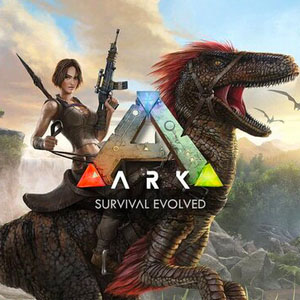
EmulatorPC, is developed and powered by a Patented Android Wrapping Technology, built for the PC environment, unlike other emulators in the market.
EmulatorPC encapsulates quality mobile Apps for PC use, providing its users with seamless experience without the hassle of running an emulator beforehand.
To start using this program, simply download any selected Apps Installer. It will then install both the game and the wrapper system into your system, and create a shortcut on your desktop. Controls have been pre-defined in the current version for the time being, control setting varies per game.
EmulatorPC is built for Windows 7 and up. It’s a great tool that brings PC users closer to enjoying quality seamless experience of their favorite Android games on a Desktop environment. Without the hassle of running another program before playing or installing their favorite Apps.
Our system now supported by 32 and 64 bit.
Minimum System Requirements
EmulatorPC may be installed on any computer that satisfies the criteria listed below:
Windows 7 or above
Intel or AMD
At least 2GB
5GB Free Disk Space
OpenGL 2.0+ support
Frequently Asked Questions
All ARK: Survival Evolved materials are copyrights of Studio Wildcard. Our software is not developed by or affiliated with Studio Wildcard.