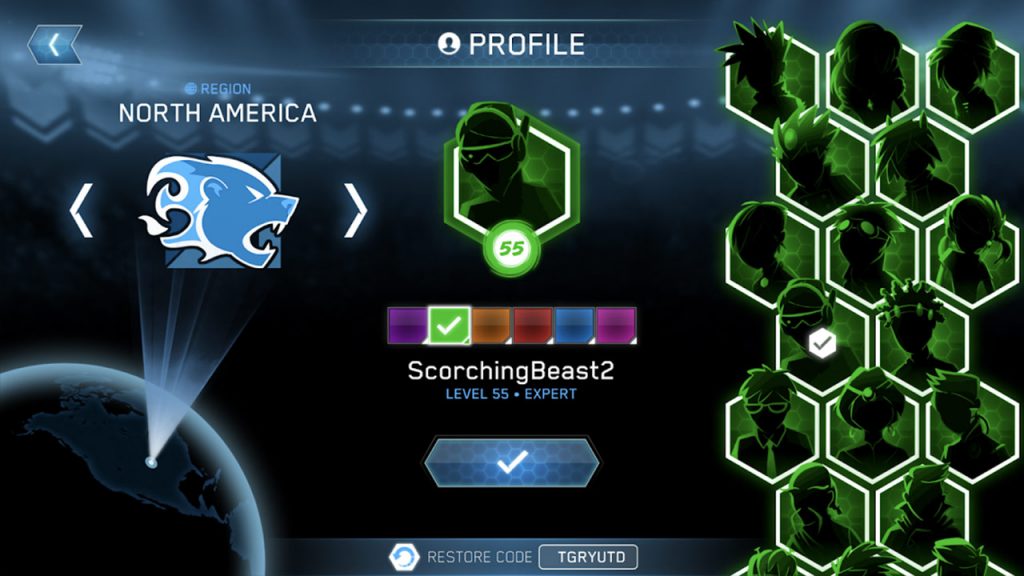BEYBLADE BURST app – Free Action Game for PC
EmulatorPC is 100% virus-free. If it's blocked by any anti-virus software, please report to support@EmulatorPC.com

Experience the game of topspin on a whole new level with the BEYBLADE BURST app for PC. Engage in explosive battles against your friends and random players across the globe in this one-of-a-kind application free of charge. Choose and customize your top using various components and items. Become the king of topspin battles by climbing the leaderboards in the comfort of your PC.
What is the BEYBLADE BURST app?
BEYBLADE BURST app is a freemium action multiplayer game developed and published by Hasbro for mobile in 2016. The BEYBLADE BURST app provides endless customization and upgrades possibilities for your battle tops based on the world-famous spinning top toys. This highly competitive game allows you to participate or create a league of your own online. In addition, the game also allows you to choose your season, scoreboard, and multi-round tournaments straight from your device.
Moreover, the game also has a remote Bluetooth feature that provides digital controls by simply scanning a BEYBLADE Energy Burst layer. The best part is that the game also features avatar attacks similar to the anime version. BEYBLADE BURST app has managed to accumulate over 30 million installs on the Android platform alone. The app also boasts over 350 thousand 5-star ratings on the same platform. With that said, now is your chance to experience the features of this iconic app straight from your computer. All you need to do is follow the download instructions provided on this page.
How to use the BEYBLADE BURST app on PC?
Right after the download and installation process, you will see the thumbnail icon of the game on your desktop. Click on the icon to open the application and access its contents. The app will take you straight to the main title page the moment you open the application. You need to click on the main screen to access the main title menu that contains the link for battle, beylocker, and scan. You will also see the link to the profile, leaderboard, friends, achievements, and video clips on the same page.
Clicking the battle button will take you to another page. This page contains the link for challenges, exhibition battles, training, battle leagues, world events, head-to-head, and much more. We highly recommend that you check out the training mode first before jumping into the other methods in the game. This is because the training mode will teach you everything you need to know about the game. Sounds easy, right? So what are you waiting for? Download the BEYBLADE BURST app for free on your PC today!
BEYBLADE BURST app Features:
- Create or join a battle league
- Choose your season and scoreboard
- In-depth tops customization
- Solid multiplayer gameplay
- PC-optimized
Turn every game experience into action as you try and download Battle Robots or Shadow Fight 2, Play these games for a different sense of thrilling match with friends!




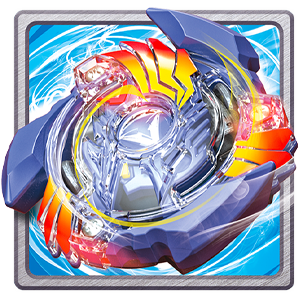
EmulatorPC, is developed and powered by a Patented Android Wrapping Technology, built for the PC environment, unlike other emulators in the market.
EmulatorPC encapsulates quality mobile Apps for PC use, providing its users with seamless experience without the hassle of running an emulator beforehand.
To start using this program, simply download any selected Apps Installer. It will then install both the game and the wrapper system into your system, and create a shortcut on your desktop. Controls have been pre-defined in the current version for the time being, control setting varies per game.
EmulatorPC is built for Windows 7 and up. It’s a great tool that brings PC users closer to enjoying quality seamless experience of their favorite Android games on a Desktop environment. Without the hassle of running another program before playing or installing their favorite Apps.
Our system now supported by 32 and 64 bit.
Minimum System Requirements
EmulatorPC may be installed on any computer that satisfies the criteria listed below:
Windows 7 or above
Intel or AMD
At least 2GB
5GB Free Disk Space
OpenGL 2.0+ support
Frequently Asked Questions
All BEYBLADE Burst app materials are copyrights of Hasbro. Our software is not developed by or affiliated with Hasbro.