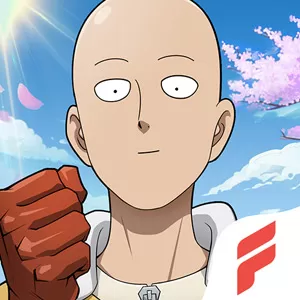Play The Official Action RPG One-Punch Man: Road to Hero 2.0
EmulatorPC is 100% virus-free. If it's blocked by any anti-virus software, please report to support@EmulatorPC.com

In the superhero universe, one of the most well-known characters is Saitama. If you’re an anime fan who loves to hear about superheroes, you know him well. Also, you can experience the superhero vibe with him while playing One-Punch Man: Road to Hero. This battle RPG engages you in a superhero quest boasting the anime series’ best characters. Play the game to experience the superhero vibe and enjoy.
Embark on Turn-Based Battles
One Punch Man Road to Hero 2.0 is a battle RPG that carries you to the One-Punch Man universe. If you are a fan of this anime series, there’s no need to show you some spoilers. However, you should know you are not doing 1v1 martial arts here. Instead, you will embark on turn-based battles in a big city where Saitama once rose to fame. You will fight enemies that are so powerful and can kill you in a few moves. Fortunately, the game allows you to collect your heroes from defeating enemies.
Collect mighty monsters and other creatures to defeat the villains using your tactical prowess. Immerse yourself in dynamic battles where the one who has the best strategy wins. Overcome your mortality using the Extreme Trial to emerge victorious as you fight. You will encounter many situations in the game where you should always reconsider your strategy. Maximize your team’s synergy by adding more capable heroes capable enough to quicken battles.
Collect More Heroes for Your Team
The game’s main overall mechanics are centered around turn-based RPG battles. It opens with an interactive story mode fully immerses you in the One-Punch Man universe. You’ll find out about Saitama, the main character of the anime, and his conflicts with Vaccine Man. The game’s logic and goals are also explained in the story mode. It will help you to comprehend where you’re going and what to do next. You’ll go through a tutorial for the game’s battles afterward. You may practice your strategies and get ready for the actual battles.
Battles in the game occur on a field of combat with nine circles per side. You must carefully place your heroes and enemies in these rings during planning. The placement of the heroes, who will automatically assault from their assigned spots, will determine the outcome of the conflict. As you progress through the game and gain access to more heroes, you should carefully place your characters. This is to help you gain leverage in turn-based combats. Moreover, you can level up your heroes and equip them with gear and weapons to strengthen them.
Engaging Game Features You Should Know
- Immerse in a story mode that tells the entire game
- Turn-based battle mechanics requiring your strategy
- Collect heroes and mighty monsters to defeat enemies
- Find out about the main protagonist, which is Saitama
- Place your heroes carefully to leverage your combat
- Gain more heroes as you advance through the levels
- Immersive game graphics that add a layer to the excitement
Download and play One-Punch Man Road to Hero 2.0 to begin your adventure in becoming the ultimate fighter. For more battle RPGs, you can also try Blade Idle and Adelamyth – Casual Idle RPG.





EmulatorPC, is developed and powered by a Patented Android Wrapping Technology, built for the PC environment, unlike other emulators in the market.
EmulatorPC encapsulates quality mobile Apps for PC use, providing its users with seamless experience without the hassle of running an emulator beforehand.
To start using this program, simply download any selected Apps Installer. It will then install both the game and the wrapper system into your system, and create a shortcut on your desktop. Controls have been pre-defined in the current version for the time being, control setting varies per game.
EmulatorPC is built for Windows 7 and up. It’s a great tool that brings PC users closer to enjoying quality seamless experience of their favorite Android games on a Desktop environment. Without the hassle of running another program before playing or installing their favorite Apps.
Our system now supported by 32 and 64 bit.
Minimum System Requirements
EmulatorPC may be installed on any computer that satisfies the criteria listed below:
Windows 7 or above
Intel or AMD
At least 2GB
5GB Free Disk Space
OpenGL 2.0+ support
Frequently Asked Questions
All One-Punch Man: Road to Hero 2.0 materials are copyrights of OASIS GAMES LIMITED. Our software is not developed by or affiliated with OASIS GAMES LIMITED.