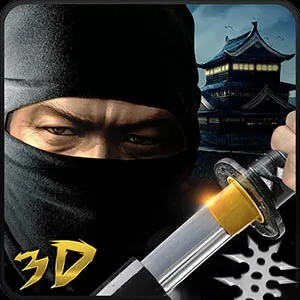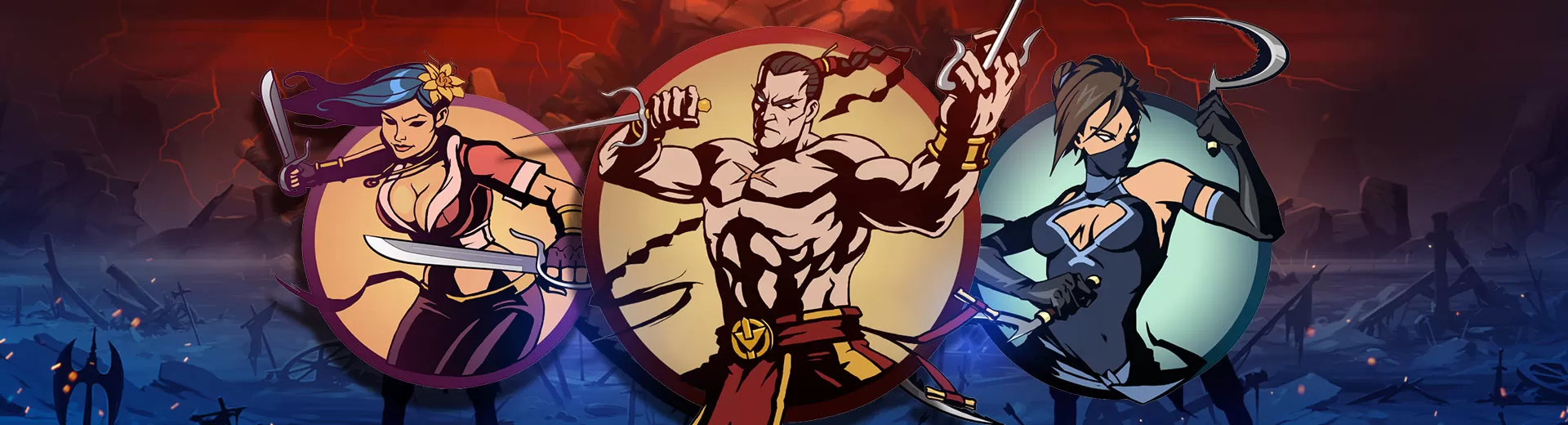
Shadow Fight 2 – Free Action Game For the PC
EmulatorPC is 100% virus-free. If it's blocked by any anti-virus software, please report to support@EmulatorPC.com

If you are looking for a competitive fighting game that you can play free on your PC, then Shadow Fight 2 is the game for you. Immerse into a fun and exciting action-adventure journey across the world of martial arts. Challenge your friends and other fighters around the globe in epic skill-based battles straight from your computer. Check out this game and become the ultimate shadow fighter today!
What is Shadow Fight 2?
Shadow Fight 2 is a freemium fighting game developed and published by Nekki for mobile in 2014. This sequel to the acclaimed Facebook hit comes with all the basic elements needed for a competitive fighting game. Players take the role of a returning disciple whom the master dubbed as a shadow.
To regain his former stature, the disciple must venture into the world of martial arts and face some of the fiercest masters there is. Players have the freedom to participate in various tournaments and try their skills in survival mode. Shadow Fight 2 features a huge collection of armor, weapons, and fighting styles that the player can unlock over time. The game also employs the use of an awesome physics engine that makes each movement as real as possible.
Since its official launch, Shadow Fight 2 has managed to accumulate over a million installs and an impressive rating on Android alone. The game’s realistic design and compelling gameplay are just a couple of the game’s main selling points. Speaking of gameplay, you can now enjoy this highly acclaimed game on your PC by simply following the download instructions provided on this page.
How to Play The Game
Once you are done installing Shadow Fight 2 on your computer, a thumbnail icon of the game will appear on your desktop. All you need to do is click the icon to open the game just like all the other apps on your computer. Moving forward, the game will take you to your master the moment you start the game. After a short conversation, your master will direct you to your first challenge which will also serve as your tutorial. Your first match will begin right after the brief tutorial.
After you win your first match, the master will introduce you to weapons, armors, and fighting styles. Just follow the instructions and other tips provided by the master and other NPCs for a smooth in-game progression. So if you want to experience a realistic fighting game on your PC, then download it here today!
Game Features:
- Action-packed adventure-driven fighting game
- Stunning visuals and realistic physics
- Multiple weapons, armors and fighting styles
- Huge map to explore
- Various game modes to try
Enjoy action-packed video games on PC by using our EmulatorPC app. Test your fighting skills with fun titles like Robot Fighting 2 or Crab War. Experience maximum immersion by joining the PC Master race. Download them all for free now!





EmulatorPC, is developed and powered by a Patented Android Wrapping Technology, built for the PC environment, unlike other emulators in the market.
EmulatorPC encapsulates quality mobile Apps for PC use, providing its users with seamless experience without the hassle of running an emulator beforehand.
To start using this program, simply download any selected Apps Installer. It will then install both the game and the wrapper system into your system, and create a shortcut on your desktop. Controls have been pre-defined in the current version for the time being, control setting varies per game.
EmulatorPC is built for Windows 7 and up. It’s a great tool that brings PC users closer to enjoying quality seamless experience of their favorite Android games on a Desktop environment. Without the hassle of running another program before playing or installing their favorite Apps.
Our system now supported by 32 and 64 bit.
Minimum System Requirements
EmulatorPC may be installed on any computer that satisfies the criteria listed below:
Windows 7 or above
Intel or AMD
At least 2GB
5GB Free Disk Space
OpenGL 2.0+ support
Frequently Asked Questions
All Shadow Fight 2 materials are copyrights of Action. Our software is not developed by or affiliated with Action.