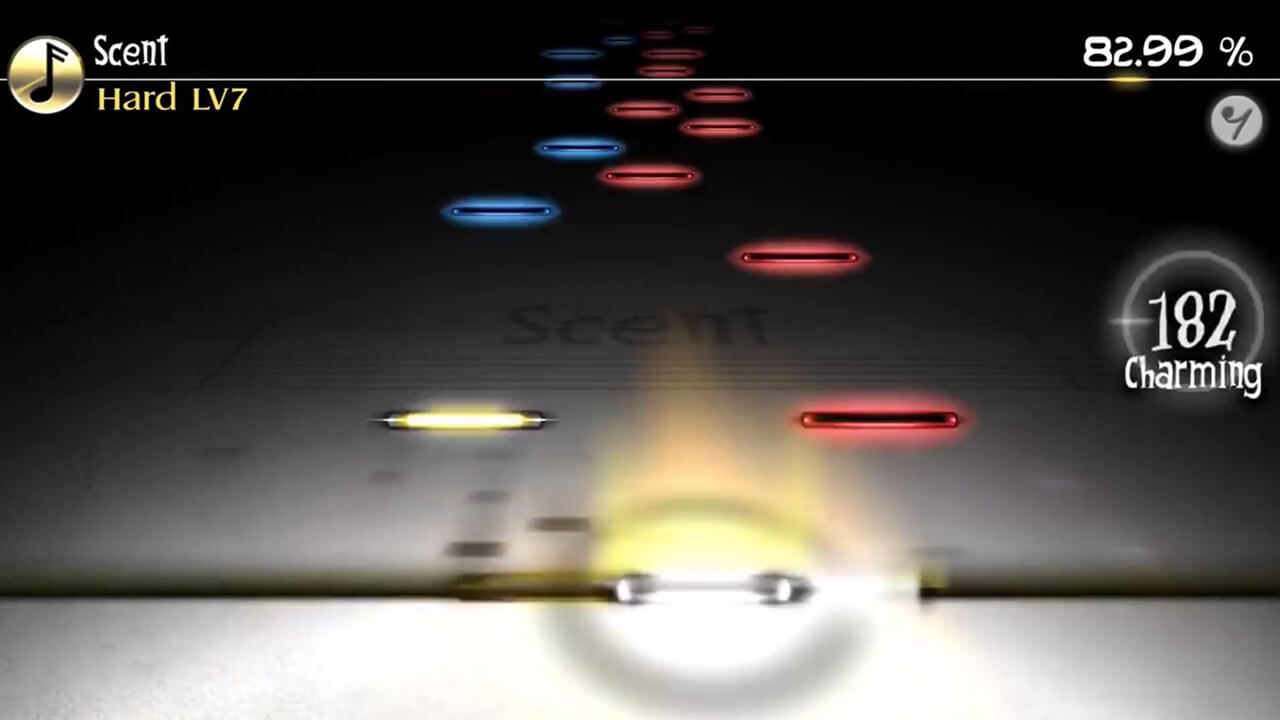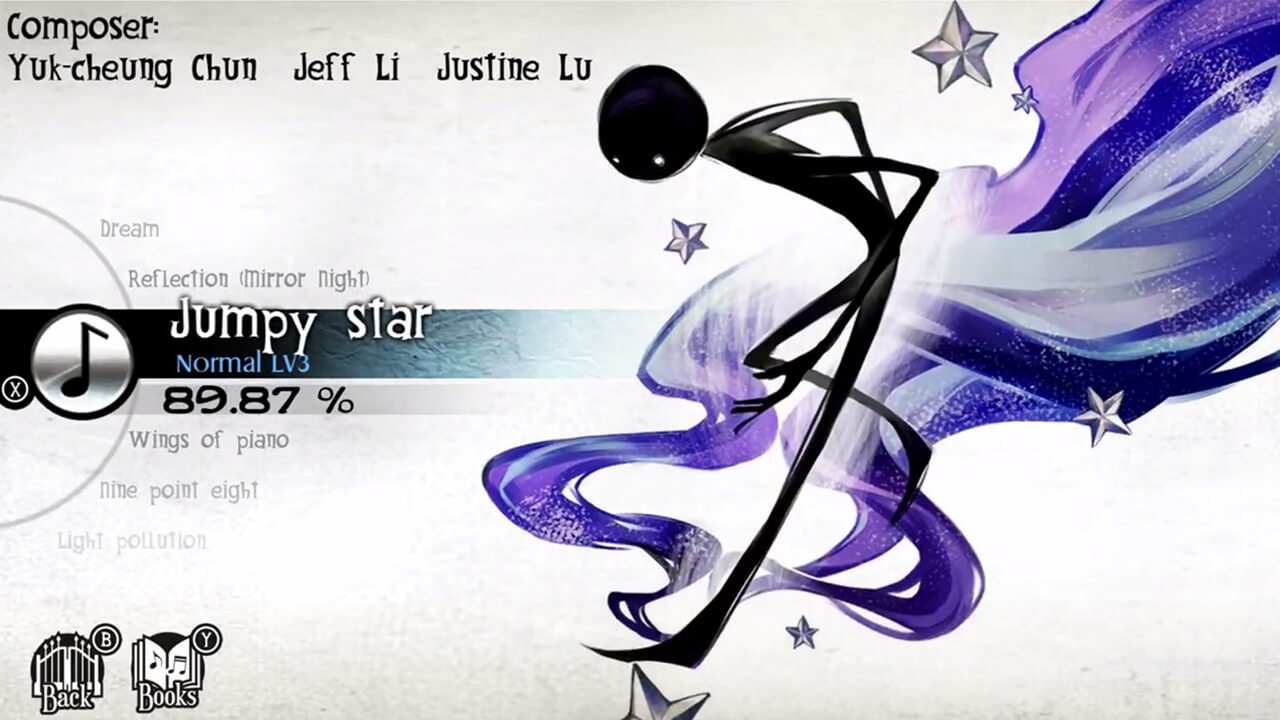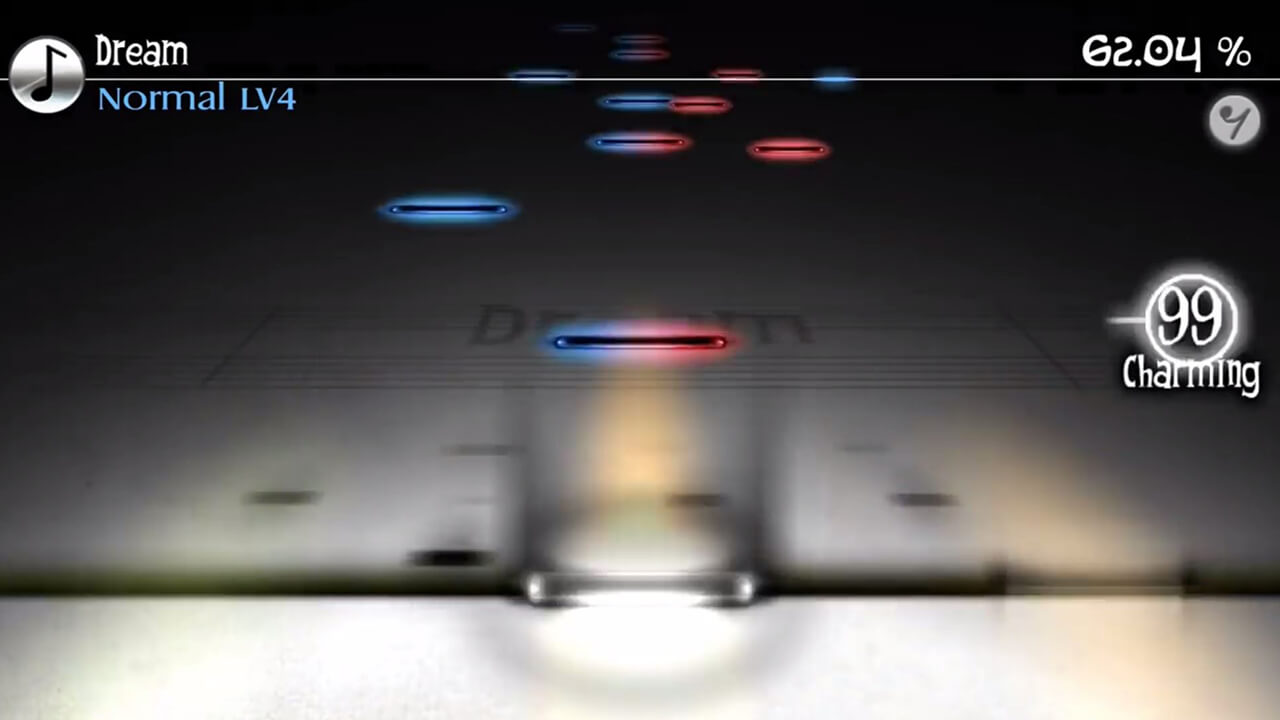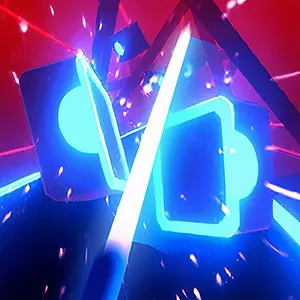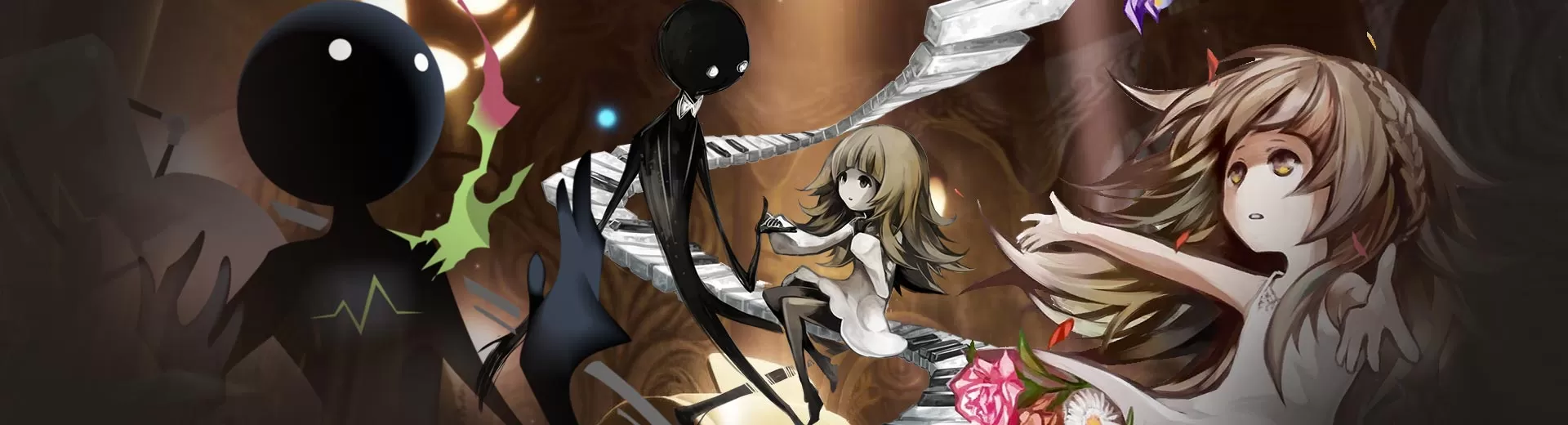
Deemo PC - The Game for Music Enthusiasts - Download & Play Free
EmulatorPC is 100% virus-free. If it's blocked by any anti-virus software, please report to support@EmulatorPC.com

Venture into a mystical world of art and music combined as the highly acclaimed Deemo game makes its way to EmulatorPC. Immerse yourself in a one-of-a-kind journey straight from your PC. Uncover the mystery that lies behind the game’s secluded protagonist and the companionship that’s about to dominate his existence. Explore Deemo for PC and experience a dream-like video game journey. This is unlike anything you have ever experienced before.
What About this Music Rhythm Game?
Deemo is a freemium rhythm game developed and published by Rayark International Limited for mobile in 2013. This highly acclaimed game tells the story of a mystic character named Deemo, who, for the longest time lives in solitude. Unbeknownst to our lonely character, his solitude will be broken by a little girl who will mysteriously fall from the sky. To help the little girl get back to her world, Deemo must grow a special tree using his piano. The question is what if our main protagonist gets comfortable with his recently found companionship; will sending the little girl back to her world be worth it? Will he be able to find companionship in the future? The game will answer these questions as you progress further into the game.
Deemo is a straightforward game that employs the use of piano-based gameplay mechanics combined with brilliant artworks. The game comes with over 60 original songs not including the ones that you can unlock. Deemo reborn, for the most part, features a slow-burn modern fairy tale told through music. Since its official launch, the fame has managed to accumulate millions of downloads on the Android platform alone. Now you can experience this brilliant game on your PC by simply following the download instructions on this page.
How to Play on PC
Once you have the full version of Deemo for PC installed on your computer, you can open the game by clicking the thumbnail icon on your desktop. In playing this music rhythm game, it is highly required to use your best headphones for the best experience. The game begins with a silhouette of the main character, which transitions to the main title screen. The main title screen is where you will find the song selection page. The song selection page is where you will find the first piece that you can play in the game. Clicking on the title of the song will immediately take you to the main game/tutorial.
Deemo free is all about timing and grooving to the rhythm, which explains the headphone recommendation. Just follow the instructions in the game for a smooth progression.
Music Game PC Features
- Over 220 original songs to discover
- Highly detailed artwork
- Engaging narrative
- User-friendly design and intuitive controls
- PC-optimized and free-to-play
So, what are you waiting for? Play Deemo download for free on your PC today! Also, play BanG Dream! Girls Band Party! and Perfect Piano. Both are entertaining music games for free to download as well!





EmulatorPC, is developed and powered by a Patented Android Wrapping Technology, built for the PC environment, unlike other emulators in the market.
EmulatorPC encapsulates quality mobile Apps for PC use, providing its users with seamless experience without the hassle of running an emulator beforehand.
To start using this program, simply download any selected Apps Installer. It will then install both the game and the wrapper system into your system, and create a shortcut on your desktop. Controls have been pre-defined in the current version for the time being, control setting varies per game.
EmulatorPC is built for Windows 7 and up. It’s a great tool that brings PC users closer to enjoying quality seamless experience of their favorite Android games on a Desktop environment. Without the hassle of running another program before playing or installing their favorite Apps.
Our system now supported by 32 and 64 bit.
Minimum System Requirements
EmulatorPC may be installed on any computer that satisfies the criteria listed below:
Windows 7 or above
Intel or AMD
At least 2GB
5GB Free Disk Space
OpenGL 2.0+ support
Frequently Asked Questions
All Deemo materials are copyrights of Rayark International Limited. Our software is not developed by or affiliated with Rayark International Limited.