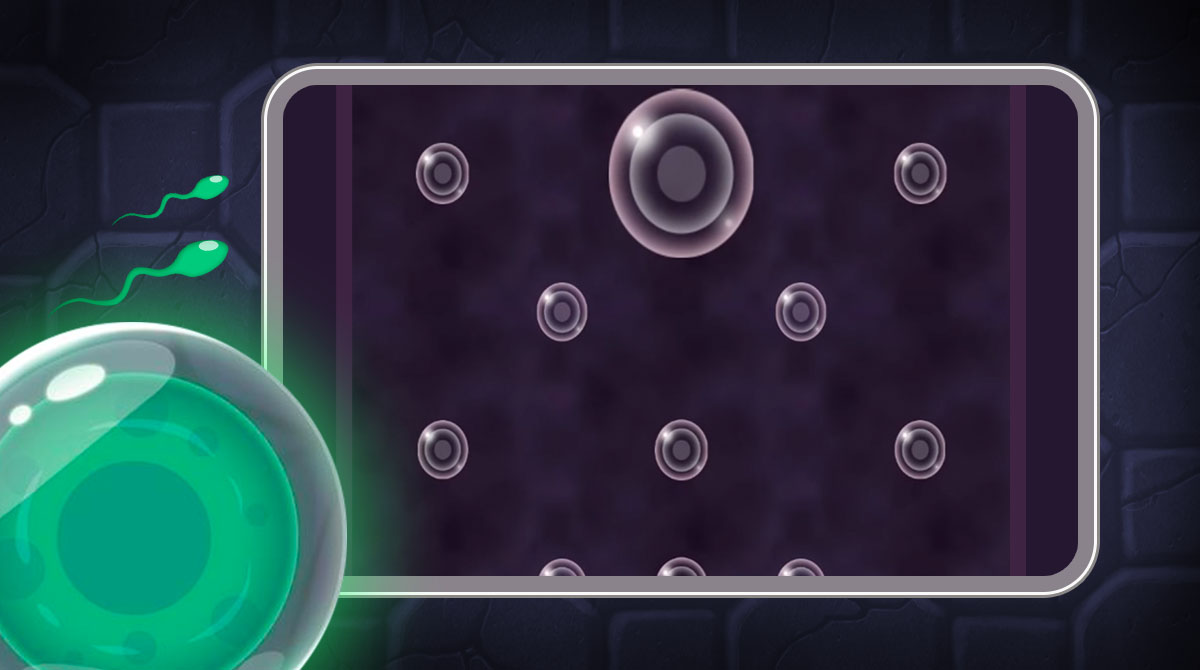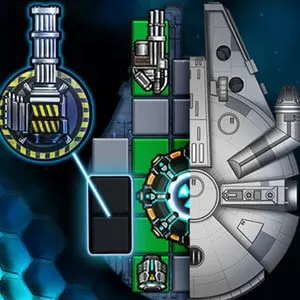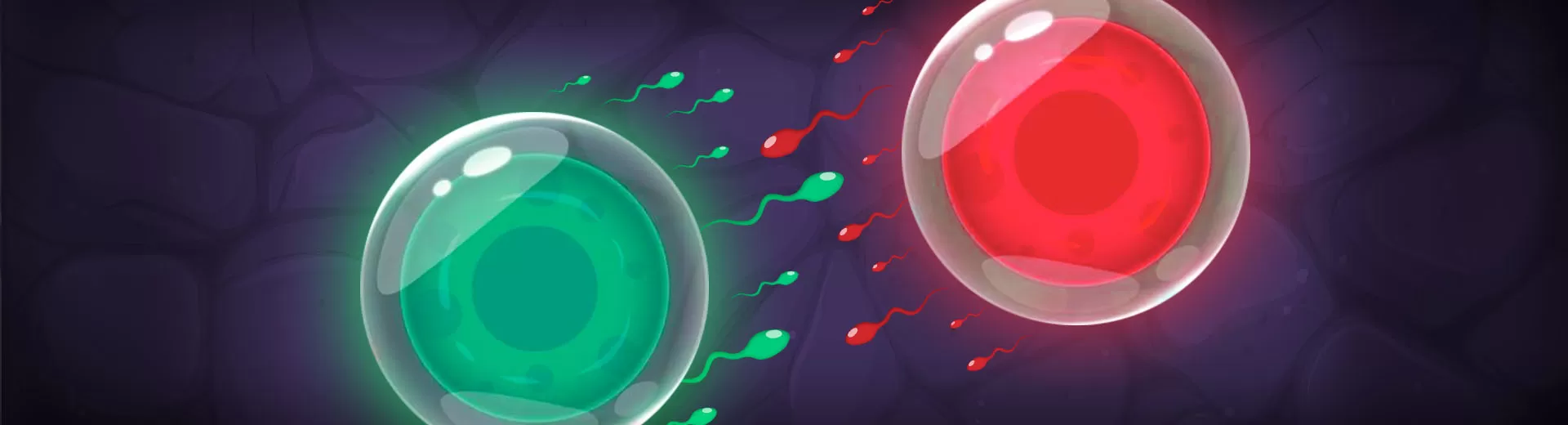
Cell Expansion Wars - Strategically Attack, Defend & Heal Cells
EmulatorPC is 100% virus-free. If it's blocked by any anti-virus software, please report to support@EmulatorPC.com
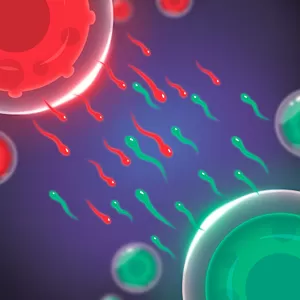
If you’re a huge fan of strategy games and wish to experience something more challenging, you must play Cell Expansion Wars. The game will revolve around cells where you must attack and defend. Your goal is to completely take over the cells of your enemy while ensuring that your cells are captivated.
Published by mobirix, Cell Expansion Wars depicts a simple yet challenging gameplay that will undoubtedly train your brain for hours. If you think you have what it takes to have the most effective strategy in this game, then show what you’ve got and conquer all the levels.
Cell Expansion Wars – Conquer the Cells Tactically
As mentioned above, your goal in Cell Expansion Wars is to conquer the cells of your enemy. To do this, you must come up with a good strategy for balancing the numbers and use it, especially in challenging situations. Basically, You need to send your cells to your target cell and strive to conquer it. But, you must tactically know when to provide attack, defense and heal.
If you think conquering the cells in Cell Expansion Wars is easy, well, you better think twice. As you send your cells to a certain target cell, you are also putting your cells in danger. With that said, you must strategically balance the numbers. Also, you can use the defensive cells to heal your cells or just focus on deploying attacking cells.
Obtain Useful Special Items & Play Mini-Games
As you progress in Cell Expansion Wars, you’ll be able to obtain various trump cards that include valuable items that you can use in the succeeding stages. Note that each special item depicts its unique usage. So you can depend on them, especially in challenging moments. Remember that these items are limited, and it will be best if you only use them when necessary.
What is more competitive about Cell Expansion Wars is that it works with a worldwide scoreboard where all of your efforts will reflect and see who is the greatest player in this game. By accessing the scoreboard, you’ll feel more challenged and strive to get higher points to rack the scoreboard. You can also consider playing some mini-games to hone your tactical skills.
Compelling Cell Expansion Wars Features You Shouldn’t Miss
- A fun yet challenging strategy game
- Strategically deploy attacking cells and defensive cells
- Conquer the enemy’s cells
- Use different special items to surpass more levels
- Rack the worldwide scoreboard
- Hone your skills by playing mini-games
Are your tactical skills still up for more stimulating strategy games? Prepare all your promising skills and play all your favorite games here at EmulatorPC. For your options, you can opt for Island Warfare 3D: Guns’ Land and Evo Pop on your PC.


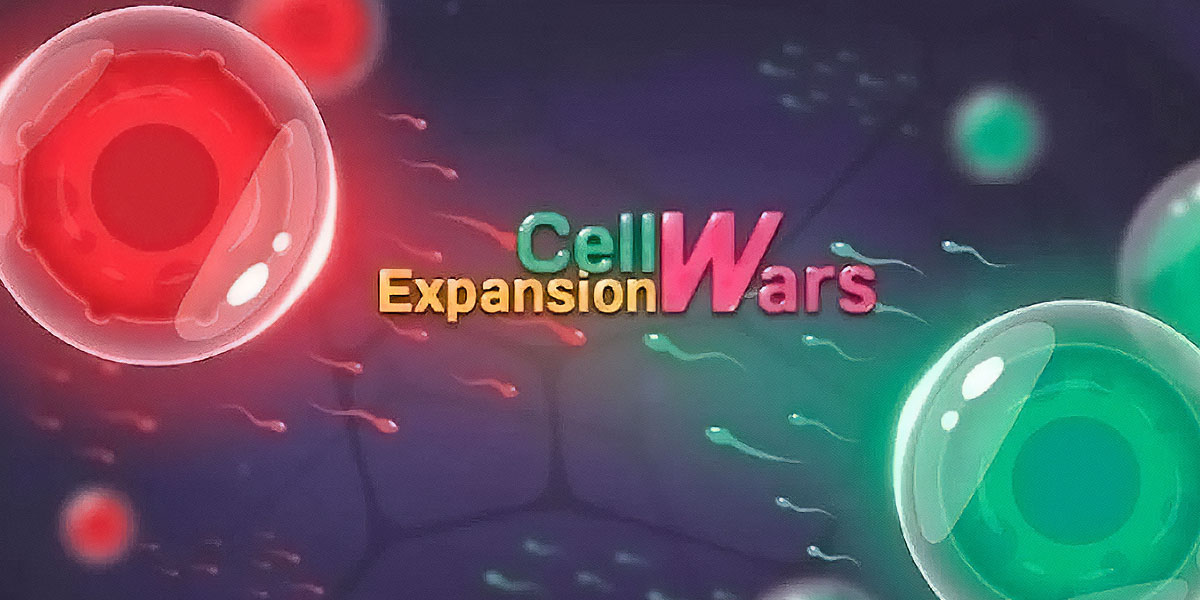

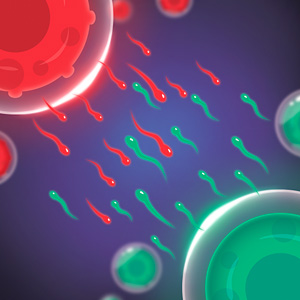
EmulatorPC, is developed and powered by a Patented Android Wrapping Technology, built for the PC environment, unlike other emulators in the market.
EmulatorPC encapsulates quality mobile Apps for PC use, providing its users with seamless experience without the hassle of running an emulator beforehand.
To start using this program, simply download any selected Apps Installer. It will then install both the game and the wrapper system into your system, and create a shortcut on your desktop. Controls have been pre-defined in the current version for the time being, control setting varies per game.
EmulatorPC is built for Windows 7 and up. It’s a great tool that brings PC users closer to enjoying quality seamless experience of their favorite Android games on a Desktop environment. Without the hassle of running another program before playing or installing their favorite Apps.
Our system now supported by 32 and 64 bit.
Minimum System Requirements
EmulatorPC may be installed on any computer that satisfies the criteria listed below:
Windows 7 or above
Intel or AMD
At least 2GB
5GB Free Disk Space
OpenGL 2.0+ support
Frequently Asked Questions
All Cell Expansion Wars materials are copyrights of mobirix. Our software is not developed by or affiliated with mobirix.