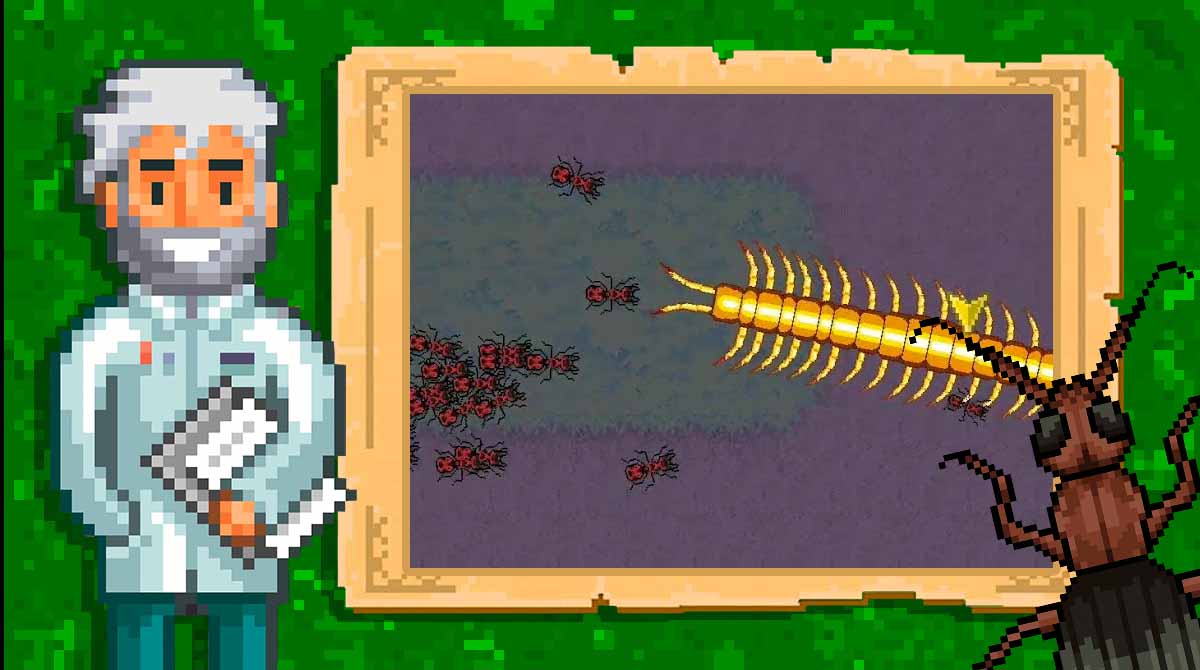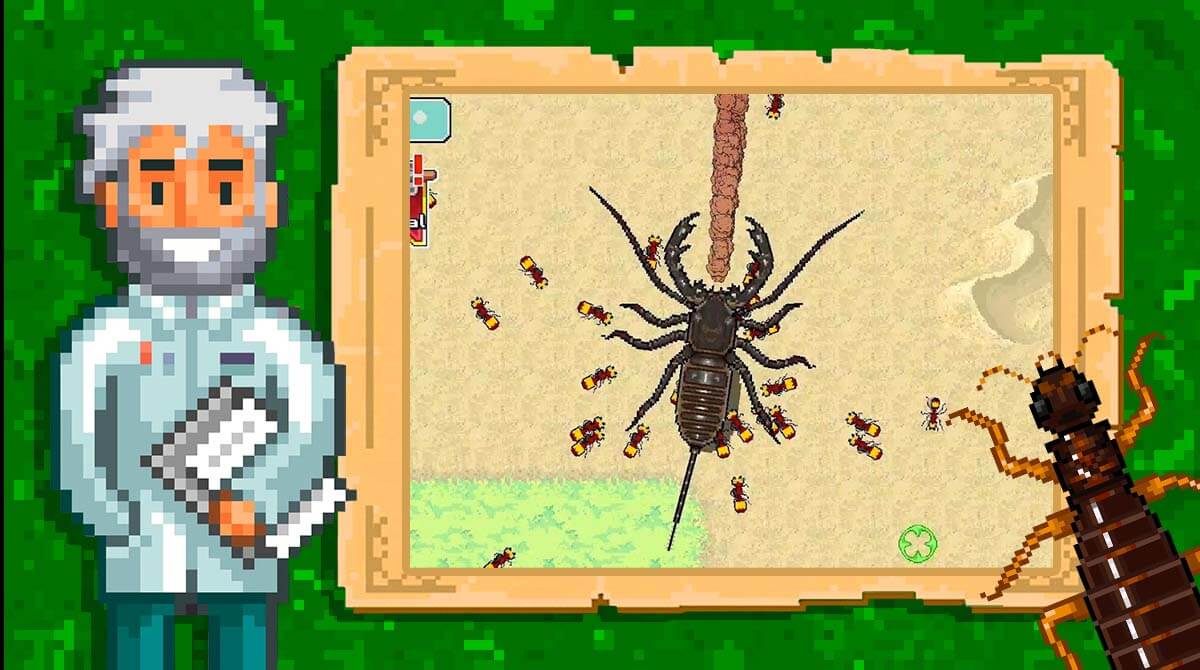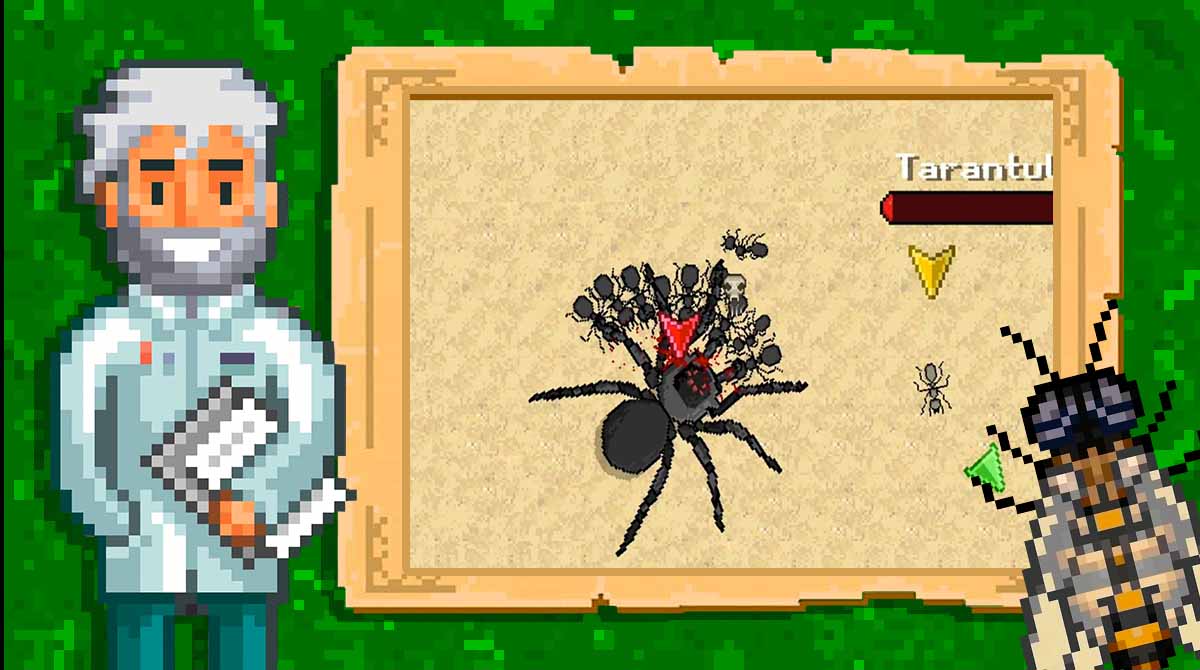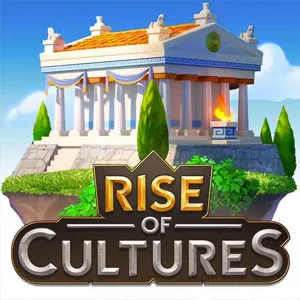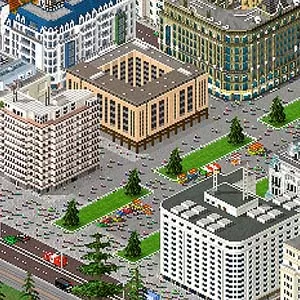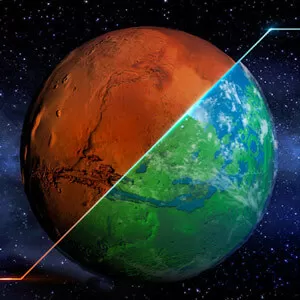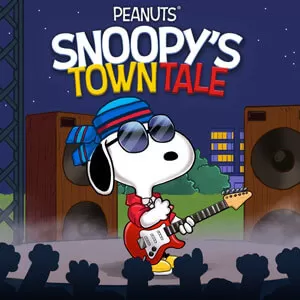Pocket Ants Colony Simulator - Build Your Booming Base With the Queen
EmulatorPC is 100% virus-free. If it's blocked by any anti-virus software, please report to support@EmulatorPC.com

Can you imagine how ants, specifically the queen, manage their small colony? Fortunately, you can witness the hardships of these little creatures by playing Pocket Ants Colony Simulator. In this strategy game, you’ll play the role of a manager, and you need to help the queen ant build and furnish the base.
Published by Ariel-Games, Pocket Ants Colony Simulator depicts attractive gameplay that will test your tactics and managerial skills in running a colony of ants. If you’re having second thoughts about downloading this game, just try it and you’ll change your mind right away.
Play Pocket Ants Colony Simulator – Manager On Duty
As mentioned above, you’ll take the role of the manager of an ant colony in Pocket Ants Colony Simulator. Your mission is to supervise the ants and build a flourishing base dully. Therefore, you must send out various workers to collect needed resources for the bases.
Aside from the resources, your workers can also help you establish more rooms in the nest. In addition to the workers, you can also designate an army of soldiers who will take charge of the entire security of the base. So if you wish to fasten the performance of your workers and soldiers, you can opt to grow the queen ants.
Creating a Thriving Base With Enough Resources
To progress effectively in Pocket Ants Colony Simulator, you need to focus on your base’s five main resources; Honeydew, Food, Seed, Body Parts, and Leaf. In this strategy game, you need to opt for seeds to perform various quests and enhance your nest. To acquire Seeds, you can deploy the workers and ask them to gather seeds from the outside of the nest.
As for Honey, you can collect this resource through the special aphid. You need to protect the aphid against the red ants, or you’ll lose your main resource for your honey. Additionally, one of the essential resources of Pocket Ants Colony Simulator is food. The food helps the queen survive and utilize by soldiers and citizens in the production process. To obtain food, you can use Leaf.
While you play Pocket Ants Colony Simulator, you need to remember that it’s vital to build and upgrade the slave room to store more resources. As for Body parts, you can obtain this resource through the beaten creatures outside the base. Lastly, Honeydew serves as the in-game currency of the game. You can use this resource to diminish the egg hatching time, boost the operating speed, and more. However, take note that Body Parts and Leaf can be used in upgrading various things in the game.
Stirring Strategy Game Features Worth Checking Out
- A fun yet challenging strategy game
- Take the role of a tactical manager of the ants’ colony
- Help the Queen Ant create a flourishing ant base
- Designate workers and soldiers
- Focus on managing your significant resources
Are you fond of strategy games that will test your mettle? Find more engaging yet challenging titles here in EmulatorPC. For more options, you can download and play Kingdom Rush and Infinity Kingdom on your PC today.


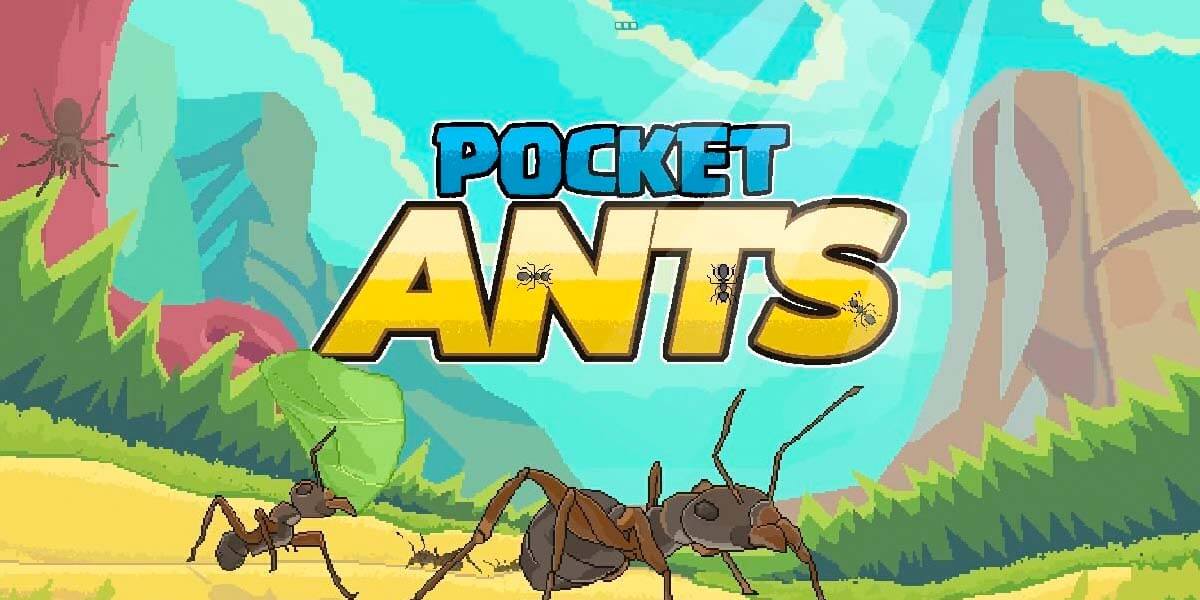


EmulatorPC, is developed and powered by a Patented Android Wrapping Technology, built for the PC environment, unlike other emulators in the market.
EmulatorPC encapsulates quality mobile Apps for PC use, providing its users with seamless experience without the hassle of running an emulator beforehand.
To start using this program, simply download any selected Apps Installer. It will then install both the game and the wrapper system into your system, and create a shortcut on your desktop. Controls have been pre-defined in the current version for the time being, control setting varies per game.
EmulatorPC is built for Windows 7 and up. It’s a great tool that brings PC users closer to enjoying quality seamless experience of their favorite Android games on a Desktop environment. Without the hassle of running another program before playing or installing their favorite Apps.
Our system now supported by 32 and 64 bit.
Minimum System Requirements
EmulatorPC may be installed on any computer that satisfies the criteria listed below:
Windows 7 or above
Intel or AMD
At least 2GB
5GB Free Disk Space
OpenGL 2.0+ support
Frequently Asked Questions
All Pocket Ants: Colony Simulator materials are copyrights of Ariel-Games. Our software is not developed by or affiliated with Ariel-Games.