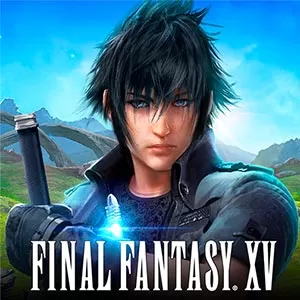Conquerors 2 - Create & Manage Your Legendary Empire
EmulatorPC is 100% virus-free. If it's blocked by any anti-virus software, please report to support@EmulatorPC.com

Unleash your best leadership and management skills by creating your empire in Conquerors 2. In this simulation MMO strategy game, you are tasked to create your own empire along with your heirs, consorts, and courageous heroes who will defend your empire against enemies.
Published by IGG.COM, Conquerors 2 is an interesting game suitable for players who wish to test their strategies in battle or wars. If you’re up to real-time strategy war and want to show your worth as the best Sultan, let your victories speak for you.
Conquerors 2 – Strategically Create & Defend Your Empire
As mentioned above, you’ll become a conqueror that will create your own empire in the middle of the desert. You must strategically create and manage your kingdom for your people with the use of your resources. You must explore the whole realm and strive to achieve means to expand it.
Aside from the resources and people, your responsibility is to ensure everyone’s safety. You must start training troops and recruit heroes who will be there when danger comes. As you progress in Conquerors 2, you can start upgrading your city and establish some tech research for the development of your empire.
Conquerors 2 Game – Form Your Heroes & Immerse to Battles
To fortify your defense in this real-time strategy war game, you need to acquire various heroes that can help you defeat your enemies. You can opt for Archers, Cavalry, Infantry, and Siege Engines. You can opt for significant boosts with crests to make your heroes more formidable. Once your heroes and troops are strategically formed, you can immerse them in real-time strategy wars and show your power.
Another impressive feature of Conquerors 2 is that it offers a romance element making the game more exciting. You can interact with various Consorts. So you can mingle, eat and play with them. You can also have children with your Consorts and train them to be strong leaders someday.
Like the usual MMO strategy games nowadays, you can join or create a guild and opt for active guildmates who can fight with you in various group wars and battles. So, are you ready to run your empire and become the most effective Sultan in the middle of the Oasis? Download and play Conquerors 2 now!
Stimulating Real-Time Strategy War Game Features To Explore
- A fun yet compelling strategy MMO simulation game
- Strategically manage your resources and people
- Train troops and recruit heroes
- Boost your city and conduct tech research
- Immerse in real-time strategy wars and battles
- Interact with different Consorts and have Heirs
- Join or create your own active guild
Are you ready for more challenging simulation games that can keep you on your toes? Aside from Conquerors 2, you can opt for Atlantis Odyssey and Time Princess: Story Traveler on your PC. You can check out all these related games for free here in EmulatorPC.





EmulatorPC, is developed and powered by a Patented Android Wrapping Technology, built for the PC environment, unlike other emulators in the market.
EmulatorPC encapsulates quality mobile Apps for PC use, providing its users with seamless experience without the hassle of running an emulator beforehand.
To start using this program, simply download any selected Apps Installer. It will then install both the game and the wrapper system into your system, and create a shortcut on your desktop. Controls have been pre-defined in the current version for the time being, control setting varies per game.
EmulatorPC is built for Windows 7 and up. It’s a great tool that brings PC users closer to enjoying quality seamless experience of their favorite Android games on a Desktop environment. Without the hassle of running another program before playing or installing their favorite Apps.
Our system now supported by 32 and 64 bit.
Minimum System Requirements
EmulatorPC may be installed on any computer that satisfies the criteria listed below:
Windows 7 or above
Intel or AMD
At least 2GB
5GB Free Disk Space
OpenGL 2.0+ support
Frequently Asked Questions
All Conquerors 2: Glory of Sultans materials are copyrights of IGG.COM. Our software is not developed by or affiliated with IGG.COM.