
Curse of Aros - Explore the Pixel-Based Game Map & Fight Monsters
EmulatorPC is 100% virus-free. If it's blocked by any anti-virus software, please report to support@EmulatorPC.com

Bitgate brings you Curse of Aros, an exhilarating classic MMORPG available for free on PC. Following the nostalgic pixelated gaming style, the controls are conveniently placed on your screen, awaiting your exploration. Worth mentioning is the absence of in-game tutorials, adding an element of discovery to your gaming experience. If you’re a massive fan of MMORPG and wish to immerse yourself in a unique world, then you must play Curse of Aros – MMORPG. In this role-playing game, you’ll dive into the fantastic pixelized world and do whatever you want. You can choose to be a mighty warrior, a thriving trader, or anyone you want to be.
Curse of Aros – Use Your Fighting Skills Against the Monsters
Generally, there’s no definite goal to aim for in Curse of Aros. However, you still need to be more innovative, as every move you’ll make will affect your progress. As mentioned above, you can do whatever you want in this game; you can get your axe or sword and defeat all monsters along the way or collect artifacts to sell.
To be a powerful warrior in Curse of Aros, you must shape your character’s stats according to your goal. You can take some quests from the taskboard and explore the game map. Every time you defeat a monster, you can get a chance to level up and increase your stats. To be a mighty warrior, you must come up with good damage to ensure victory in all your battles.
On the other hand, if you wish to be a successful merchant, you also need to create your character and increase your stats. While taking your quests, you can loot some items and trade them for resources. Note that your inventory is limited, and it will be best to focus on keeping valuable artifacts or special items.
Use Your Fighting Skills & Unlock More Skills
Regardless of what character you wish to obtain in Curse of Aros, it is more important to maximize your fighting skills to obtain points to level up your character’s stats. If you want to progress faster in this game, focusing on the task board and surpassing all available quests will be the best. Aside from fighting skills, Curse of Aros also enables your character to learn non-combat skills that enable you to obtain more powerful tools. These skills as Chopping, Mining, Smithing, Carving, Cooking, and Fishing.
Exciting Curse of Aros Features You Shouldn’t Miss
- An entertaining MMORPG
- Pixel-based graphics and easy-to-understand controls
- Explore the game map whatever you want
- Portray any character you want
- Upgrade your character’s stats
- Fulfill all quests from the taskboard
- Learn the non-combat skills
Are you fond of role-playing games like this one? Satisfy your gaming experience by checking out more related games here in EmulatorPC. For your reference, you can download Project Clean Earth and Crusaders Quest on your PC now.


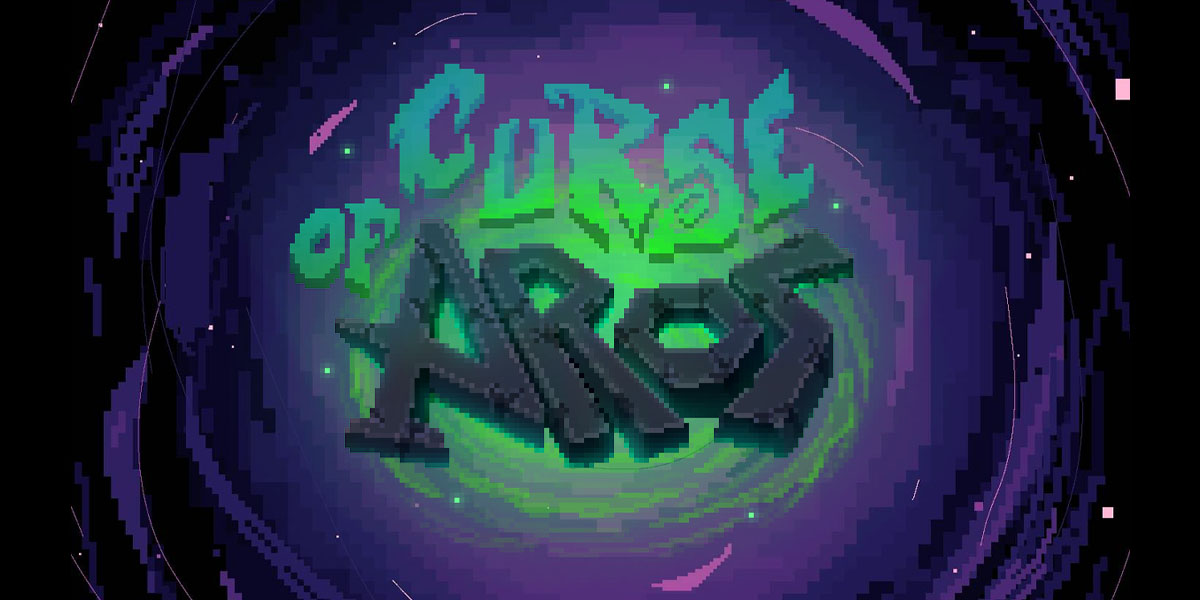


EmulatorPC, is developed and powered by a Patented Android Wrapping Technology, built for the PC environment, unlike other emulators in the market.
EmulatorPC encapsulates quality mobile Apps for PC use, providing its users with seamless experience without the hassle of running an emulator beforehand.
To start using this program, simply download any selected Apps Installer. It will then install both the game and the wrapper system into your system, and create a shortcut on your desktop. Controls have been pre-defined in the current version for the time being, control setting varies per game.
EmulatorPC is built for Windows 7 and up. It’s a great tool that brings PC users closer to enjoying quality seamless experience of their favorite Android games on a Desktop environment. Without the hassle of running another program before playing or installing their favorite Apps.
Our system now supported by 32 and 64 bit.
Minimum System Requirements
EmulatorPC may be installed on any computer that satisfies the criteria listed below:
Windows 7 or above
Intel or AMD
At least 2GB
5GB Free Disk Space
OpenGL 2.0+ support
Frequently Asked Questions
All Curse of Aros – MMORPG materials are copyrights of Bitgate, Inc.. Our software is not developed by or affiliated with Bitgate, Inc..















