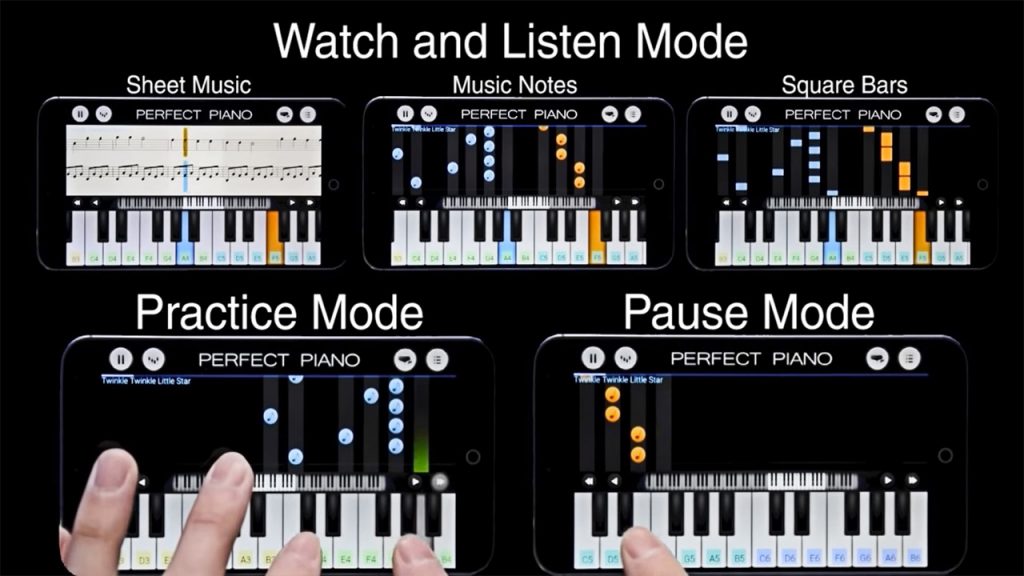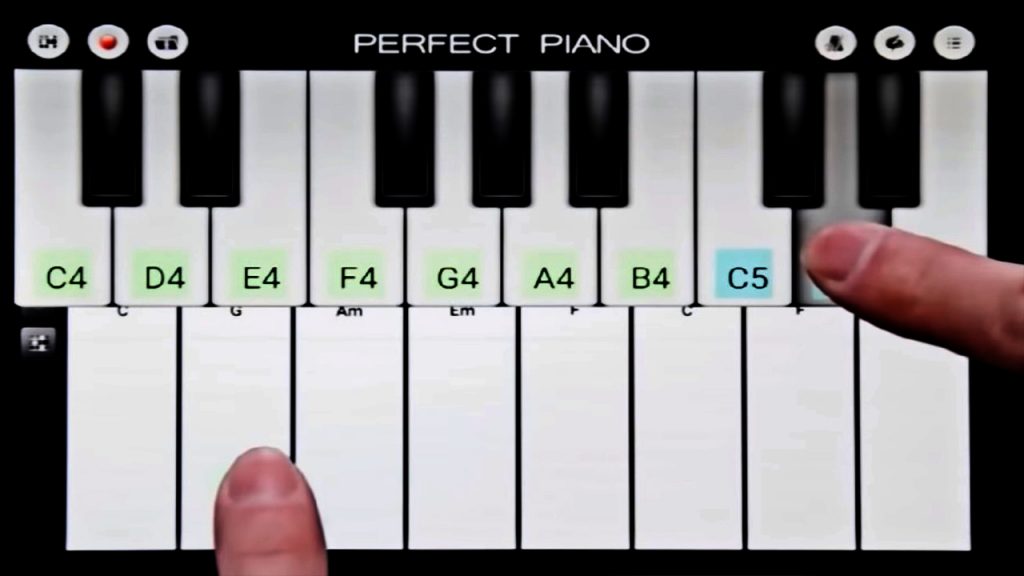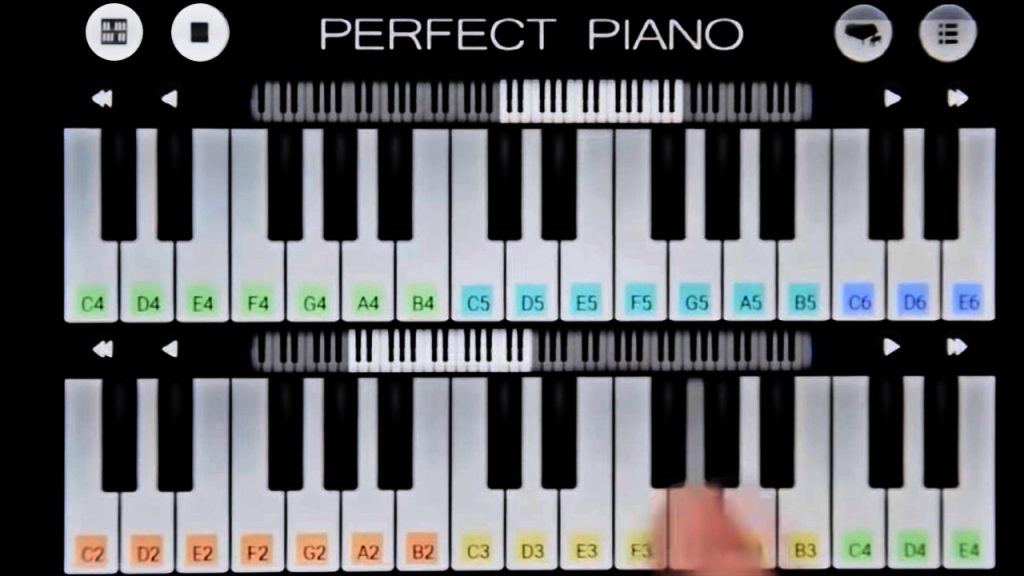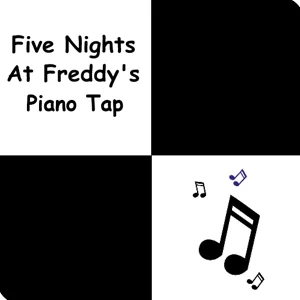Perfect Piano - Enjoy & Play Music Piano Game on PC
EmulatorPC is 100% virus-free. If it's blocked by any anti-virus software, please report to support@EmulatorPC.com

A piano is one of the best musical instruments to play. It’s one of those instruments that can bring both peace and joy to your ears with the melody it produces. While it can be challenging to play, trying it out as a game will give you a different, fun experience. Well, if you haven’t thought about doing that, you can start with playing Perfect Piano today.
Perfect Piano is the best game to play and download on your desktop to experience a one-of-a-kind musical journey. Made by Revontulet Soft Inc, this game lets you play different pieces of music with its intelligent piano simulator. Although it is best made for tablets and Android phones, playing it on a PC is sure fun, too. To know more about the game and how it works, see more details about it below.
How to Play This Music Game
Perfect Piano is very easy to play. You can learn thousands of music scores with three guidance patterns: falling notes, waterfall, and music sheets. Your job is to make sure to click all the correct patterns laid out on the screen. You can also adjust the speed and difficulty of the performance in case the music plays too fast for you. It also supports an 88-key piano keyboard that enables you to enjoy playing the game with friends. Thus, if you’re looking for more challenging gameplay, the game itself has an option to play among other players around the world.
Moreover, there are three play modes you can enjoy. The autoplay, semi-auto play, and note pause. Playing through the game is not difficult at all as the left and right-hand panel setup are available to click on as you play the game.
But the feature doesn’t stop there. You can chat with your friends on a real-time basis in this game as well. You will also never get bored playing the game as there are weekly new song challenge rankings for greater competition. Start creating guilds and accomplishing more music achievements with this music game on PC.
It has many amazing features that can offer you and your friends more than what you already know. Enjoy a virtual piano music game at the comfort of your screens. Have fun as you complete every goal at each level. What are you waiting for? Play and download Perfect Piano here for free.
Game Features
- Enjoy thousands of music to play
- Chat with your friends all over the world
- Play like you are playing a real piano
- Challenge yourself and test your skills
- Free to play and download
If you enjoy playing this casual game, then you should also try playing BanG Dream! Girls Band Party! or Magic Tiles 3. Enjoy more fun music games to download here on EmulatorPC, and share them with your friends online.





EmulatorPC, is developed and powered by a Patented Android Wrapping Technology, built for the PC environment, unlike other emulators in the market.
EmulatorPC encapsulates quality mobile Apps for PC use, providing its users with seamless experience without the hassle of running an emulator beforehand.
To start using this program, simply download any selected Apps Installer. It will then install both the game and the wrapper system into your system, and create a shortcut on your desktop. Controls have been pre-defined in the current version for the time being, control setting varies per game.
EmulatorPC is built for Windows 7 and up. It’s a great tool that brings PC users closer to enjoying quality seamless experience of their favorite Android games on a Desktop environment. Without the hassle of running another program before playing or installing their favorite Apps.
Our system now supported by 32 and 64 bit.
Minimum System Requirements
EmulatorPC may be installed on any computer that satisfies the criteria listed below:
Windows 7 or above
Intel or AMD
At least 2GB
5GB Free Disk Space
OpenGL 2.0+ support
Frequently Asked Questions
All Perfect Piano materials are copyrights of Revontulet Soft Inc. Our software is not developed by or affiliated with Revontulet Soft Inc.