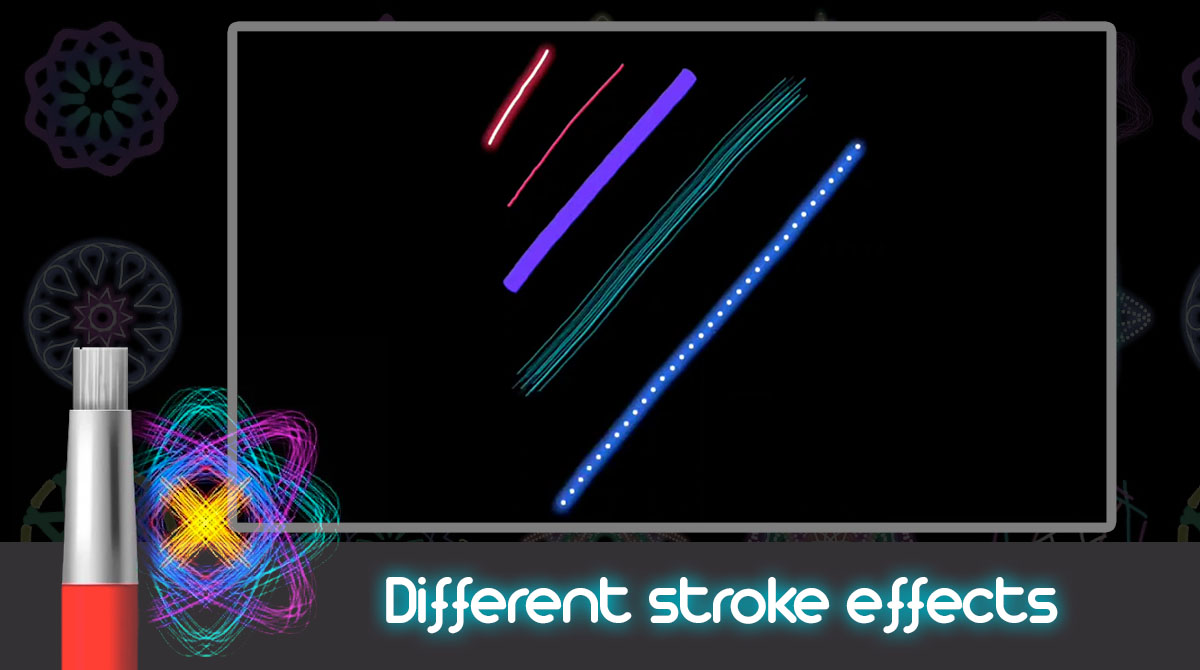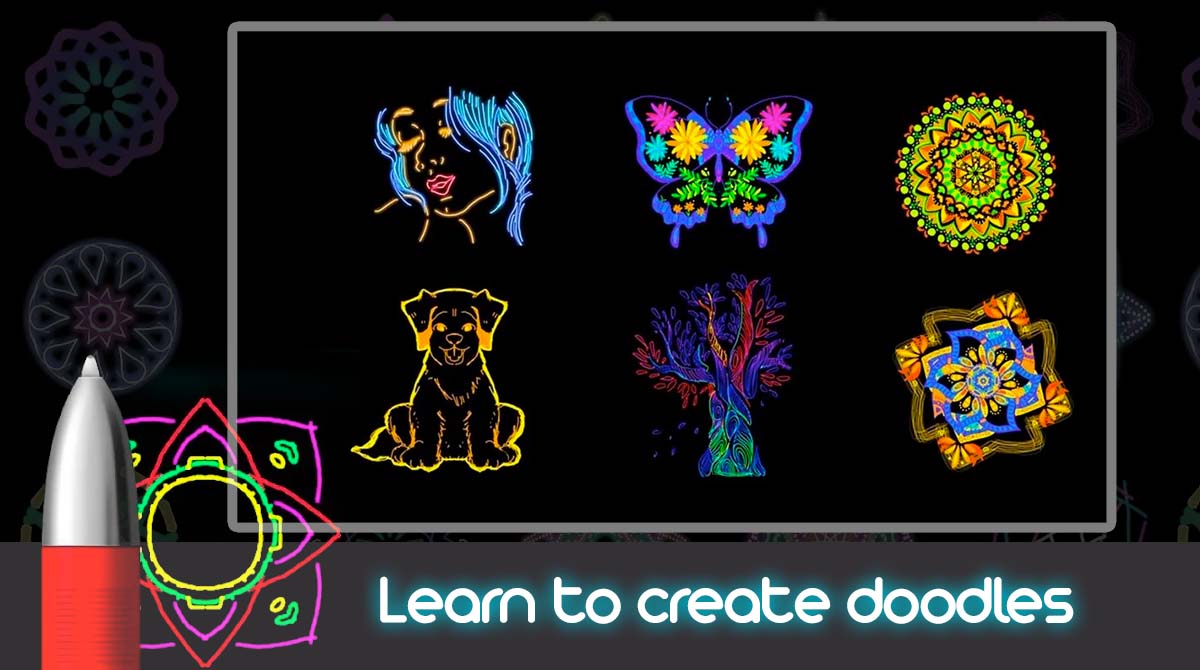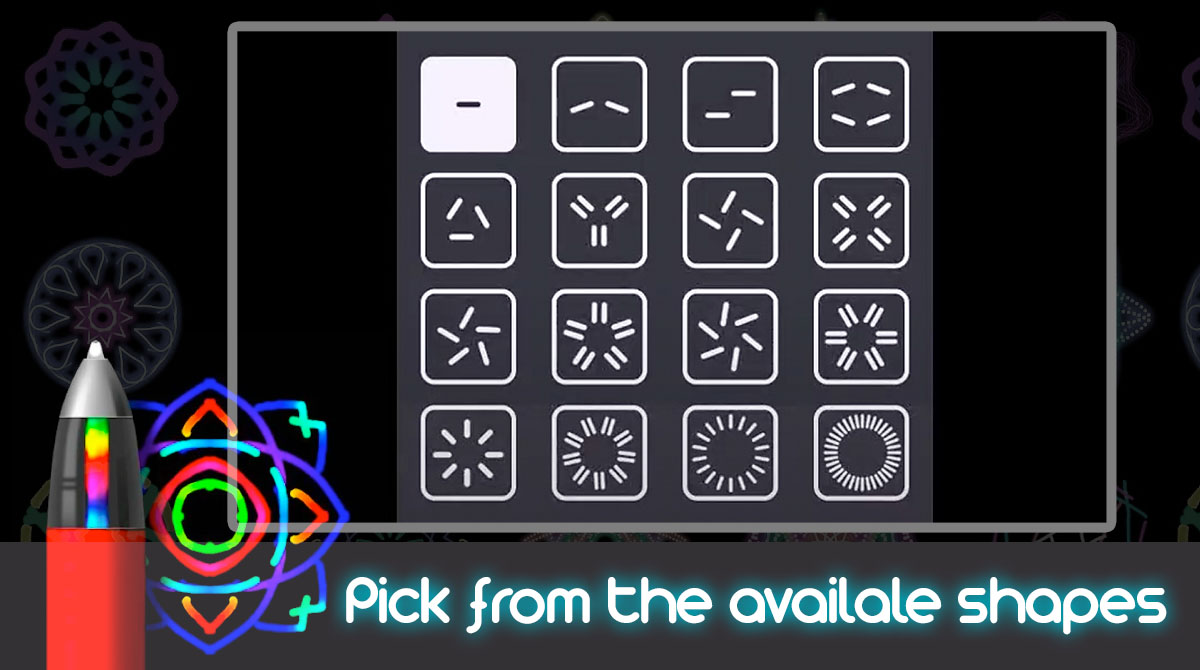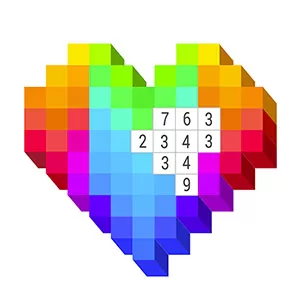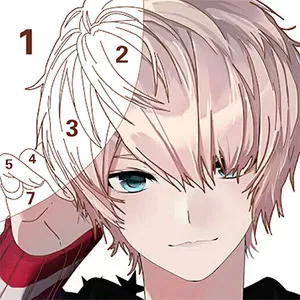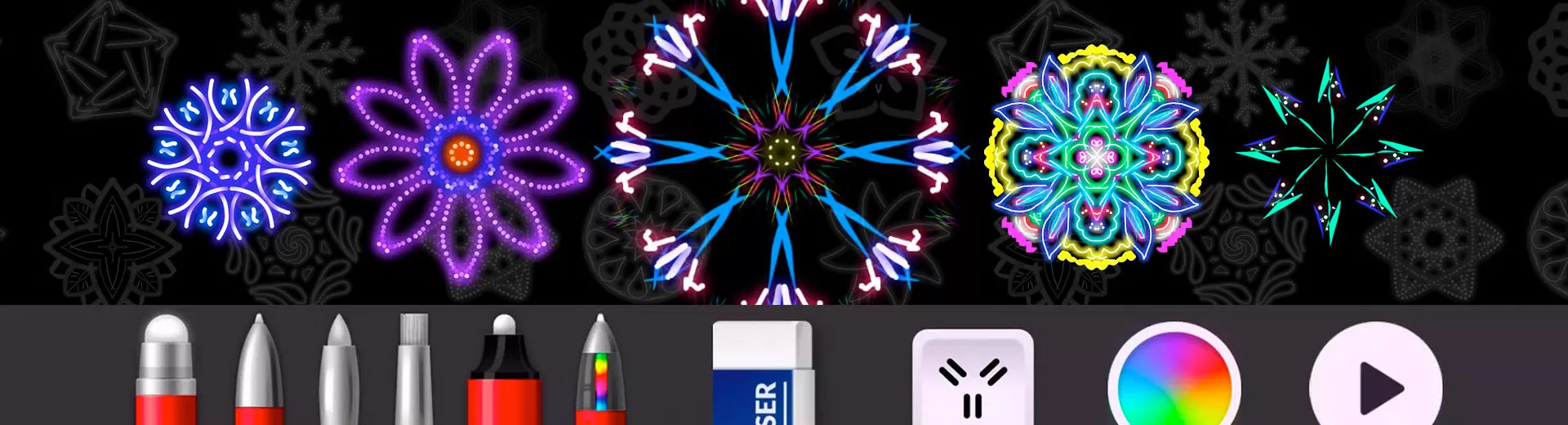
Doodle Master Glow Art – Create Stunning Doodles with Glowing Colors
EmulatorPC is 100% virus-free. If it's blocked by any anti-virus software, please report to support@EmulatorPC.com

If you are into the relaxing art of scribbling or doodling, then Doodle Master Glow Art is perfect for you. Immerse into a fun app packed with thousands of doodle sketches and divination. On top of that is the infusion of glowing pastel colors that make each doodle awe-inspiring. Take your doodling to the next level by trying out this game today.
Make Your Doodling More Fun in Doddle Master!
Doodle Master – Glow Art as the title suggests, is a combination of doodle art and glowing colors. The game employs the same mechanics used in color by numbers, the only difference is the theme and the color selection. Players can browse through thousands of doodles and make them stand out using the glowing colors. Even better is that the game also features a freestyle mode. It allows players to create their doodles and save them on their chosen devices.
Doodle Master comes with a user-friendly control scheme that makes drawing with a mouse a piece of cake. As a bonus, the game also comes with a playback feature that allows players to watch the painting process in the form of a cartoon clip.
Since its official launch in 2019, the game has entirely managed to get millions of downloads. The game also boasts an overwhelmingly positive rating from millions of players across the globe. So, what are you waiting for? Click the download button on this page to begin doodling!
Be a Doodle Master & Create Stunning Doodle Art!
Doodle Master Glow Art is a straightforward application that is focused on gameplay. The main title page will serve as the gallery for your doodles. For first-time players, the first thing that you need to do is click the “plus” icon located at the top of the page. Doing that will prompt a small window that will provide you with three canvas-size options. After clicking your chosen canvass, the game will take you to the main interface. Then, you will find the icons for the pencil, colors, shapes, eraser, and play icon.
To start doodling, just click on the pencil icon and choose the pencil of your choice. There are a wide variety of pencils available in the game and each one has a unique effect. You can do the same with the colors and shapes. Once you click the icon, a window that houses the variants available will pop up.
Enjoy the Following Game Features:
- Easy-to-learn controls and mechanics
- Various types of doodling tools to exploit
- Create a doodle masterpiece
- A playback feature that records the doodling activity
- Use the freestyle mode to create unique doodles
If you love art and design applications, then you can also check out Sketchbook and Pixel Art. For more fun and engaging games, feel free to browse the category tab only here on EmulatorPC!





EmulatorPC, is developed and powered by a Patented Android Wrapping Technology, built for the PC environment, unlike other emulators in the market.
EmulatorPC encapsulates quality mobile Apps for PC use, providing its users with seamless experience without the hassle of running an emulator beforehand.
To start using this program, simply download any selected Apps Installer. It will then install both the game and the wrapper system into your system, and create a shortcut on your desktop. Controls have been pre-defined in the current version for the time being, control setting varies per game.
EmulatorPC is built for Windows 7 and up. It’s a great tool that brings PC users closer to enjoying quality seamless experience of their favorite Android games on a Desktop environment. Without the hassle of running another program before playing or installing their favorite Apps.
Our system now supported by 32 and 64 bit.
Minimum System Requirements
EmulatorPC may be installed on any computer that satisfies the criteria listed below:
Windows 7 or above
Intel or AMD
At least 2GB
5GB Free Disk Space
OpenGL 2.0+ support
Frequently Asked Questions
All Doodle Master – Glow Art materials are copyrights of Happy Draw. Our software is not developed by or affiliated with Happy Draw.