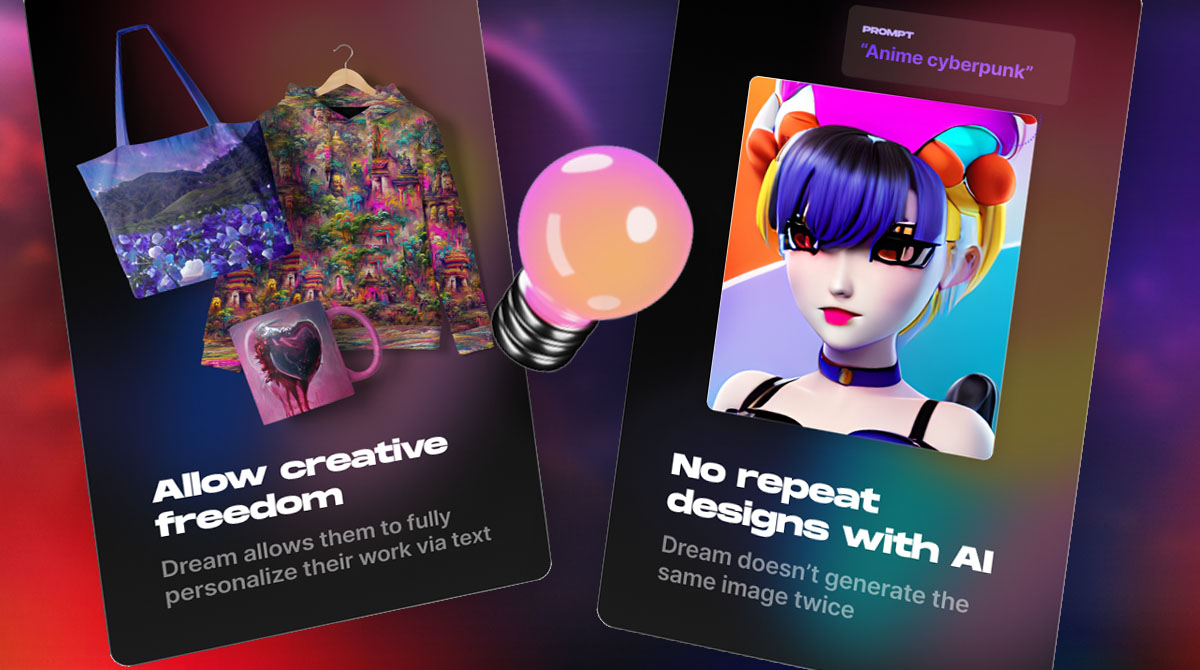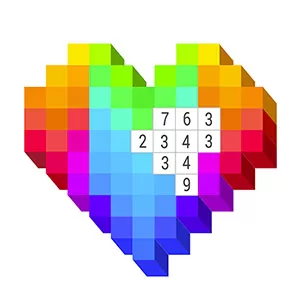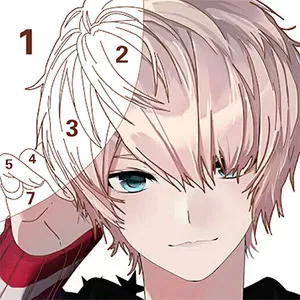Create Beautiful Artwork With Dream By WOMBO
EmulatorPC is 100% virus-free. If it's blocked by any anti-virus software, please report to support@EmulatorPC.com

Most people want to express their thoughts and ideas through painting or drawing. But the problem is they don’t have the space to set up their art studio. Well, with Dream by WOMBO, that won’t be an issue. It’s an art & design app published by Wombo Studios Inc. where you get to express your creativity in the form of painting. But what’s unique about this app is that you don’t get to do the painting yourself. Instead, the game’s AI will be the one to do it for you. It’s like dreaming of artwork, and then Dream By WOMBO will turn that dream into reality. It’s an interesting and fun app that you’ll enjoy using. Let’s discuss in more detail how the app works, so you can see how fun it is to use.
Express Your Creativity In Dream BY WOMBO
Though you don’t get to do the painting yourself when you use Dream By WOMBO PC, you still get to express a bit of your creativity here. This is because you’re still the one who provides the AI with the object or scenery that will be painted. You think of an object, scenery, or scenario, and the AI will create a painting based on that.
So, you still get to exercise your creativity here since you still need to be creative in thinking of an object. For example, you can type in raining in the forest or an actual person. Then the AI will just provide an interpretation of what you have in mind. But, what the AI paints will still depend on your creativity. Whatever idea you think of or dream of, you can type that, and Dream By WOMBO will deliver it. Let’s now talk about how this app is used, so you know what to do.
How To Use Dream By WOMBO
Dream By WOMBO PC is not that difficult to use. Once you’ve opened the app, you are given a choice to sign up for an account or to try it out first. You can go with the try it out first to get your feet wet on what the app can do. To get started, there’s a search box where you’ll type the artwork you want to be painted.
Once you’ve typed something, you will decide the kind of art style the AI will use on the painting. Then wait a while, and the app will deliver the finished product. It’s that simple. Of course, don’t always expect an accurate representation of the object. The AI will already add a bit of creative flair to the painting, which is fascinating. You’ll surely love using this app.
Art & Design App Best Features
- Generate a unique painting using the app’s AI
- Express your creativity by thinking of what the app can paint
- Choose from a variety of different art styles to produce your painting
- Share your work with your family and friends
If you’re looking for other arts & design apps that you can use, try Tap Anime or Voxel. Both are awesome arts apps that you’ll also enjoy using. You may also check other game genres here on EmulatorPC!





EmulatorPC, is developed and powered by a Patented Android Wrapping Technology, built for the PC environment, unlike other emulators in the market.
EmulatorPC encapsulates quality mobile Apps for PC use, providing its users with seamless experience without the hassle of running an emulator beforehand.
To start using this program, simply download any selected Apps Installer. It will then install both the game and the wrapper system into your system, and create a shortcut on your desktop. Controls have been pre-defined in the current version for the time being, control setting varies per game.
EmulatorPC is built for Windows 7 and up. It’s a great tool that brings PC users closer to enjoying quality seamless experience of their favorite Android games on a Desktop environment. Without the hassle of running another program before playing or installing their favorite Apps.
Our system now supported by 32 and 64 bit.
Minimum System Requirements
EmulatorPC may be installed on any computer that satisfies the criteria listed below:
Windows 7 or above
Intel or AMD
At least 2GB
5GB Free Disk Space
OpenGL 2.0+ support
Frequently Asked Questions
All Dream by WOMBO materials are copyrights of Wombo Studios Inc.. Our software is not developed by or affiliated with Wombo Studios Inc..