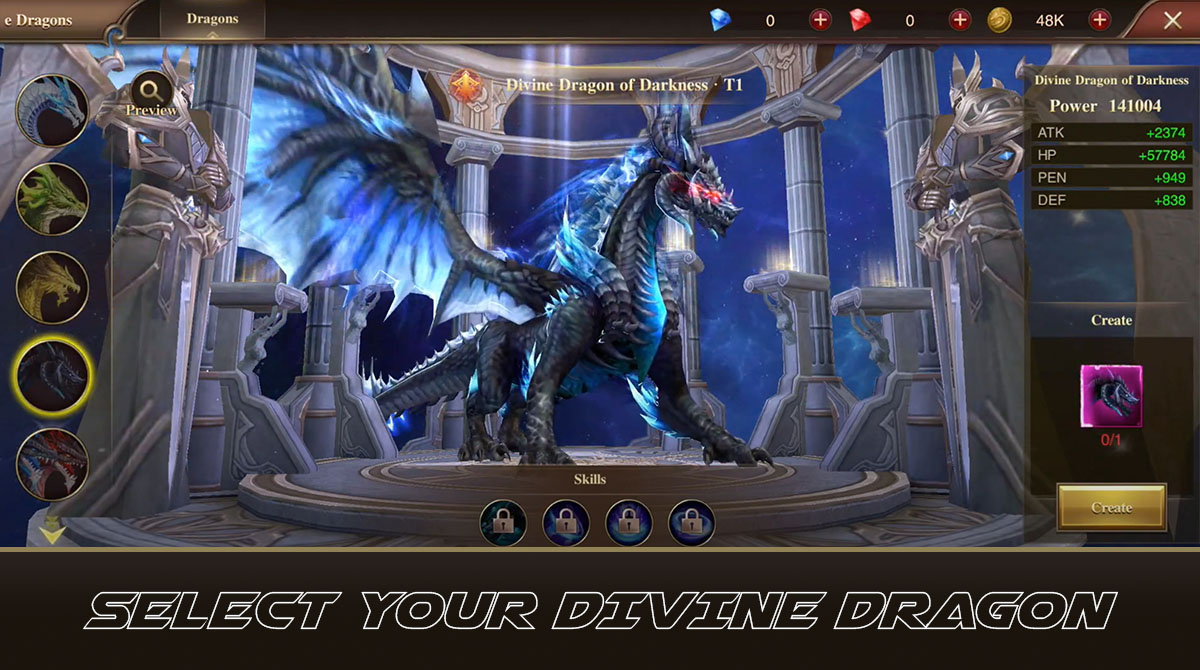Dragon Storm Fantasy – Enjoy Cross-Serve Battles & Epic Fights
EmulatorPC is 100% virus-free. If it's blocked by any anti-virus software, please report to support@EmulatorPC.com

An awesome and exciting MMORPG that you can play right now is Dragon Storm Fantasy. It’s a game where you control humans who have the power of dragons. You’ll use that power to explore the fantasy world and experience epic battles with various monsters, including strong bosses. The overall goal is to gain the title Dragon King of the Storms. It is a fun game that you will certainly enjoy playing. Let’s talk more about the gameplay of Dragon Storm Fantasy to know what you’ll do in this game.
Become a Strong Character & Dominate the Massive Battlegrounds
One thing that you can expect with the Dragon Storms Fantasy game is that there will be lots of battles. You will be battling various enemies constantly, especially when you’re progressing. This is why strengthening your character is an important aspect of the game. You will need a strong character to deal with the many monsters and bosses you’ll encounter. A strong character is also needed when you’re playing in PVP, so you won’t lose easily.
Dragon Storm Fantasy features many different character classes for you to choose from. All character classes are strong, but they have unique skills and abilities. These character classes even have different game styles, so you must choose the one you prefer. Becoming stronger requires leveling up your character, equipping powerful gear, and developing your character’s skills.
How to Play Dragon Storm Fantasy
It’s not that hard to play Dragon Storm Fantasy. The gameplay is simple, plus there’s also a very helpful autoplay feature. The first thing you’ll do when you start is to choose your character class. There are 4 character classes to choose from, Warrior, Mage, Archer, and Blademaster. The Blademaster, though, is not available unless any character on the server you’re part of reaches level 300.
After choosing your character class, you’ll play the prologue, along with basic tutorials about the game’s controls. Once you’re done you can play as freely as you want. What you’ll enjoy with the Dragon Storm Fantasy game is its autoplay feature. This means your character will automatically play on its own. This includes completing quests and battling. This is a great feature to allow you to progress even if you’re not fully controlling the character. As you complete quests and defeat enemies, you can gain various rewards like items and gear.
Dragon Storm Fantasy also features a trading system. This will allow you to acquire items or gear you don’t have by trading the ones you don’t need. It’s a fun game you’ll surely enjoy.
Game Features of Dragon Storm Fantasy
- Autoplay feature for a hands-free gameplay
- Choose from 4 powerful character classes to play
- Trade items or gear you don’t need
- Challenge world-class bosses and acquire exclusive rewards
- Become allies with other players and work together to beat tougher bosses
If you enjoy playing RPGs like this, then check out Goddess Primal Chaos or Awakening of Dragon. Both are exciting MMORPGs you’ll also have fun playing.





EmulatorPC, is developed and powered by a Patented Android Wrapping Technology, built for the PC environment, unlike other emulators in the market.
EmulatorPC encapsulates quality mobile Apps for PC use, providing its users with seamless experience without the hassle of running an emulator beforehand.
To start using this program, simply download any selected Apps Installer. It will then install both the game and the wrapper system into your system, and create a shortcut on your desktop. Controls have been pre-defined in the current version for the time being, control setting varies per game.
EmulatorPC is built for Windows 7 and up. It’s a great tool that brings PC users closer to enjoying quality seamless experience of their favorite Android games on a Desktop environment. Without the hassle of running another program before playing or installing their favorite Apps.
Our system now supported by 32 and 64 bit.
Minimum System Requirements
EmulatorPC may be installed on any computer that satisfies the criteria listed below:
Windows 7 or above
Intel or AMD
At least 2GB
5GB Free Disk Space
OpenGL 2.0+ support
Frequently Asked Questions
All Dragon Storm Fantasy materials are copyrights of GOAT Games. Our software is not developed by or affiliated with GOAT Games.