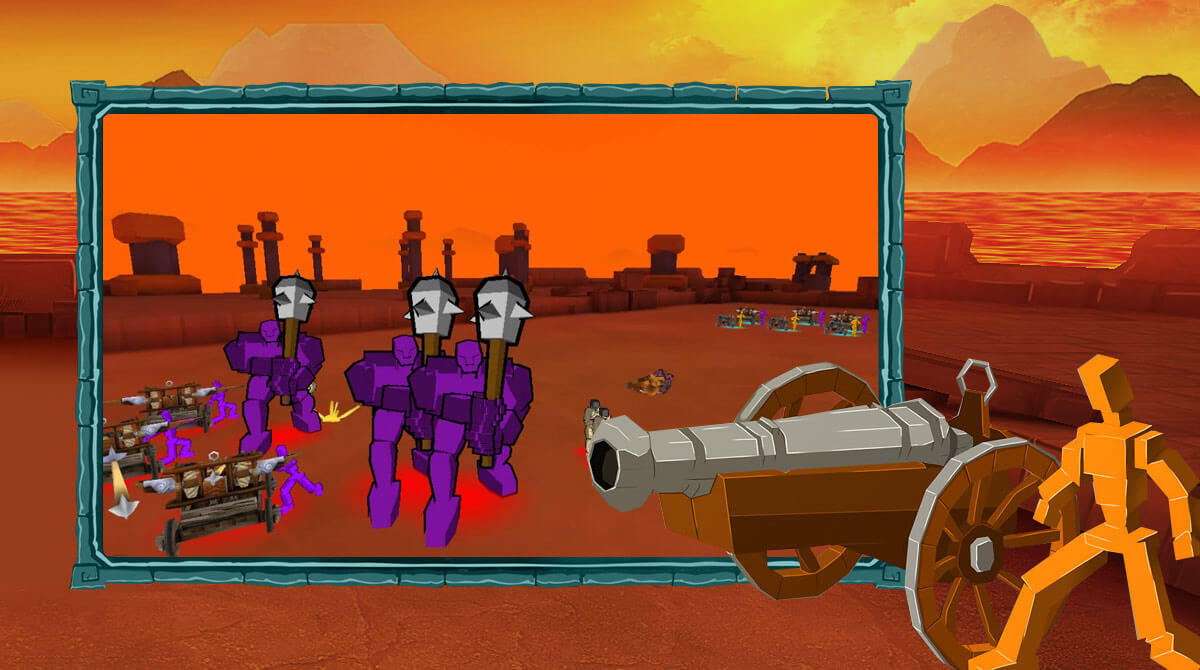Epic Battle Simulator on PC - Control Your Troops on the Battlefield
EmulatorPC is 100% virus-free. If it's blocked by any anti-virus software, please report to support@EmulatorPC.com

On the battlefield, the secret of winning does not only rely on brave warriors. Strategy is still the driving force behind the drama of courage or bravery. It is the determinant of factors that makes the battlefield outcome final. If you want to play a game where you can be a strategist, try playing Epic Battle Simulator. This strategy game brings the iconic feel of strategy in simplified battles. You will not encounter elegant portrayals of chanting or whatnot but only pure strategy. To have the feel of these battles, download Epic Battle Simulator on your PC.
Conquer the Battlefield in Epic Battle Simulator
Epic Battle Simulator brings the thrill of strategic battles with simple graphics. It is suitable even for low-end PCs where the owner wants to have a taste of battle strategy tested. It will not bother you with excessive storylines if you just want to embark on a strategy. In the game, you will lead your troops on the battlefield to fight your enemies. Just like your troops, these enemies also have their own line of troops with battle weapons.
Your goal is to outman your enemies by slaughtering their men with your brave troops. To smoothen your position in battle, you should implement your strategy. You can do this through the game’s placement system where you place each soldier in your troop carefully. Each of them has its own roles and weapons on the battlefield.
You can also choose whether to play through ready-made levels or enter the test battles. The difference between the two is the latter gives you more freedom. But either way, you will implement your strategy to gain an edge.
Play Through Ready-Made Levels or Test Battle
Epic Battle Simulator for PC allows you to manipulate a situation in battle through its placement system. You can design your scenarios in the test battle mode by putting both your own army and the enemy’s army. After setting up the battleground, you can relax and observe the simulated conflict.
You can also try out various tactics and troop combinations in this mode, which offers countless battle experiments. As you advance through the game, you will have a chance to access a large selection of troops. You can choose from different warriors equipped with swords, shields, spears, hammers, arrows, cannons, and artillery.
But your army’s size alone does not guarantee success. To succeed, considerable preparation and strategy are required. , You must carefully position your forces and select the proper combination of fighters to counter the enemy’s strategies.
Modifying your plan to account for the particulars of each battle is also important. But you can leverage your position by resorting to an easier option. You can upgrade your troops and unlock new ones by winning more battles and earning more gold. Strategy is the staple of Epic Battle Simulator on PC.
Epic Battle Simulator Game Features To Know
- Enter a battlefield where battles are like a game of chess
- Play through ready-made levels or test battle mode
- Set the battleground and test strategies on the test battle mode
- Experiment with different placement tactics to leverage
- Modify your battle plan if needed
- Upgrade your troops and unlock new ones
- Earn gold and other resources in battles
- Equip your troops with more potent weapons
Download and play Epic Battle Simulator if you are ready to challenge your tactician instinct. Try more strategy games here on EmulatorPC like Battle Legion and Monster Defense King.





EmulatorPC, is developed and powered by a Patented Android Wrapping Technology, built for the PC environment, unlike other emulators in the market.
EmulatorPC encapsulates quality mobile Apps for PC use, providing its users with seamless experience without the hassle of running an emulator beforehand.
To start using this program, simply download any selected Apps Installer. It will then install both the game and the wrapper system into your system, and create a shortcut on your desktop. Controls have been pre-defined in the current version for the time being, control setting varies per game.
EmulatorPC is built for Windows 7 and up. It’s a great tool that brings PC users closer to enjoying quality seamless experience of their favorite Android games on a Desktop environment. Without the hassle of running another program before playing or installing their favorite Apps.
Our system now supported by 32 and 64 bit.
Minimum System Requirements
EmulatorPC may be installed on any computer that satisfies the criteria listed below:
Windows 7 or above
Intel or AMD
At least 2GB
5GB Free Disk Space
OpenGL 2.0+ support
Frequently Asked Questions
All Epic Battle Simulator materials are copyrights of Rappid Studios. Our software is not developed by or affiliated with Rappid Studios.