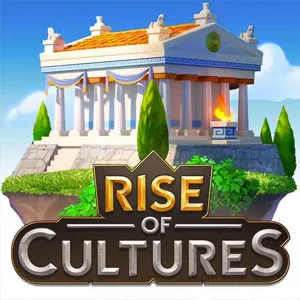Throne: Kingdom at War PC – Real-Time Battles with Your Valiant Heroes
EmulatorPC is 100% virus-free. If it's blocked by any anti-virus software, please report to support@EmulatorPC.com

Explore the world of wise kings and fight your way towards the ancient throne in Throne: Kingdom at War. Get ready for an epic strategy game that challenges both your wits and skills in real-time battles. Your goal is to engage in bloody encounters with other players with your army and valiant heroes. Become part of the wise kings by cementing your legacy from your PC.
Become One of the Wise Kings!
Throne: Kingdom at War comes from iconic video game developer Plarium LLC. In this game, players take the role of an aspiring leader eyeing to sit on the ancient throne. To achieve this quest, players must assemble the finest armies of spearmen, scouts, knights, cavalry, and much more. To make their troops stronger, the game also allows them to recruit valiant heroes to fight by their side. Players can then craft weapons, armor, and other items to make their heroes even stronger. All of these features are wrapped in high-definition graphics, immersive audio, and user-friendly mechanics.
Throne: Kingdom at War boasts millions of players who frequent its platform each month. Fans are fixated on overcoming the various challenges featured in the game regularly. With that said, if you think that you are worthy to sit on the ancient throne, then you need to get Throne: Kingdom at War on your PC right now!
Reclaim the Ancient Throne in Throne: Kingdom at War
Like most MMO titles, Throne: Kingdom at War starts with a tutorial. These tutorials can be quite lengthy but they are packed with details. We highly advise that you play through these tutorials for a smooth gaming experience. After the main tutorial, the game will allow you to explore the game. As enticing as it is to try something new, we highly recommend that you play through the various quests first to hasten your progression. Playing through the in-game quests will earn you tons of resources and other in-game items used to power up your army.
Once you have done that, you need to focus on the production of your army of ranged, cavalry, knights, spearmen, scouts, etc. After this, you should join an order to gain access to more resources and reinforcements. Other than that, just enjoy the challenges and the fast-paced mechanics of this game.
Throne: Kingdom at War Game Features
- Brilliant graphics and audio
- Create and build your kingdom
- Craft weapons and armor for your heroes
- Embark on various quests and missions
- Assemble the finest armies of spearmen, scouts, knights, cavalry
- Earn resources and items by playing quests
If you love playing strategy games on PC, then feel free to check out Frost & Flame: King of Avalon and Epic Battle Simulator for free.





EmulatorPC, is developed and powered by a Patented Android Wrapping Technology, built for the PC environment, unlike other emulators in the market.
EmulatorPC encapsulates quality mobile Apps for PC use, providing its users with seamless experience without the hassle of running an emulator beforehand.
To start using this program, simply download any selected Apps Installer. It will then install both the game and the wrapper system into your system, and create a shortcut on your desktop. Controls have been pre-defined in the current version for the time being, control setting varies per game.
EmulatorPC is built for Windows 7 and up. It’s a great tool that brings PC users closer to enjoying quality seamless experience of their favorite Android games on a Desktop environment. Without the hassle of running another program before playing or installing their favorite Apps.
Our system now supported by 32 and 64 bit.
Minimum System Requirements
EmulatorPC may be installed on any computer that satisfies the criteria listed below:
Windows 7 or above
Intel or AMD
At least 2GB
5GB Free Disk Space
OpenGL 2.0+ support
Frequently Asked Questions
All Throne: Kingdom at War materials are copyrights of Plarium LLC. Our software is not developed by or affiliated with Plarium LLC.