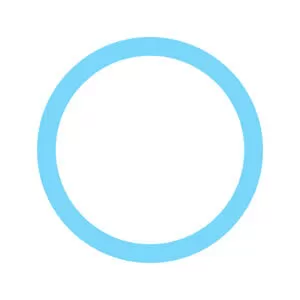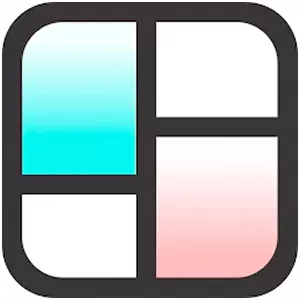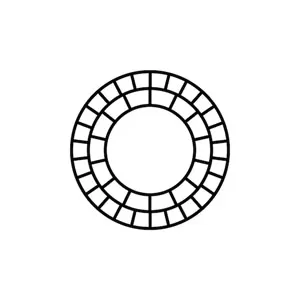Face Morph - The Easiest Way to Create a Morphing Effect
EmulatorPC is 100% virus-free. If it's blocked by any anti-virus software, please report to support@EmulatorPC.com

If you are into photo editing then you are in for a treat with Face Morph from Hamsoft. Become a master editor with just a couple of clicks. Transform your boring photos into hilarious images in seconds. Switch your face with your friends, family, animals, random objects, etc. The best part is that you can get this amazing tool free of charge today!
Make your Photos Shine with Face Morph!
Designed for accessibility, this amazing tool will allow you to edit your photos with just a click of a button. No need to engage in intricate processes, all you need to do is upload your photographs along with any random images and click. You do not have to memorize or sit through lengthy tutorials as this photo editor will let you edit your images immediately. With this tool, you can switch your face to another, exploit its face blending feature, mix your face with your pets, morph your face with iconic figures, and much more!
Face Morph is one of the very first photo editing tools designed for the masses. Since its official launch, this easy-to-use tool has been utilized by millions of people across the globe. On top of that are the hundreds of thousands of accolades from satisfied users.
Start Morphing Today!
Face Morph is one of the most straightforward photo editing tools that you can get free of charge on your PC. All you need to do is click the download button on this page to start editing. Speaking of editing, this tool will take you straight to the main editing page the moment you open the app. The tool will provide you with a brief interactive tutorial on your initial opening. You can begin editing as soon as you are done with the very brief and straightforward instructions, it’s that easy.
You can transform your old boring photos into a mesmerizing collection of images. Additionally, you can create a stunning collection of seamlessly morphing images that will surely amaze your friends. Not to mention that this tool comes with an automatic face detection system for the best results. Now is your chance to edit and morph your images like a PRO! All you need to do is download it straight to your PC today!
Awesome Photo Editor Features
- Seamless face morphing results
- Advanced face-detection system
- Face blending feature
- Morph your image with anything you want
If you are looking for other free photo editing tools, then you can check out Photobucket and InShot. These and more are available here in EmulatorPC.





EmulatorPC, is developed and powered by a Patented Android Wrapping Technology, built for the PC environment, unlike other emulators in the market.
EmulatorPC encapsulates quality mobile Apps for PC use, providing its users with seamless experience without the hassle of running an emulator beforehand.
To start using this program, simply download any selected Apps Installer. It will then install both the game and the wrapper system into your system, and create a shortcut on your desktop. Controls have been pre-defined in the current version for the time being, control setting varies per game.
EmulatorPC is built for Windows 7 and up. It’s a great tool that brings PC users closer to enjoying quality seamless experience of their favorite Android games on a Desktop environment. Without the hassle of running another program before playing or installing their favorite Apps.
Our system now supported by 32 and 64 bit.
Minimum System Requirements
EmulatorPC may be installed on any computer that satisfies the criteria listed below:
Windows 7 or above
Intel or AMD
At least 2GB
5GB Free Disk Space
OpenGL 2.0+ support
Frequently Asked Questions
All Face Morph materials are copyrights of Hamsoft. Our software is not developed by or affiliated with Hamsoft.