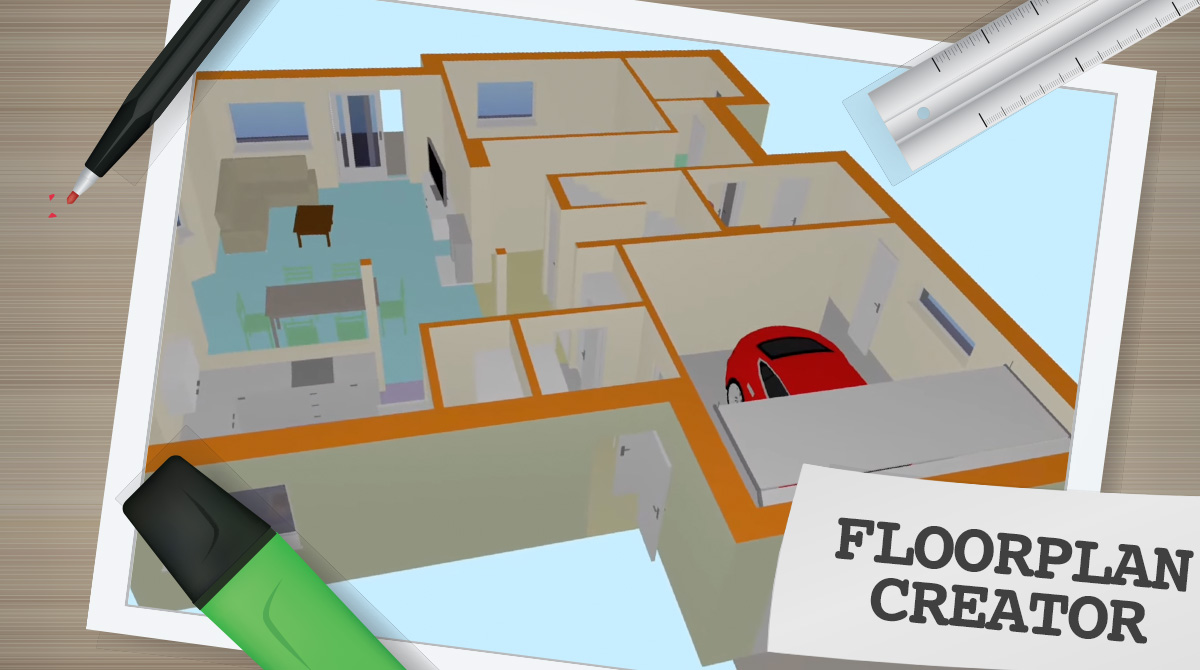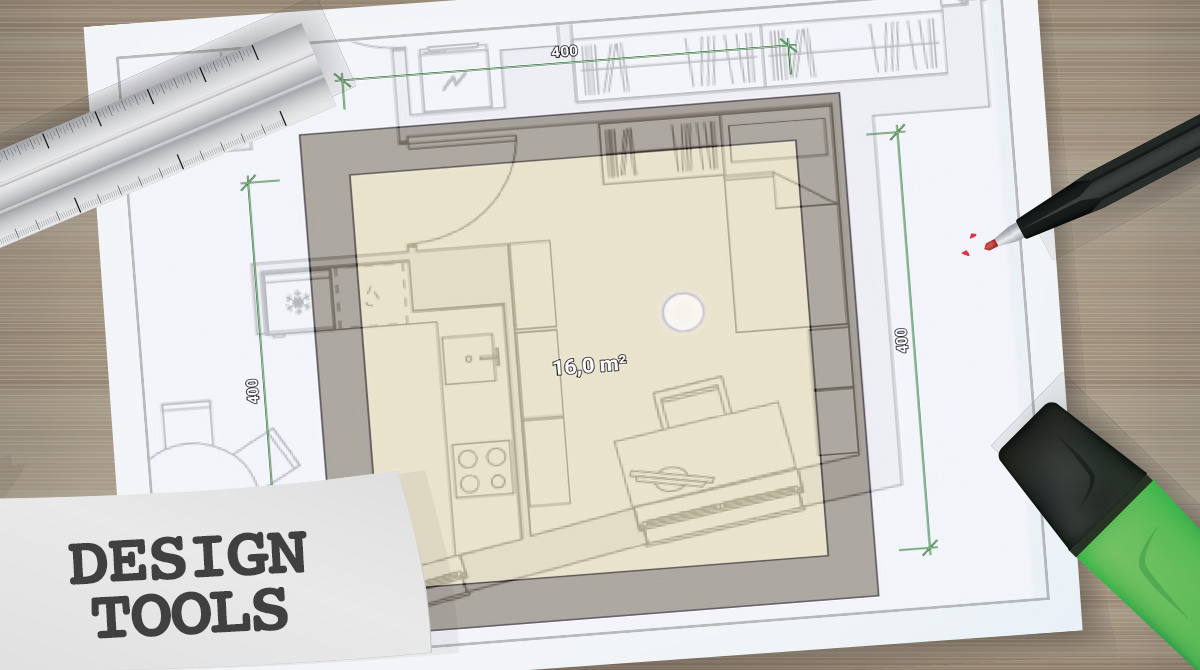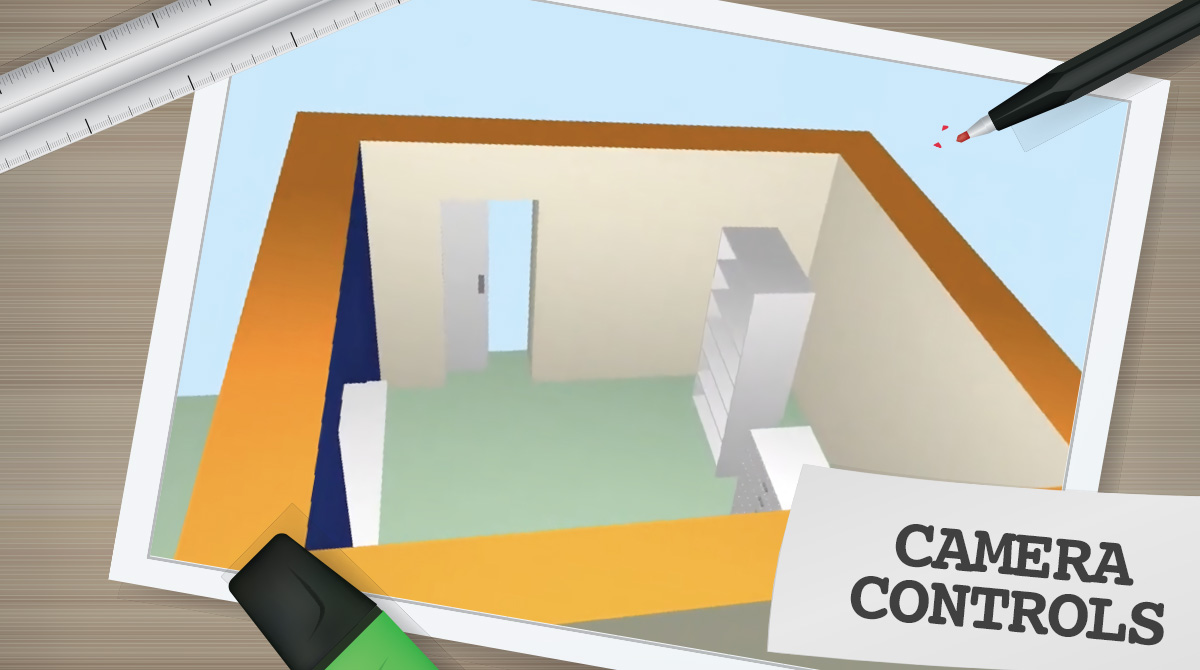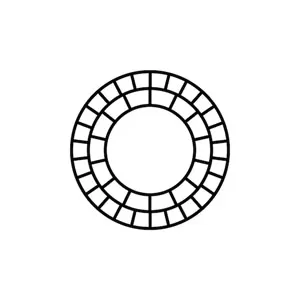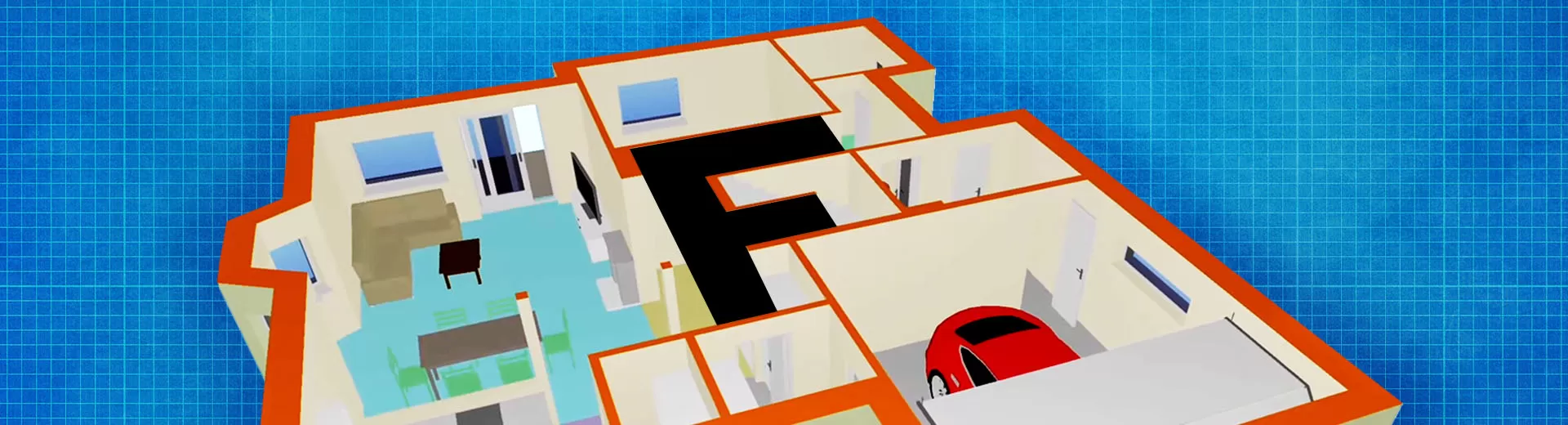
Floor Plan Creator for PC - Create Your 3D Detailed Floor Plans Easily
EmulatorPC is 100% virus-free. If it's blocked by any anti-virus software, please report to support@EmulatorPC.com
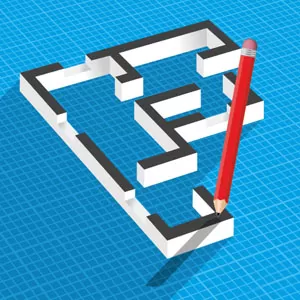
Start planning and creating your ultimate dream house using the Floor Plan Creator Free. With this amazing tool, you can precisely sketch out your preferred house and get more accurate ideas of what your future home will look like.
Developed by Marcin Lewandowski, Floor Plan Creator App Free Download for PC is a fantastic tool that can help you design and decorate your home without the help of professionals. This tool is also perfect for people who wish to buy their own house and get a more accurate visualization of the house design they want to achieve.
Floor Plan Creator Free Online – Create a 3D Visual of Your Dream Home
When using the free online Floor Plan Creator, you can quickly notice the straightforward options that can help you visualize your dream house. These options can also assist you in figuring out the best interior layout for your dream home. You can freely adjust the options from the length, width, area, and position of the rooms in between.
As you begin creating the house design of your dream house in Floor Plan Creator free online, you can create your own floor plan from scratch or utilize ready-made templates. Remember that assembling your future home’s visuals is not easy, but you can make it less complicated using this tool.
Floor Plan Creator free online features accessible scale tools that can assist you in automatically calculating the perfect specifications of each room, wall, floor, and more. However, you can still adjust the calculations according to your preferences.
Floor Plan Creator – Add Precise Furniture & Decors
Aside from creating your future home’s dream floor plan according to your preferences, you can also add some interior to your plan that fits your liking. You can modify the interiors from their respective size, length to the floor or wall, height, and more. You can adjust the styles and colors as well.
To access the interior available in Floor Plan Creator free online, you can open the huge library and see from there the wide range of home decor . Aside from that, you can find furniture you wish to achieve in your house. Aside from giving you accurate ideas of what furniture and decor to place, it will also give you precise measurements suitable for your home.
Effective House Design Features to Explore
- A useful yet effective art and design tool
- Accessible interface and easy-to-use customization options
- Efficiently design the floor plan of your future home
- Use the available templates or create from scratch
- Precisely achieve automatic calculations and adjust them
- Access a huge library of furniture and decor
- Achieve more accurate specifications for your furniture
Are you looking for more art & design tools you can use to unleash your creativity? Check out Homestyler-Room Realize Design and Canva: Design, Photo & Video on your PC. You can get all these art-related tools only here at EmulatorPC.




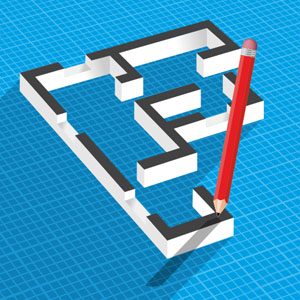
EmulatorPC, is developed and powered by a Patented Android Wrapping Technology, built for the PC environment, unlike other emulators in the market.
EmulatorPC encapsulates quality mobile Apps for PC use, providing its users with seamless experience without the hassle of running an emulator beforehand.
To start using this program, simply download any selected Apps Installer. It will then install both the game and the wrapper system into your system, and create a shortcut on your desktop. Controls have been pre-defined in the current version for the time being, control setting varies per game.
EmulatorPC is built for Windows 7 and up. It’s a great tool that brings PC users closer to enjoying quality seamless experience of their favorite Android games on a Desktop environment. Without the hassle of running another program before playing or installing their favorite Apps.
Our system now supported by 32 and 64 bit.
Minimum System Requirements
EmulatorPC may be installed on any computer that satisfies the criteria listed below:
Windows 7 or above
Intel or AMD
At least 2GB
5GB Free Disk Space
OpenGL 2.0+ support
Frequently Asked Questions
All Floor Plan Creator materials are copyrights of Marcin Lewandowski. Our software is not developed by or affiliated with Marcin Lewandowski.