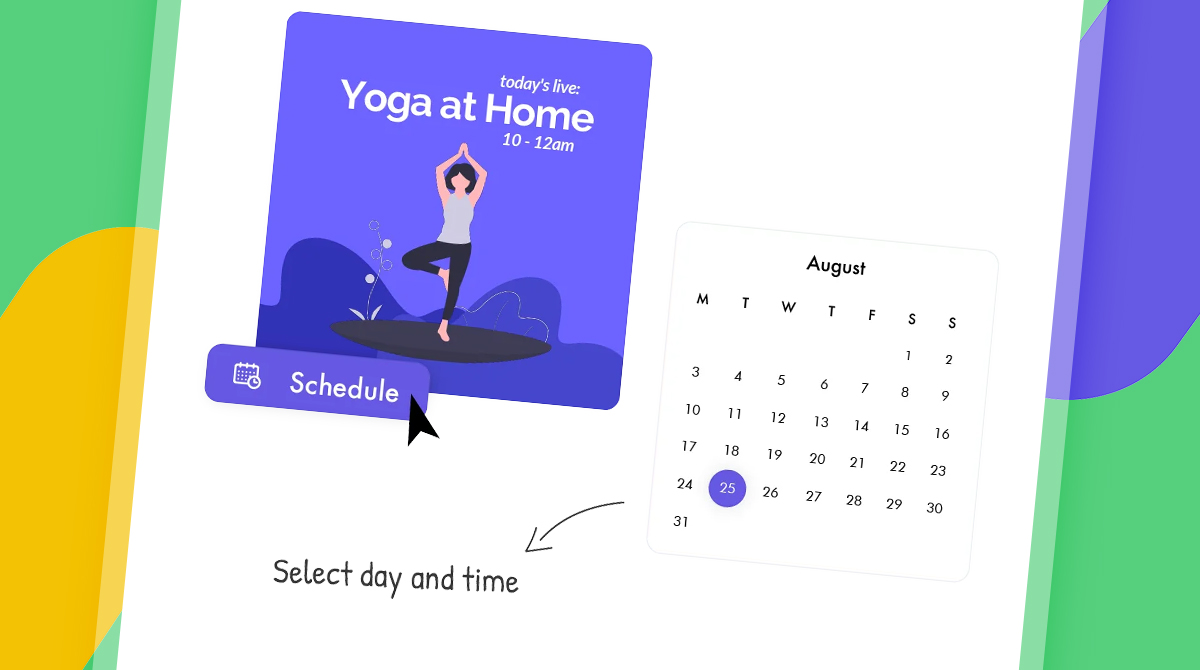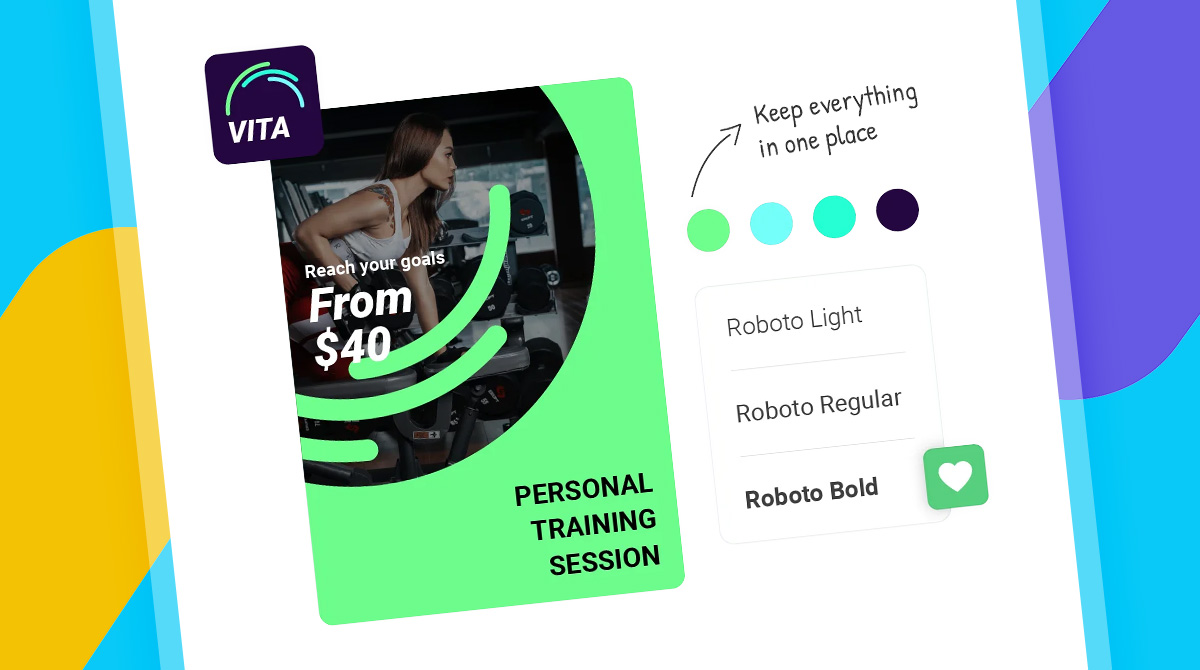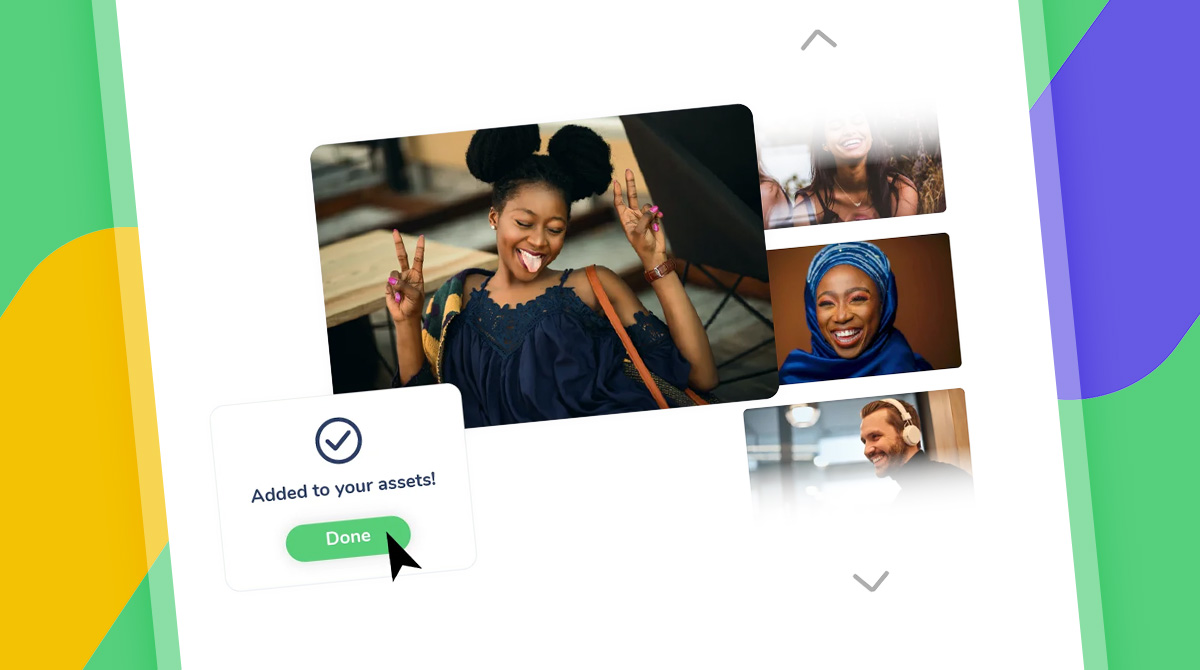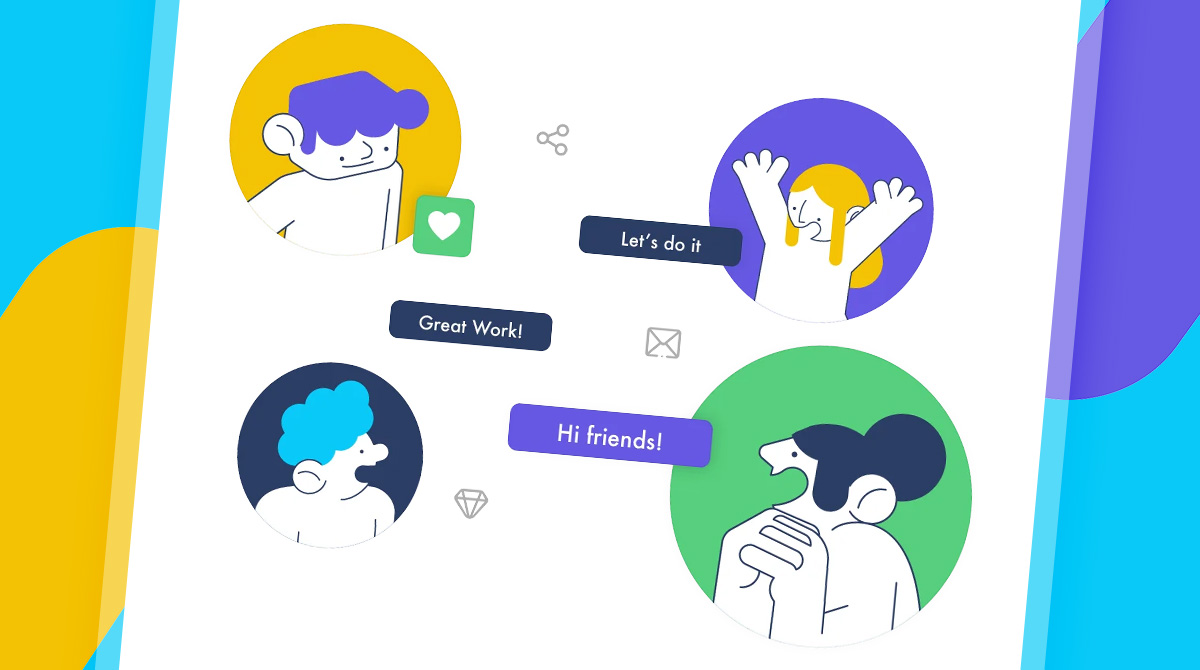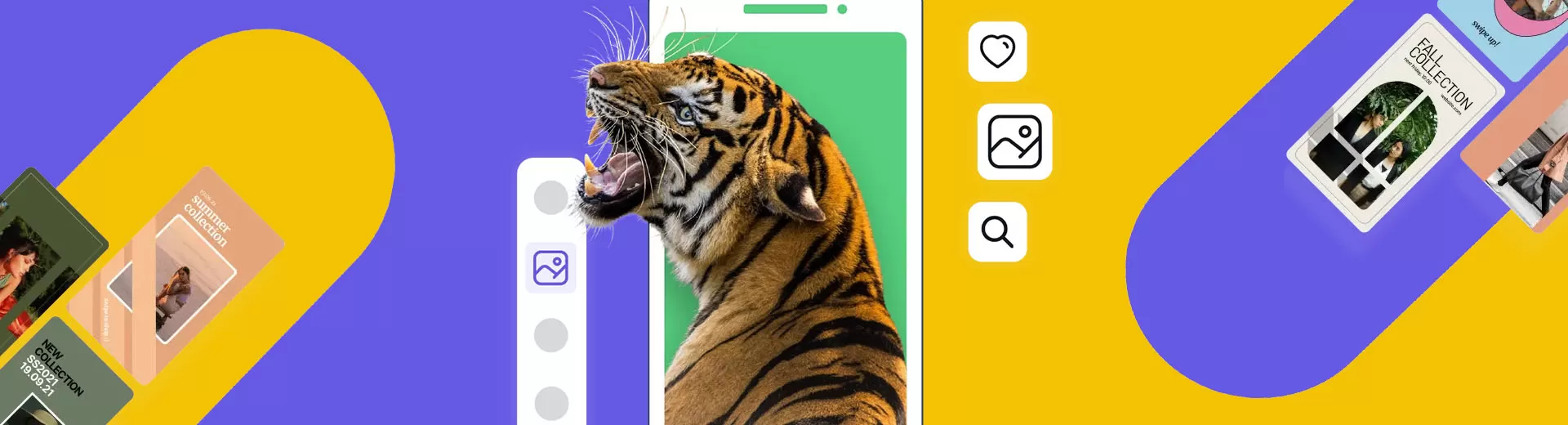
Desygner for PC - Your Ultimate All-in-One Graphics Design Editor
EmulatorPC is 100% virus-free. If it's blocked by any anti-virus software, please report to support@EmulatorPC.com

If you’re looking for a design tool that you can use for promotions, launchings, and other activities, then Desygner Graphic Design is for you. With the help of this tool, you can easily integrate your content in more fascinating creative ways available.
Desygner Pty Ltd developed Desygner PC as an outstanding design editing tool used in any genre. With its easy-to-understand processes and simple interface, it’s no wonder millions use this tool in any art-related projects and activities.
Desygner Graphic Design – Create Your Designs for Free
To be able to use Desygner PC, you only need to download it and use everything for free. The tool features a vast collection of templates filled with millions of suitable images, fonts, and icons you can use for your masterpiece.
To create your first masterpiece in the Desygner editor, you must figure out the best layout that suits your content. You can access the toolbar, where you can easily modify and add some text, motion effects, and graphics. Your creations will be saved on your account and taken as your projects. You can share or use your projects virtually or by printing them.
Design Everything with this Graphic Design Maker
As mentioned above, you can create and design everything in this graphic design tool. This tool can be more advantageous for new businesses who wish to boost their brand and market their products and services. With the help of this tool, you can create your brand logo, advertisements, and business-related designs.
Using Desygner PC, you can design some huge headers and banners and develop new graphics that you can use to promote your business. There are billions of images available in this tool that are derived from the best free image resources like Photodexia, Pixabay, and Unsplash.
Like the standard photo editing tool, you can access basic editing commands like cropping, opacity, rotating, resizing your images, animating your designs, and removing the existing background if necessary. You can also apply some filters and frames if you want.
Also, you can add important text if you want, especially if you’re dealing with ads or marketing materials. You can also use Desygner PC to create invitations, cards, greeting cards, photo collages, magazine covers, planners, and more.
Exciting Desygner Graphic Design Maker Features to Explore
- One-of-a-kind art & design tool
- Simple processes and straightforward interface
- Use basic photo editing processes
- Utilize the background remover, resizer, and animate your designs
- Access various templates and layouts
- Add various images, icons, motion effects, and fonts
- Suitable tool for creating marketing ads and other design-related activities
Are you looking for more fantastic art & design tools that can help you unleash your inner creativity? Aside from Desygner, you can extend your list by downloading free tools like MediBang Paint – Make Art! and PhotoFunia on your PC. Get all your favorite designing tools here at EmulatorPC.





EmulatorPC, is developed and powered by a Patented Android Wrapping Technology, built for the PC environment, unlike other emulators in the market.
EmulatorPC encapsulates quality mobile Apps for PC use, providing its users with seamless experience without the hassle of running an emulator beforehand.
To start using this program, simply download any selected Apps Installer. It will then install both the game and the wrapper system into your system, and create a shortcut on your desktop. Controls have been pre-defined in the current version for the time being, control setting varies per game.
EmulatorPC is built for Windows 7 and up. It’s a great tool that brings PC users closer to enjoying quality seamless experience of their favorite Android games on a Desktop environment. Without the hassle of running another program before playing or installing their favorite Apps.
Our system now supported by 32 and 64 bit.
Minimum System Requirements
EmulatorPC may be installed on any computer that satisfies the criteria listed below:
Windows 7 or above
Intel or AMD
At least 2GB
5GB Free Disk Space
OpenGL 2.0+ support
Frequently Asked Questions
All Desygner: Graphic Design Maker materials are copyrights of Desygner Pty Ltd. Our software is not developed by or affiliated with Desygner Pty Ltd.