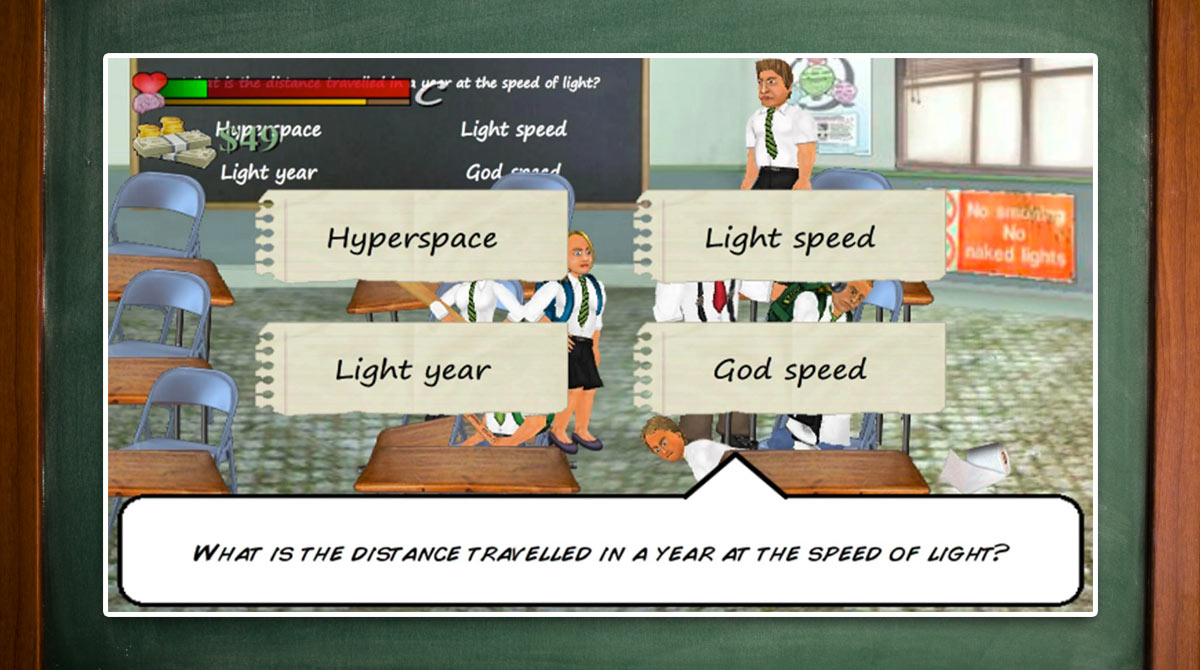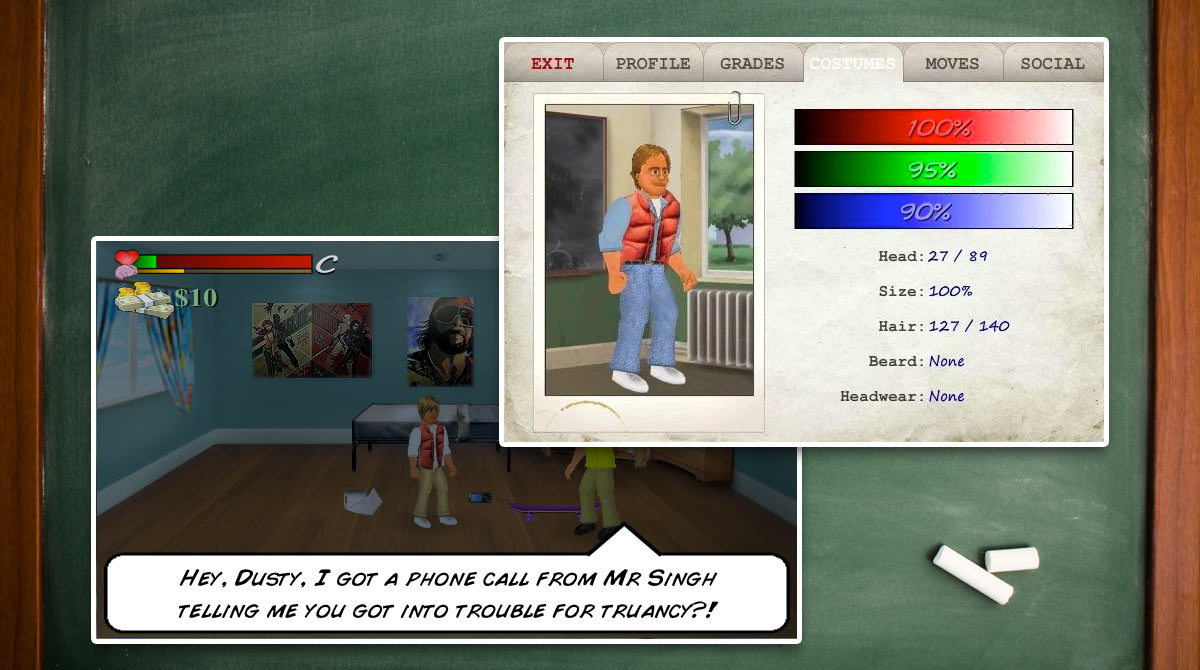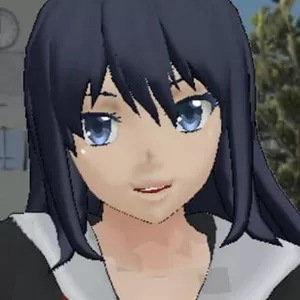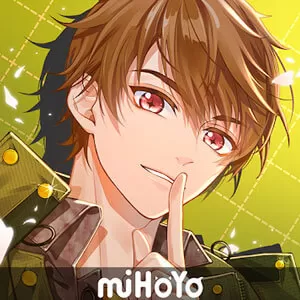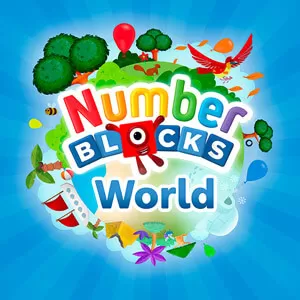School Days Game - Free-to-Play School Simulation Game for PC
EmulatorPC is 100% virus-free. If it's blocked by any anti-virus software, please report to support@EmulatorPC.com
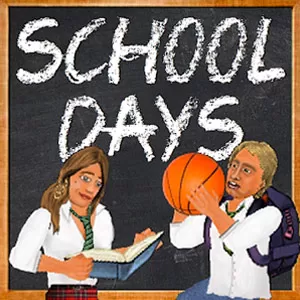
Prepare to become part of the wackiest and unusual community of students as the highly downloaded School Days makes its way to EmulatorPC. Enjoy endless hours of action-packed high school simulation at the comfort of your PC. Work your way to become the most popular student on campus by dominating bullies and mastering each subject in the school. Relive your school days once again by checking out this highly addicting game today!
What About this School Simulation Game?
School Days is a freemium game developed and published by MDickie for mobile devices in 2015. More than just a typical high-school simulation, this highly immersive game comes with its own unique structure and narrative. For starters, School Days allow players to become part of a high school set in a closed-down prison. Players must thrive to become not only the most popular student on the campus but the most respected as well. To do this, players must make sure to dominate each of the 10 subjects in the game while keeping the bullies at bay.
If you find those quests challenging, then, you haven’t seen anything yet. You see, in addition to those challenges is the physics-based ragdoll movement of the character. This means that moving the character usually requires a combination of buttons. Players must show off their button combination skills to make sure that other students will not trample their character.
School Days also features a huge roster of characters just waiting for the player to explore. Each character comes with their unique style and abilities. Since its inception, School Days has managed to accumulate over 15 million installs from Android players across the globe. Now is your chance to experience this uber-popular game on the big screen of your computer. All you need is to follow the download instructions featured on this page.
Play This School Game on PC
Once you have the full version of School Days installed on your computer, you can start a new game by clicking the thumbnail icon of the game on your desktop. The game will immediately take you to the main title screen after opening. You can then click on the “Start New” button to begin a new game. Clicking the “Start New” will take you to another page that contains the “inherit school” and “Generate New” buttons. Whichever button you will choose, the game will bring you to the same page, which is the character selection screen. The main game begins after you choose your character for the game. Sounds easy, right? So what are you waiting for? Download and play School Days for free on your PC today.
PC Game Features
- Highly immersive high school simulation gameplay
- A huge roster of characters
- Real-world subjects to explore
- Unique character movement mechanics
- PC-optimized & free-to-play
School days are not over yet! Play other similar games on your PC like SAKURA School Simulator and 2021 The God Of Highschool for free download, too.




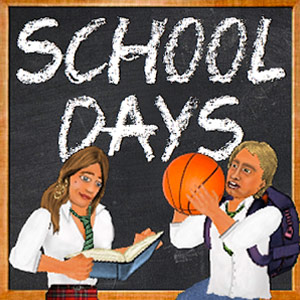
EmulatorPC, is developed and powered by a Patented Android Wrapping Technology, built for the PC environment, unlike other emulators in the market.
EmulatorPC encapsulates quality mobile Apps for PC use, providing its users with seamless experience without the hassle of running an emulator beforehand.
To start using this program, simply download any selected Apps Installer. It will then install both the game and the wrapper system into your system, and create a shortcut on your desktop. Controls have been pre-defined in the current version for the time being, control setting varies per game.
EmulatorPC is built for Windows 7 and up. It’s a great tool that brings PC users closer to enjoying quality seamless experience of their favorite Android games on a Desktop environment. Without the hassle of running another program before playing or installing their favorite Apps.
Our system now supported by 32 and 64 bit.
Minimum System Requirements
EmulatorPC may be installed on any computer that satisfies the criteria listed below:
Windows 7 or above
Intel or AMD
At least 2GB
5GB Free Disk Space
OpenGL 2.0+ support
Frequently Asked Questions
All School Days materials are copyrights of MDickie. Our software is not developed by or affiliated with MDickie.