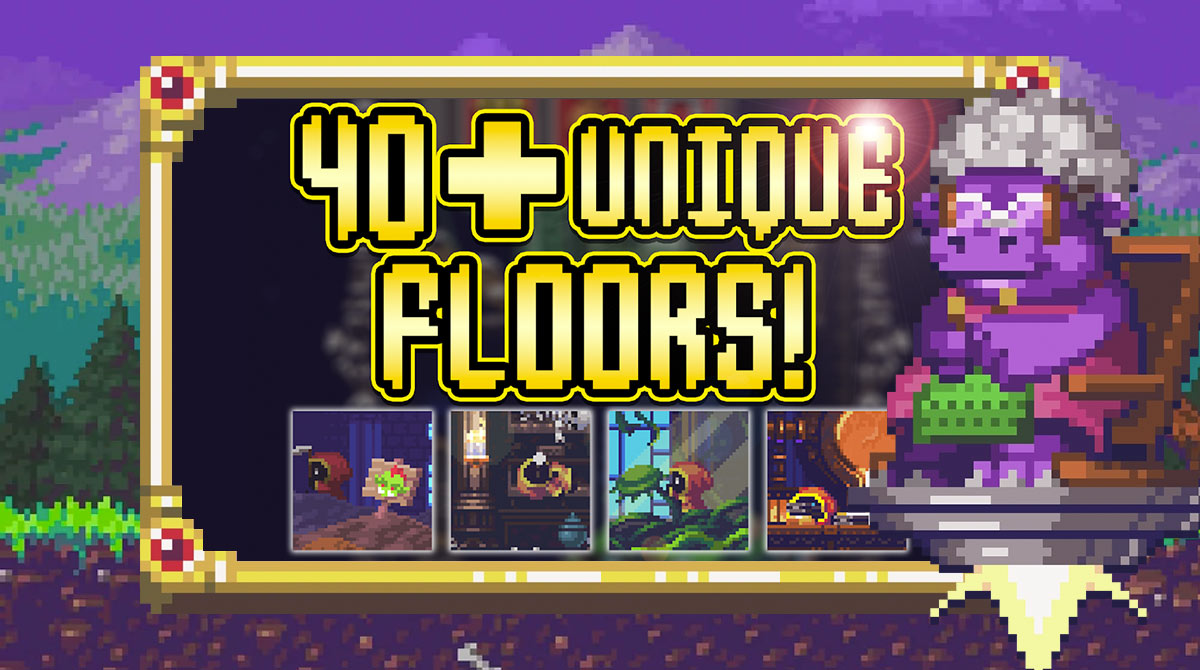Idle Apocalypse PC - Your Journey as the Leader of Demons
EmulatorPC is 100% virus-free. If it's blocked by any anti-virus software, please report to support@EmulatorPC.com

Can you imagine yourself managing your very own cult? How about summoning demon gods? If you wish to experience these, you should opt for Idle Apocalypse. This simulation game is perfect for players who are fond of apocalypse games. In this game, you’ll take the role of being a leader of an evil tower. Afterwards, you need to come up with an apocalypse to end the world.
Published by Grumpy Rhino Games, Idle Apocalypse offers a reversed story wherein you’ll not play as the hero of the game but as the mortal enemy of the hero. Of course, you need to defeat them. What’s more exciting about this game is that you can play it in idle mode, making this simulation game suitable for people who don’t have much time to play.
Creating the Highest Evil Tower
As mentioned above, your task is to play the role of a demon leader, and you need to develop a tower in order to spawn more enemies for the hero successfully. As you start playing the Idle Apocalypse game, you’ll be set in a tower with a limited number of floors. Afterwards, you need to build it higher or build additional floors underground.
To build your tower, you need to collect the necessary materials but getting them isn’t easy as you think. You need to be patient and invest more time exploring available items. Take note that on each floor, there are certain functions, and it’s up to you if you want to open the floor or not. There are over 40 floors you’ll need to unlock. Each floor requires various resources for you to open them.
Idle Apocalypse Game – Opt for Quest & Summon Your Monsters
If you’re not familiar with this type of simulation game, Idle Apocalypse for PC offers a quick tutorial for you to know how to play it, specifically building the tower. As you play, some game instructions will appear on your game screen. After that, you need to fulfill them immediately. Attaining important quests enables you to open more floors and boost your character’s skills. Take note that the progress of your tower and monsters depends on you.
As you progress in the Idle Apocalypse game, you’ll be able to summon monsters who will take crucial roles in the upcoming apocalypse. However, take note that each monster has specific damage against the enemy and health and can actually die quickly. To boost the powers of your monster, you should upgrade them using the resources you’ve collated from your quests. There are more than 20 monsters to opt for, and it’s up to you which one will be your evil allies.
Intense Idle Apocalypse Simulation Game Features Worth Checking
- An immersive idle simulation game
- Be the most powerful demon leader
- Build the highest evil tower
- Unlock more than 40 demon floors
- Embark on various quests to progress
- Summon more than 20 monsters
- Pixelated graphics and unique gameplay
Are you fond of playing simulation games like Idle Apocalypse for PC? Well, we’ve got more of these sims here in EmulatorPC. Alternatively, you can check out Plague Inc. and Jurassic World: The Game on your PC for free.





EmulatorPC, is developed and powered by a Patented Android Wrapping Technology, built for the PC environment, unlike other emulators in the market.
EmulatorPC encapsulates quality mobile Apps for PC use, providing its users with seamless experience without the hassle of running an emulator beforehand.
To start using this program, simply download any selected Apps Installer. It will then install both the game and the wrapper system into your system, and create a shortcut on your desktop. Controls have been pre-defined in the current version for the time being, control setting varies per game.
EmulatorPC is built for Windows 7 and up. It’s a great tool that brings PC users closer to enjoying quality seamless experience of their favorite Android games on a Desktop environment. Without the hassle of running another program before playing or installing their favorite Apps.
Our system now supported by 32 and 64 bit.
Minimum System Requirements
EmulatorPC may be installed on any computer that satisfies the criteria listed below:
Windows 7 or above
Intel or AMD
At least 2GB
5GB Free Disk Space
OpenGL 2.0+ support
Frequently Asked Questions
All Idle Apocalypse materials are copyrights of Grumpy Rhino Games. Our software is not developed by or affiliated with Grumpy Rhino Games.