
Jurassic World: The Game Download – Assemble The Best Dinosaur Team
EmulatorPC is 100% virus-free. If it's blocked by any anti-virus software, please report to support@EmulatorPC.com

If you are a big fan of dinosaurs, then you’re likely also a fan of the Jurassic Park franchise. It’s the franchise that brought these prehistoric monsters to life on the big screen. The latest movie series in the franchise is Jurassic World. And if you’re someone who enjoyed watching Jurassic World, then you will likely enjoy playing Jurassic World: The Game.
Form a Powerful Dinosaur Team
Jurassic World: The Game is a simulation game that’s published by Ludia Inc. In this game, you will assemble a team of dinosaurs and battle against another team. You will also have to build a theme park, where you will house the dinosaurs, and help them grow, evolve, and become stronger. Ultimately, it’s a fun and entertaining game to play.
The main objective of Jurassic World: The Game is for you to assemble the most powerful dinosaur team. You do that by acquiring powerful dinosaurs and then enhancing and evolving them to make them even more powerful. You are also required to build and establish a park where you will have to house the dinosaurs. Moreover, your success in this game will also be determined by how good you are at building and developing your dinosaur park.
To see how fun it is, let’s discuss in the next section how to play Jurassic World: The Game.
How To Play Jurassic World: The Game
When you first start playing Jurassic World: The Game, you will undergo a short tutorial. It will introduce you to the basics of the game. You also get to see familiar characters like Claire Dearing and Owen Grady, who helps you learn about the fighting mechanics. The tutorial is you controlling a triceratops and fighting against a majungasaurus in a turn-based battle system. After that, you also learn about how to strengthen your dinosaurs and evolve them.
You also learn about getting dinosaurs and hatching them to add to your team. The tutorial will also teach you about the building side of Jurassic World: The Game. As you acquire more dinosaurs, they will need a place to stay. So you will have to build the place where they will stay.
Aside from dinosaur pens, you can also build other structures in the game. These structures include places where you can hatch dinosaurs, do research, and so on.
Main Features of This Simulation Game
- More than 150 dinosaurs to collect and use in battle
- A game that combines fighting elements with building elements
- Challenge and play against other players from all over the world
- Build various structures such as dinosaur pens and hatching places
- Free to play
It’s always fun to play simulation games since it lets you experience things that you likely couldn’t in the real world. Like Jurassic World: The Game, it simulates a dinosaur fight. If you like playing this type of game, other simulation games that you can try is Dragon City and SimCity Buildit. You should download and try them out; it’s available for free.


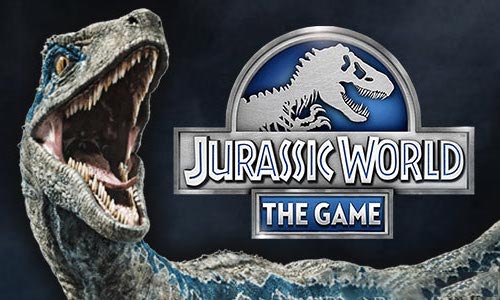


EmulatorPC, is developed and powered by a Patented Android Wrapping Technology, built for the PC environment, unlike other emulators in the market.
EmulatorPC encapsulates quality mobile Apps for PC use, providing its users with seamless experience without the hassle of running an emulator beforehand.
To start using this program, simply download any selected Apps Installer. It will then install both the game and the wrapper system into your system, and create a shortcut on your desktop. Controls have been pre-defined in the current version for the time being, control setting varies per game.
EmulatorPC is built for Windows 7 and up. It’s a great tool that brings PC users closer to enjoying quality seamless experience of their favorite Android games on a Desktop environment. Without the hassle of running another program before playing or installing their favorite Apps.
Our system now supported by 32 and 64 bit.
Minimum System Requirements
EmulatorPC may be installed on any computer that satisfies the criteria listed below:
Windows 7 or above
Intel or AMD
At least 2GB
5GB Free Disk Space
OpenGL 2.0+ support
Frequently Asked Questions
All Jurassic World: The Game materials are copyrights of Ludia Inc.. Our software is not developed by or affiliated with Ludia Inc..















