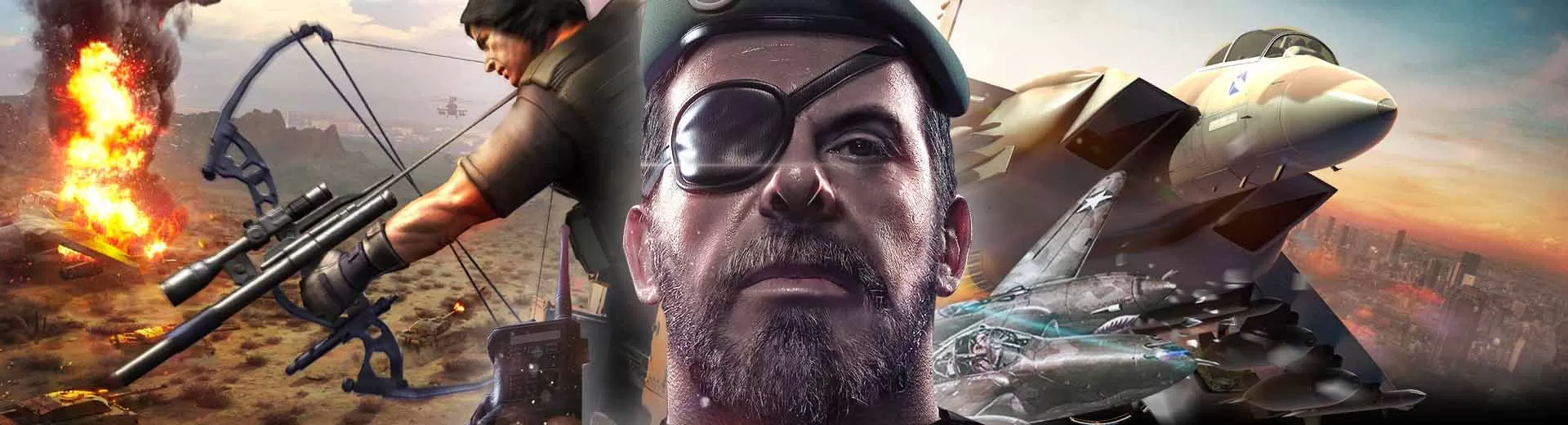
Invasion Online War Game - Your War Skills in the Battle for Survival
EmulatorPC is 100% virus-free. If it's blocked by any anti-virus software, please report to support@EmulatorPC.com

Are you ready to embark on an epic journey to conquer the world in the midst of a global apocalypse? If you’re up for the challenge, look no further than Invasion: Aerial Warfare – the ultimate Invasion Online War Game for PC that combines RTS gameplay with aerial combat!
Invasion Online War Game – Test Your Warfare Tactics
Invasion Online War Game is a thrilling war-themed MMO game that will put your strategic skills to the test. You’ll be hooked from the first moment you start playing owing to its engaging gameplay and thrilling combat.
As a player in Invasion: Aerial Warfare, you’ll be tasked with building and customizing your base while fighting against your enemies in nail-biting RTS combat. The game features a variety of warfare tactics and cutting-edge technology that will help you collect intel and stay ahead of the competition.
In this Invasion Online War Game, you’ll also need to expand your guild’s territory and fight for every inch of land. With a real-time panoramic map, you can command and conquer like a true military commander, making strategic decisions to help you dominate the world.
Form Alliances & Fight Monument Wars
But you won’t be able to conquer the world alone. Form alliances with other players and battle online against other guilds in Monument Wars to crush every one of them in your way. The Alliance Hub also features a live chat function to help you find the perfect team to conquer the world with.
Invasion: Aerial Warfare is not just about conquest but also about survival. You’ll need to be prepared for anything that comes your way, whether it’s an attack from a rival guild or a natural disaster threatening your base.
Are you capable of rising to the position of the world’s most powerful military leader? Start your path to global dominance by downloading Invasion: Aerial Warfare right away!
Challenging Invasion Online Game Features
- Real-time strategy (RTS) combat to conquer the world
- Build and personalize your own base according to your preference.
- Increase the land controlled by your guild and expand your territory
- Upgrade your warfare tactics and technology to collect intel
- Utilize a real-time panoramic map
- Battle online in alliances against other guilds in Monument Wars
- Access the alliance hub with live chat
- Nail-biting battles and intense gameplay
- Survive natural disasters and attacks from rival guilds
- Exciting aerial combat for a unique gameplay experience
Join the ranks of the most powerful military commanders in the world by playing Invasion: Aerial Warfare! Download the game now and embark on an epic journey of conquest and survival amid a global apocalypse.
Or, if you’re looking for more strategy games like Invasion: Aerial Warfare, check out EmulatorPC for more exciting titles to play on PC. Take advantage of the chance to become a legend in online war games like Throne: Kingdom at War and World War Rising.





EmulatorPC, is developed and powered by a Patented Android Wrapping Technology, built for the PC environment, unlike other emulators in the market.
EmulatorPC encapsulates quality mobile Apps for PC use, providing its users with seamless experience without the hassle of running an emulator beforehand.
To start using this program, simply download any selected Apps Installer. It will then install both the game and the wrapper system into your system, and create a shortcut on your desktop. Controls have been pre-defined in the current version for the time being, control setting varies per game.
EmulatorPC is built for Windows 7 and up. It’s a great tool that brings PC users closer to enjoying quality seamless experience of their favorite Android games on a Desktop environment. Without the hassle of running another program before playing or installing their favorite Apps.
Our system now supported by 32 and 64 bit.
Minimum System Requirements
EmulatorPC may be installed on any computer that satisfies the criteria listed below:
Windows 7 or above
Intel or AMD
At least 2GB
5GB Free Disk Space
OpenGL 2.0+ support
Frequently Asked Questions
All Invasion: Aerial Warfare materials are copyrights of tap4fun. Our software is not developed by or affiliated with tap4fun.
















