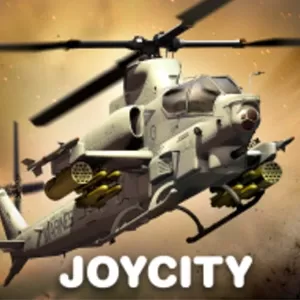Gunship Battle Total Warfare PC – Epic Battles on Land, Air, & Sea
EmulatorPC is 100% virus-free. If it's blocked by any anti-virus software, please report to support@EmulatorPC.com

Get ready for the ultimate gunship battle strategy game as the acclaimed Gunship Battle Total Warfare makes its way to PC. Engage in epic battles against your friends, family, or random players across the globe at the comfort of your computer. Collect and control an armada of ships, aircraft, land vehicles and dominate land, sea, and air. Now is your chance to unleash your tactical prowess by getting this awesome game today!
What is Gunship Battle Total Warfare All About?
Gunship Battle Total Warfare is a freemium tactical strategy, which is a game developed and published by JOYCITY for mobile in 2018. As the title indicates, Gunship Battle Total Warfare takes you on a realistic modern warfare experience unlike any other game in the market. This action-packed strategy game features a massive collection of battleships, gunships, and tanks just waiting for you to deploy. Also, this game also comes with realistic graphics, brilliant audio, and a massive map packed with strategic locations. Thus, it’s complete with open battlefields for explosive battles.
Since its official launch, Gunship Battle Total Warfare was able to accumulate over 10 million installs and hundreds of thousands of accolades from players across the globe. Military game fans love the game’s easy controls, interface, and immersive experience. Now is your chance to become part of the game’s growing community! All you need is to download this game on your PC by following the directions provided on this page.
An Iconic Battle Warfare
Gunship Battle Total Warfare begins with an introduction detailing the premise of the entire game. After the introduction, the game will initiate the tutorial phase where you will learn the basic gameplay mechanics of the game. Therefore, all you need to do is follow the instructions and directions provided throughout the entire tutorial. This will ensure a smooth gaming experience. You get to join in on a military action that takes place in land, air, and sea. Additionally, you can also form an alliance or compete against other players from around the world. Overall, you get the chance to hold the power over cutting-edge war weapons. What are you waiting for? Download the Gunship Battle game now. Experience battle warfare like no other.
Gunship Battle Total Warfare Features:
- Realistic Graphics and Audio
- Action-Packed Strategy Gameplay
- Alliance Warfare
- Unit Upgrade and Production
- High-Quality 3D Combat
- Cutting-Edge War Weapons
If you want to play more strategy games, make sure to check out EmulatorPC. Some games you might want to play are Empires and Allies and Warpath. All of these are available for free to download on your PC!





EmulatorPC, is developed and powered by a Patented Android Wrapping Technology, built for the PC environment, unlike other emulators in the market.
EmulatorPC encapsulates quality mobile Apps for PC use, providing its users with seamless experience without the hassle of running an emulator beforehand.
To start using this program, simply download any selected Apps Installer. It will then install both the game and the wrapper system into your system, and create a shortcut on your desktop. Controls have been pre-defined in the current version for the time being, control setting varies per game.
EmulatorPC is built for Windows 7 and up. It’s a great tool that brings PC users closer to enjoying quality seamless experience of their favorite Android games on a Desktop environment. Without the hassle of running another program before playing or installing their favorite Apps.
Our system now supported by 32 and 64 bit.
Minimum System Requirements
EmulatorPC may be installed on any computer that satisfies the criteria listed below:
Windows 7 or above
Intel or AMD
At least 2GB
5GB Free Disk Space
OpenGL 2.0+ support
Frequently Asked Questions
All Gunship Battle Total Warfare materials are copyrights of JOYCITY Corp.. Our software is not developed by or affiliated with JOYCITY Corp..