
Embark on an Epic Survival Adventure: LOST in Blue PC
EmulatorPC is 100% virus-free. If it's blocked by any anti-virus software, please report to support@EmulatorPC.com

Once you finish the tutorial, you can now explore the strange island of LOST in Blue. Players can discover diverse natural landscapes such as shorelines, lush rainforests, murky swamplands, and even fiery volcanoes. You will discover facilities, abandoned houses, and other locations where you can scavenge for resources. It’s important to stay alert for the mutant militias that wander around the island.
Surviving the Strange Island of LOST in Blue PC
One of the key features of LOST in Blue for PC is its multiplayer mode. Collaborate with other players to collect resources and construct camps. This will increase your chances of surviving on the island. The multiplayer mode also adds more excitement to the game, as you can play with friends and other players from around the world.
This will improve your odds of staying alive on the island. You can craft various items and tools to help you survive, such as fishing rods, axes, and even bows and arrows. Crafting weapons is also essential as you will encounter hostile mutants and militias on the island.
Mastering Lost in Blue – Survival through Crafting, Building, and Battling
Embarking on a journey in LOST in Blue PC, players must skillfully navigate the island, diligently collecting vital resources like wood, rocks, and food to sustain their existence. Crafting becomes paramount as it empowers players to forge weapons and tools, enabling them to fend off adversaries and venture into diverse environments on the island. To endure the island’s severe conditions and overcome daunting obstacles, players need to construct camps and facilities, fortifying their defenses with protective structures against mutants and militias.
When playing with others in multiplayer mode, collaborating to gather resources and construct camps is possible. Regardless of whether you choose to brave the challenges solo or alongside companions, LOST in Blue PC delivers an electrifying survival adventure that will test the boundaries of your resilience.
Overall, LOST in Blue for PC is an exciting adventure survival game that will challenge your survival skills. It has stunning graphics, an engaging storyline, and a thrilling gameplay experience. Download LOST in Blue for PC now and start your journey of survival and discovery on a strange island filled with danger and mystery.
Experience the Thrilling Features of the Survival Game
- Endure the unforgiving elements of the island to stay alive
- Defend against tough enemies like the mutants and militias
- Navigate through natural settings like beaches, swamps, and more
- Collaborate with fellow players in multiplayer mode
- Enhance your survival odds with character upgrades
- Play in PVP or PVE modes
Get ready to embark on an epic journey of survival and discovery by downloading LOST in Blue on EmulatorPC today! Don’t miss out on the chance to experience the thrill of crafting, building, and battling for survival in one of the best action-adventure games available. And if you’re looking for more thrilling survival action games, check out Left to Survive: Survival Game and Raft Survival: Multiplayer. Why wait? Start your adventure now by downloading LOST in Blue!


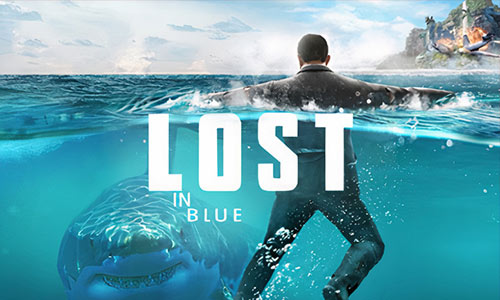


EmulatorPC, is developed and powered by a Patented Android Wrapping Technology, built for the PC environment, unlike other emulators in the market.
EmulatorPC encapsulates quality mobile Apps for PC use, providing its users with seamless experience without the hassle of running an emulator beforehand.
To start using this program, simply download any selected Apps Installer. It will then install both the game and the wrapper system into your system, and create a shortcut on your desktop. Controls have been pre-defined in the current version for the time being, control setting varies per game.
EmulatorPC is built for Windows 7 and up. It’s a great tool that brings PC users closer to enjoying quality seamless experience of their favorite Android games on a Desktop environment. Without the hassle of running another program before playing or installing their favorite Apps.
Our system now supported by 32 and 64 bit.
Minimum System Requirements
EmulatorPC may be installed on any computer that satisfies the criteria listed below:
Windows 7 or above
Intel or AMD
At least 2GB
5GB Free Disk Space
OpenGL 2.0+ support
Frequently Asked Questions
All LOST in Blue materials are copyrights of Volcano Force. Our software is not developed by or affiliated with Volcano Force.















