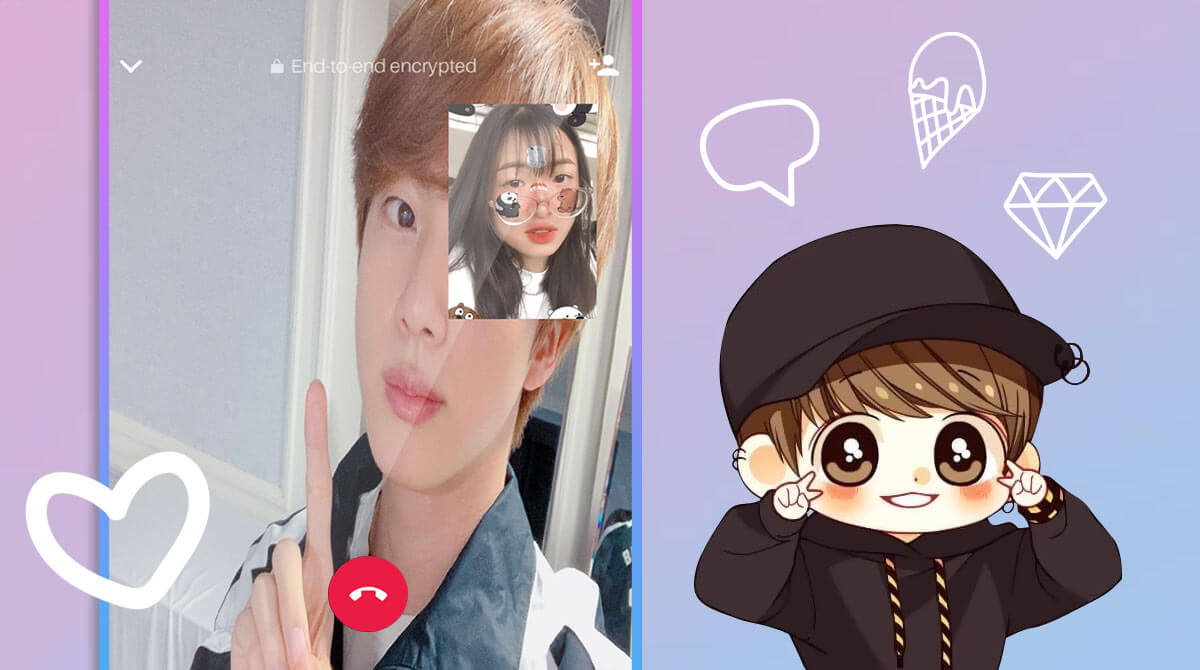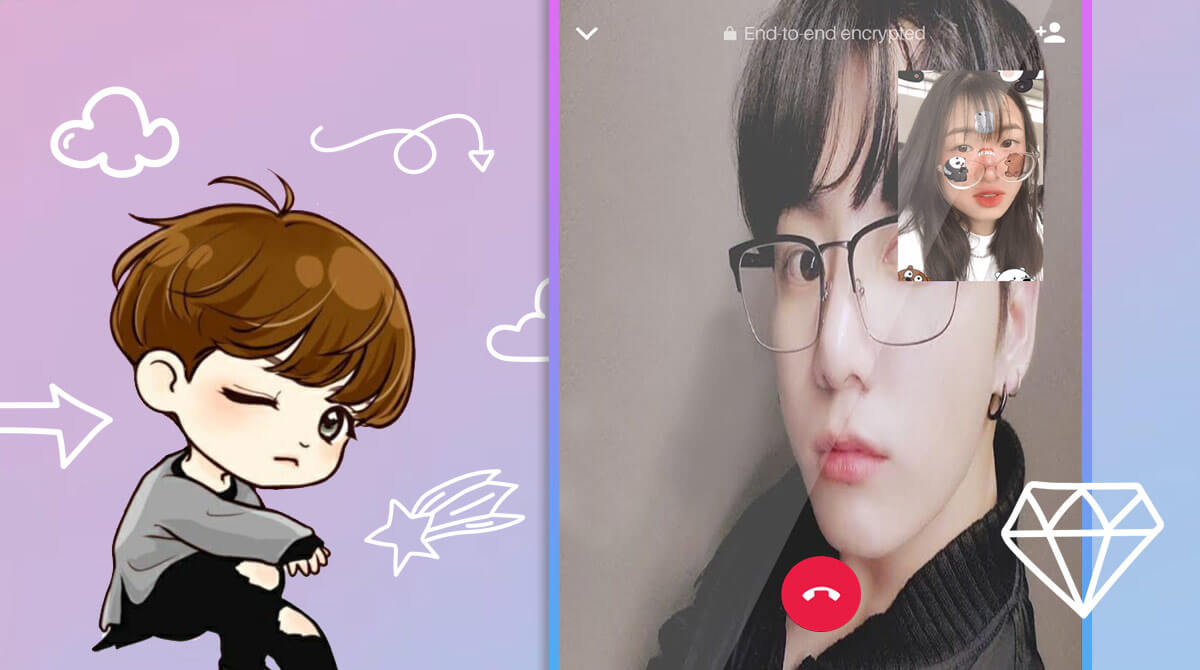BTS Video Call - Chat & Talk to the Members of BTS
EmulatorPC is 100% virus-free. If it's blocked by any anti-virus software, please report to support@EmulatorPC.com

There’s no denying the popularity of the K-Pop group Bangtan Boys or more commonly known as BTS. People from all over the world just can’t get enough of them. Well, if you’re one of the BTS Army, then you’ll enjoy this entertaining tool. It’s called BTS Video Call & Chat, it’s a desktop app that simulates what it’s like to chat or call BTS members by Yayo Games. That’s right, this desktop app lets you experience chatting, talking, or even doing video calls with a popular group.
It’s an interesting desktop app and provides BTS Army with ways to experience things they wouldn’t normally experience. Let’s discuss in more detail how BTS Video Call & Chat works and what else it can offer.
Experience an Incredible BTS Jimin Video Call
It would be a dream come true for many BTS Armys to be able to talk or chat with members of the popular band. Well, this is what BTS Video Call is offering, allowing many people to fulfill their dreams. With this tool, you’re able to experience receiving calls from BTS Members. Of course, they’re not actual calls, as it’s just a simulation. But you will hear their voice and it will feel like they’re talking to you.
Aside from hearing their voices, you can also chat with them. The great thing about the chat feature is that it will feel like you’re chatting with them. This desktop app will usually wait for you to respond before responding, which is interesting. You will feel like you’re chatting to them and they’re replying to your chat. Let’s now talk about how to use BTS Video Call in the next section.
How to Use BTS Video Call & Chat
It’s not that hard to use BTS Video Call since it’s a very straightforward desktop app. Once you’ve downloaded it, just press the orange start button and you can make calls or chat. You’ll have four buttons to choose from. There’s the call button, the video call button, the chat button, and the button with the music symbol. Each button is already self-explanatory except the music button.
When you click on it you’ll see four videos that you can play. They’re fun videos that you’ll enjoy and it’s a great addition to have in the BTS Video Call army tool.
Entertaining Features You Will Enjoy
- Enjoy calling or chatting with BTS members
- Have text conversations with other individuals
- Enjoy doing video calls
- Watch entertaining videos
If you enjoy this video players & editors tools about BTS, then you might be interested in other similar desktop apps. Moreover, you can try playing BTS World or BTS Universe Story. Both are fun graphic novels about the popular K-Pop group that you’ll enjoy, which you can get here in EmulatorPC!





EmulatorPC, is developed and powered by a Patented Android Wrapping Technology, built for the PC environment, unlike other emulators in the market.
EmulatorPC encapsulates quality mobile Apps for PC use, providing its users with seamless experience without the hassle of running an emulator beforehand.
To start using this program, simply download any selected Apps Installer. It will then install both the game and the wrapper system into your system, and create a shortcut on your desktop. Controls have been pre-defined in the current version for the time being, control setting varies per game.
EmulatorPC is built for Windows 7 and up. It’s a great tool that brings PC users closer to enjoying quality seamless experience of their favorite Android games on a Desktop environment. Without the hassle of running another program before playing or installing their favorite Apps.
Our system now supported by 32 and 64 bit.
Minimum System Requirements
EmulatorPC may be installed on any computer that satisfies the criteria listed below:
Windows 7 or above
Intel or AMD
At least 2GB
5GB Free Disk Space
OpenGL 2.0+ support
Frequently Asked Questions
All BTS Video Call & Chat 방탄소년단 materials are copyrights of Yayo Games. Our software is not developed by or affiliated with Yayo Games.