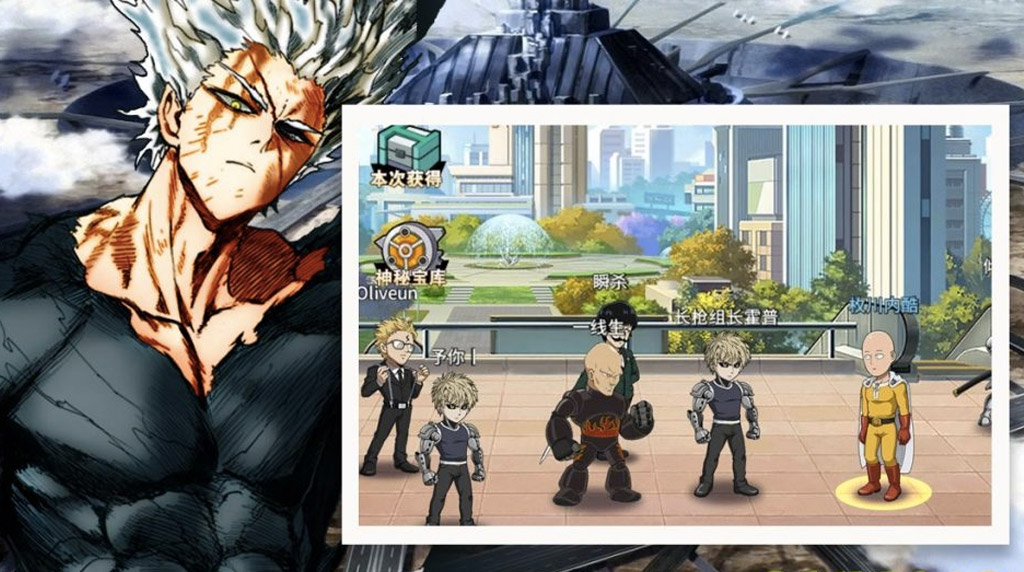One Punch Man The Strongest – Battle Monsters & Save the World
EmulatorPC is 100% virus-free. If it's blocked by any anti-virus software, please report to support@EmulatorPC.com
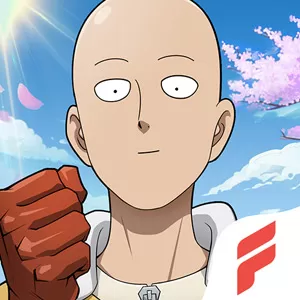
One of the popular anime series right now is One Punch Man. If you’re a big fan of the series, you will surely enjoy this game. One Punch Man The Strongest is a role-playing game published by FingerFun Limited. What’s interesting is the anime itself officially authorized this game. So, many characters and even the actual storylines in the series can be found here. That’s what One Punch Man The Strongest offers. Let’s discuss the gameplay and features of the game, so you’ll know what else this game has to offer.
Build a Strong Team of Characters in One Punch Man the Strongest
One Punch Man The Strongest is an awesome RPG that features missions closely similar to the ones you’ll see in the anime. All of the characters in the anime, both heroes and villains, will also make an appearance in this RPG. This is important because a big part of the thing you’ll do in the game is to collect heroes. You have to do this to assemble a strong team.
The team is what you’ll use to complete missions and participate in battles. The stronger your team is, the easier it will be for you to win battles. What’s more interesting about One Punch Man The Strongest is that you can also use villains to be part of your team. That’s right you can have Gaara, Boros, Orochi, and other powerful villains on your team. Let’s now discuss in more detail how the game is played. This will help you understand better how the game is played.
How To Play One Punch Man The Strongest
Though there are many missions and content for you to enjoy, a big part of the One Punch Man The Strongest gameplay is collecting characters. The game features many strong characters that you can acquire. The game uses a gacha system, so this means you get to acquire heroes randomly. Aside from collecting characters, a big part of the game will also be about developing and strengthening your characters. This is important since a strong character is needed in the game.
You’ll need them to help you win battles, especially the tough ones. Don’t worry about figuring out all of these things because you’ll be guided at the beginning with a tutorial. If you’ve played RPGs before, then you’ll have a basic idea already of the game’s gameplay. One Punch Man The Strongest is a fun game, you’ll surely enjoy playing it.
Best Game Features To Enjoy:
- Collect all of the One Punch Man characters
- Develop and strengthen your characters
- Gameplay that’s simple and easy to learn
- Enjoy the many different game modes available
- Many missions and content for you to enjoy
If you can’t get enough of One Punch Man, then you can also try One-Punch Man: Road to Hero 2.0. It’s another role-playing game about One Punch Man. Another RPG that you can also try is Final Fantasy Brave Exvius, it’s a game where you collect different heroes. For more game titles, feel free to browse the category tab here on EmulatorPC!





EmulatorPC, is developed and powered by a Patented Android Wrapping Technology, built for the PC environment, unlike other emulators in the market.
EmulatorPC encapsulates quality mobile Apps for PC use, providing its users with seamless experience without the hassle of running an emulator beforehand.
To start using this program, simply download any selected Apps Installer. It will then install both the game and the wrapper system into your system, and create a shortcut on your desktop. Controls have been pre-defined in the current version for the time being, control setting varies per game.
EmulatorPC is built for Windows 7 and up. It’s a great tool that brings PC users closer to enjoying quality seamless experience of their favorite Android games on a Desktop environment. Without the hassle of running another program before playing or installing their favorite Apps.
Our system now supported by 32 and 64 bit.
Minimum System Requirements
EmulatorPC may be installed on any computer that satisfies the criteria listed below:
Windows 7 or above
Intel or AMD
At least 2GB
5GB Free Disk Space
OpenGL 2.0+ support
Frequently Asked Questions
All ONE PUNCH MAN: The Strongest (Authorized) materials are copyrights of FingerFun Limited. Our software is not developed by or affiliated with FingerFun Limited.