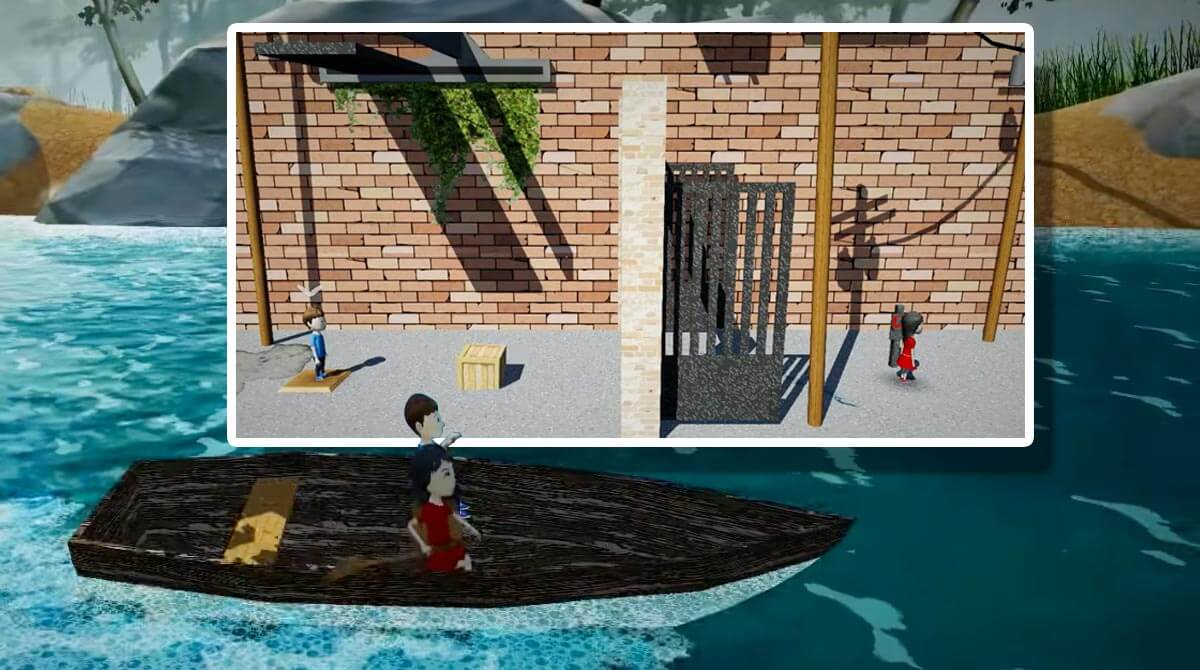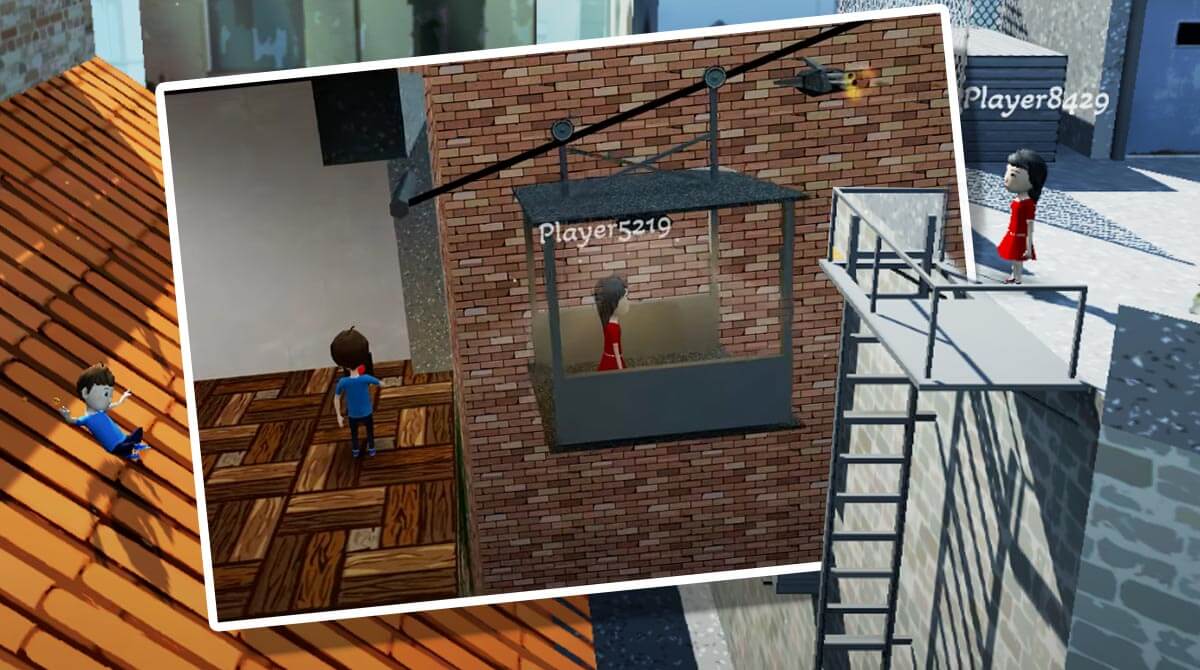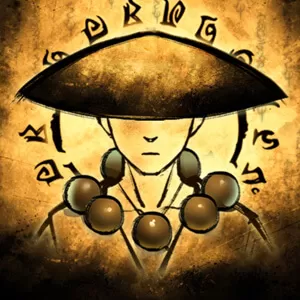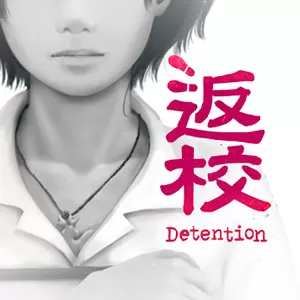Pepelo Adventure - A 3D Game of Teamwork with Witty Obstacles to Solve
EmulatorPC is 100% virus-free. If it's blocked by any anti-virus software, please report to support@EmulatorPC.com

Are you fond of games that let you play with friends online? Multiplayer games have become a trend, especially during the strike of the pandemic. One of these is Pepper or Pepelo – Adventure CO-OP, a multiplayer game from Tafusoft that lets you play with your friends from the comforts of your own PC.
Here, you will understand how imperative cooperation is. Moreover, you will need to work together to solve challenging puzzles and move on to the next level. However, you can still play on your own but you have to control two characters to succeed. Hence, it’s ideal to ask someone else to play with you and improve the overall game excitement.
How You Can Win With Teamwork
Pepelo – Adventure currently has 30 different yet challenging levels available that you can solve alone in offline mode or online with a friend. The only downside of playing the Pepelo – Adventure CO-OP game on your own is that you have to control both players to succeed. Thus, playing with your friend or someone else online is the best option. Not only can you solve mind-boggling puzzles easier together, but the thrill and fun also double when you have a friend on board.
Jump Into a 3D World of Thought-Provoking Puzzles
The first time you play Pepelo – Adventure, you can choose between a male or female avatar. Also, you can customize your character’s looks as well as outfit and skin color. Once you have finalized your decision, you will be taken into a 3D world that you can explore with a buddy. Here, you can travel the seas, climb buildings, walk around cities, and run through dangerous places in the world of Pepelo. You and your buddy will go through various obstacles presented stunningly. Use different items to solve puzzles and move to the next level. So are you ready to jump from one moving plank to the next? Do you dare to dodge firing guns on board a moving shaft? Watch your friend and help them avoid making the wrong move when you play Pepelo – Adventure CO-OP game together.
Features that Make the Game Compelling
- 30 mind-boggling and nerve-wracking levels are currently available
- More levels and modes will be added in future updates
- Play offline on your own or online together with a friend
- Customize the location of the game’s control keys to where makes you comfortable
- Personalize your avatar with 10 preset skins
- Riveting gameplay and storyline
If you’re ready to dive into a brilliant world of nonstop adventure and puzzle-solving, step right in and play Pepelo – Adventure on your PC today! Additionally, we have thrilling adventure games you can choose to download here at EmulatorPC. Try playing Light a Way and Home Town Adventure now!




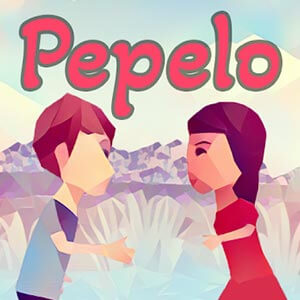
EmulatorPC, is developed and powered by a Patented Android Wrapping Technology, built for the PC environment, unlike other emulators in the market.
EmulatorPC encapsulates quality mobile Apps for PC use, providing its users with seamless experience without the hassle of running an emulator beforehand.
To start using this program, simply download any selected Apps Installer. It will then install both the game and the wrapper system into your system, and create a shortcut on your desktop. Controls have been pre-defined in the current version for the time being, control setting varies per game.
EmulatorPC is built for Windows 7 and up. It’s a great tool that brings PC users closer to enjoying quality seamless experience of their favorite Android games on a Desktop environment. Without the hassle of running another program before playing or installing their favorite Apps.
Our system now supported by 32 and 64 bit.
Minimum System Requirements
EmulatorPC may be installed on any computer that satisfies the criteria listed below:
Windows 7 or above
Intel or AMD
At least 2GB
5GB Free Disk Space
OpenGL 2.0+ support
Frequently Asked Questions
All Pepelo – Adventure CO-OP Game materials are copyrights of Tafusoft. Our software is not developed by or affiliated with Tafusoft.