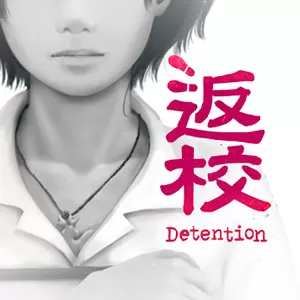Light A Way PC - Your Mystical Journey Against Darkness
EmulatorPC is 100% virus-free. If it's blocked by any anti-virus software, please report to support@EmulatorPC.com

Are you afraid of the dark? Can you envision your world without light? What if the world is filled with darkness, and you’re the only one who is destined to bring it back? Well, you better ready your fingertips as you’ll need to get the light back into the world by playing the Light a Way game.
Developed by Appxplore, Light a Way depicts a dark story from a bizarre fantasy world where dark creatures eat the light. Your task is to stop these annoying creatures from consuming the light and bring the light back to the world.
Your Shimmering Journey With Tiny Friends
In this adventure game, your character is the Light Fairy or the Guardian of the Light. Your main objective is to bring back the light into the world by using the magical Staff of Flare. Your journey will not be yours entirely as you’ll be accompanied by adorable tiny creatures called Lumi. Collect 30 of them, and they’ll use their 240 skills to assist you. Moreover, during the dark journey, you’ll encounter different dark creatures. To defeat them, you need to use your magical staff to attract your friends to help you. As you progress in the game, you’ll come up against the big dark boss, and you need to be strong enough to beat them.
Beat the Darkness in the Light a Way Game
To upgrade your fairy or guardian, you need to tactically choose from 90 various bonds in the form of wings, gown, hair, or face that can strengthen and increase your stats. You’ll also learn and understand six signature spells and from there come up with your own unique spellcasting style utilizing the 18 specializations. Furthermore, your overall power will not be complete without your staff. To boost your flare’s stats, you can enhance it by utilizing various lightstones, which can help you beat the dark creatures and shadows. So, are you courageous enough to face the dark creatures and their big boss? Well, let’s see how far your wand will go! Play the game on your PC now!
Brilliant Game Features
- An entertaining adventure game
- Customize your fairy using 90 various bonds
- Be accompanied by 30 cute Lumi friends
- Develop your magic through 6 signature spells
- Equip your staff with Lightstone combinations
Are you enchanted with the shimmering magical adventure of Light A Way? Don’t miss the fun; try more adventure games like Super Phantom Cat and Father and Son right on your PC. For more exhilarating games, download yours here at EmulatorPC.


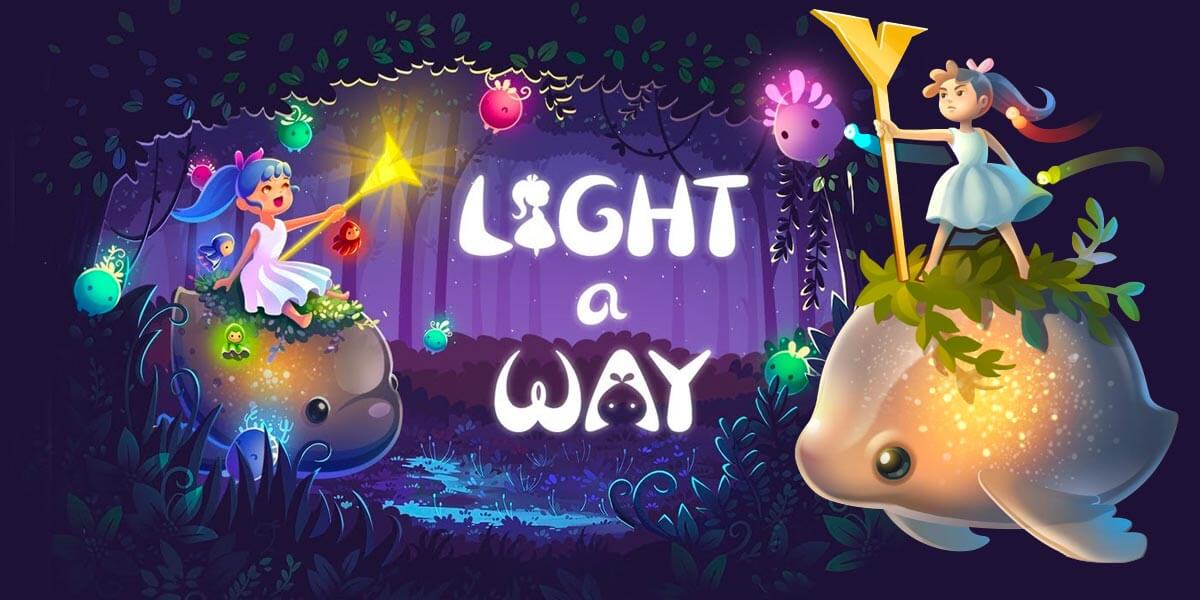


EmulatorPC, is developed and powered by a Patented Android Wrapping Technology, built for the PC environment, unlike other emulators in the market.
EmulatorPC encapsulates quality mobile Apps for PC use, providing its users with seamless experience without the hassle of running an emulator beforehand.
To start using this program, simply download any selected Apps Installer. It will then install both the game and the wrapper system into your system, and create a shortcut on your desktop. Controls have been pre-defined in the current version for the time being, control setting varies per game.
EmulatorPC is built for Windows 7 and up. It’s a great tool that brings PC users closer to enjoying quality seamless experience of their favorite Android games on a Desktop environment. Without the hassle of running another program before playing or installing their favorite Apps.
Our system now supported by 32 and 64 bit.
Minimum System Requirements
EmulatorPC may be installed on any computer that satisfies the criteria listed below:
Windows 7 or above
Intel or AMD
At least 2GB
5GB Free Disk Space
OpenGL 2.0+ support
Frequently Asked Questions
All Light a Way materials are copyrights of Appxplore (iCandy). Our software is not developed by or affiliated with Appxplore (iCandy).