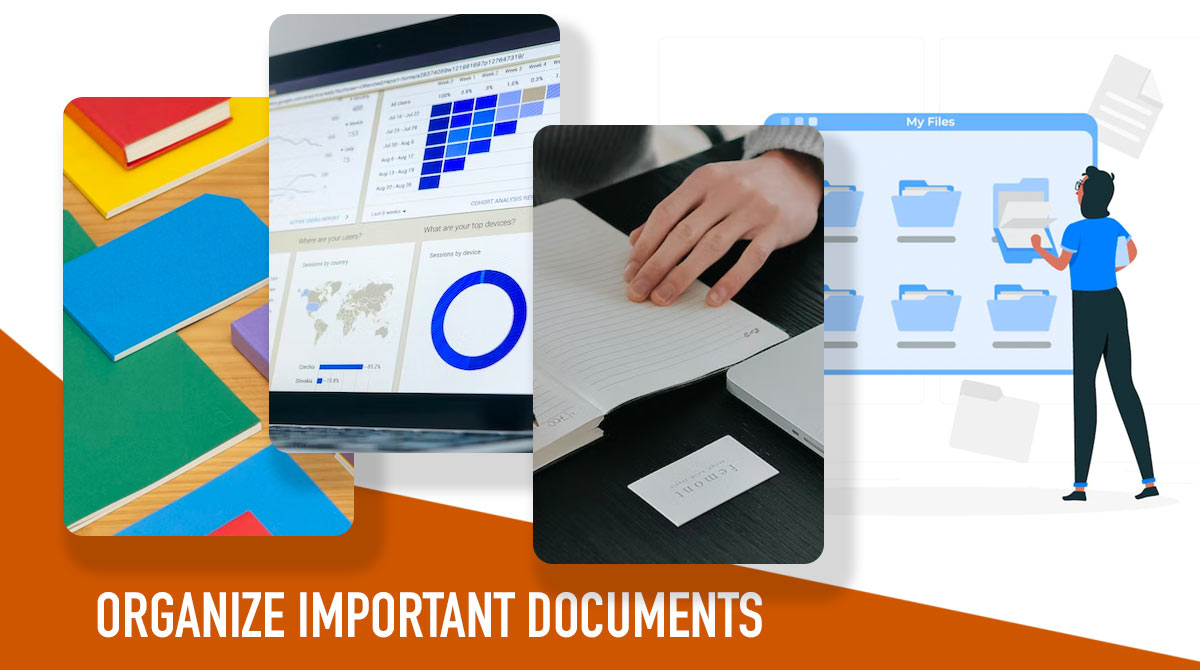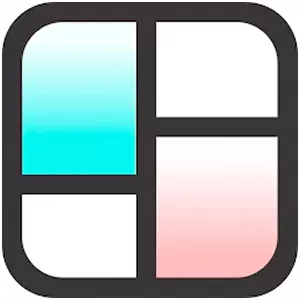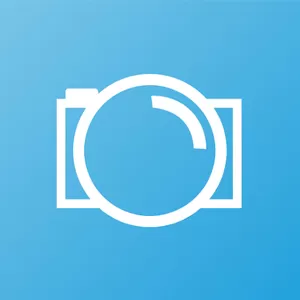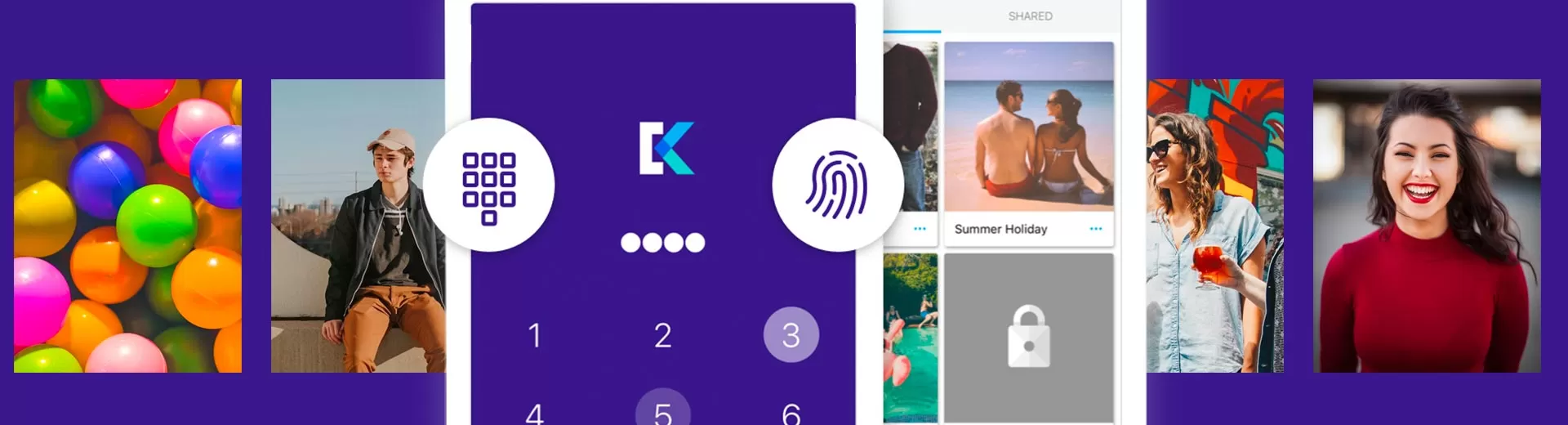
Private Photo Vault for PC - Value Your Privacy With this Photo Vault
EmulatorPC is 100% virus-free. If it's blocked by any anti-virus software, please report to support@EmulatorPC.com
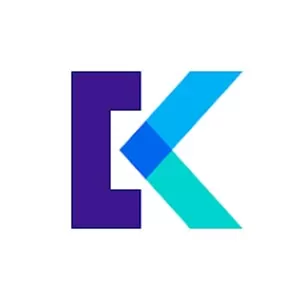
Photos represent the captured moments through the use of a camera that we cherish and love. We share them whenever someone needs them and even on social media. But not all photos are worth sharing, especially those that can be used for harmful motives. To solve this, you can use Private Photo Vault – Keepsafe to store your most cherished photos. It is also very useful for those image documents containing some confidential information. Download this amazing tool on your PC and explore its features.
Organize Your Important Image Documents
Private Photo Vault for PC is an image storage tool to organize your important image documents. There are many storage tools out there you can use for storing images. However, they don’t offer a type of security that can protect you from harmful circumstances. One example is when someone steals your identity and uses your photo on social media.
Another example is the confidential details that can be spotted by everyone watching your photos. This tool decreases the probability or even eliminates these unfortunate consequences. It increases the privacy of your photos and documents in a way that is beneficial to you. You already know that photos can serve as a loophole for unwanted scenarios. Prevent it by using this useful tool on your PC.
Protect Your Privacy with Private Photo Vault – Keepsafe
Private Photo Vault for PC offers you private storage that protects your image documents. It is a powerful tool designed to help you protect your personal photos and videos from unwanted access. One of the standout features of Private Photo Vault is its built-in camera function. With this feature, you can take and store photos and videos within the app. It is safer than leaving them visible in your regular photo gallery. Take a photo or video, and automatically keep it in a secure location protected by a password you choose.
In addition to its security features, Private Photo Vault also offers convenient organization tools. You can create albums to organize your photos and videos. You can even add captions or notes to help you remember what’s in each one. This makes it easy to keep track of and find the photos and videos you’re looking for quickly. This helpful tool also offers a range of customization options. One of them is the ability to change the app’s lock screen and background. This allows you to personalize the app to suit your own taste and style.
Private Photo Vault – Key Features
- Store your photos and videos in a secure location
- Preserve your cherished memories
- Prevents some unwanted data breaches
- Lets you organize your important documents
- Security features like the PIN for personal access
Download Private Photo Vault for PC today. You can also check out ZArchiver and WIFI Passwords: Instabridge for other useful tools to download.




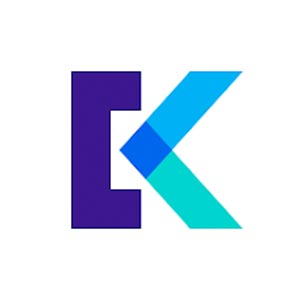
EmulatorPC, is developed and powered by a Patented Android Wrapping Technology, built for the PC environment, unlike other emulators in the market.
EmulatorPC encapsulates quality mobile Apps for PC use, providing its users with seamless experience without the hassle of running an emulator beforehand.
To start using this program, simply download any selected Apps Installer. It will then install both the game and the wrapper system into your system, and create a shortcut on your desktop. Controls have been pre-defined in the current version for the time being, control setting varies per game.
EmulatorPC is built for Windows 7 and up. It’s a great tool that brings PC users closer to enjoying quality seamless experience of their favorite Android games on a Desktop environment. Without the hassle of running another program before playing or installing their favorite Apps.
Our system now supported by 32 and 64 bit.
Minimum System Requirements
EmulatorPC may be installed on any computer that satisfies the criteria listed below:
Windows 7 or above
Intel or AMD
At least 2GB
5GB Free Disk Space
OpenGL 2.0+ support
Frequently Asked Questions
All Private Photo Vault – Keepsafe materials are copyrights of Keepsafe. Our software is not developed by or affiliated with Keepsafe.