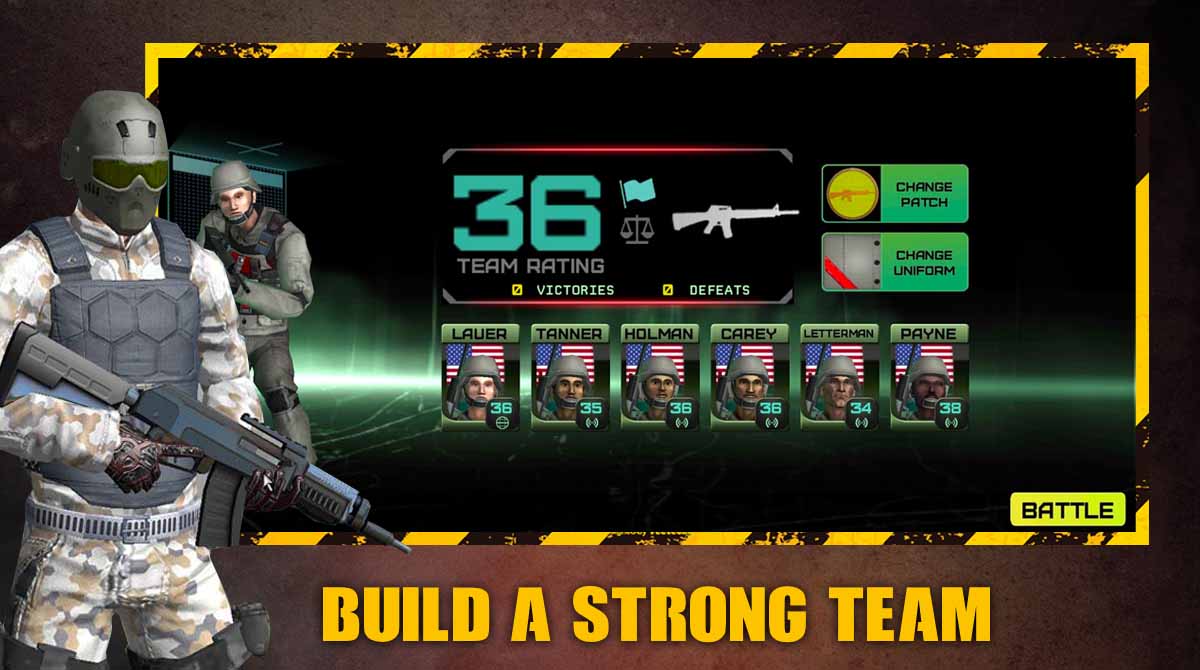Rivals at War Game - Lead Your Combat Soldiers in Missions
EmulatorPC is 100% virus-free. If it's blocked by any anti-virus software, please report to support@EmulatorPC.com

The world is now full of threats of chaos and terrorism. Is your best team of combat soldiers ready to take control and eliminate all risks? If yes, then lead them by playing Rivals at War: Firefight. In this action-shooting game, you’re the commander soldier of a team of combat soldiers.
Published by Hothead Games, Rivals at War: Firefight PC is an intense yet thrilling tactical shooting game where you and your combat soldiers will be set in various missions filled with enemies. With its excellent 3D graphics and intuitive controls, you’ll definitely feel like you’re in a real shooting battle.
Rivals at War: Firefight – Form Your Team of Combat Soldiers
As mentioned above, you’ll play the role of the commander soldier. Your ultimate goal is to defeat all enemies in each mission by leading your combat soldiers. But, before you immerse in your battles or missions, you first need to form your team from the 6 unique soldier types available. These are Medic, Commander, Radioman, SAW Gunner, Breacher, and Sniper. Each type possesses exceptional skills and abilities to help your team get an advantage in each battle or mission.
Once your team of combat soldiers is set, you can proceed to the head-to-head battles and defeat all rival teams as possible. There are seven combat scenarios to explore, each offering a unique 3D map. Your missions in Rivals at War: Firefight can also happen during the day or night.
Upgrade Your Soldier’s Skills & Use Powerful Tactic Cards
As you progress in Rivals at War, you’ll meet challenging opponents that will test the skills of your combat soldiers. To effectively resist your enemies, upgrading their skills will be best. You can boost their speed, damage, accuracy, defense, and health. You can also use some powerful tactic cards to take advantage of your missions.
In every victory you achieve in Rivals at War: Firefight, you’ll get significant achievements and special rewards that you can use in your future battles. What’s more impressive about this game is that you can customize your team by letting them wear uniforms and headgear for their protection.
Compelling Rivals at War: Firefight PC Features To Anticipate
- An engaging action shooting game
- Excellent 3D graphics and intuitive controls
- Form your team of combat soldiers
- Choose from the 6 unique soldier types
- Immerse in seven combat scenarios
- Missions can happen during the day or night
- Upgrade your soldier’s skills
- Utilize powerful tactic cards
- Achieve all 40 achievements and rewards
- Customize your team
Are you still up for more thrilling action games like this one? Ready your weapons and play more related games here in EmulatorPC. For your options, you can check out War Tortoise 2 – Idle Warfare and KUBOOM 3D: FPS Shooter on your PC.





EmulatorPC, is developed and powered by a Patented Android Wrapping Technology, built for the PC environment, unlike other emulators in the market.
EmulatorPC encapsulates quality mobile Apps for PC use, providing its users with seamless experience without the hassle of running an emulator beforehand.
To start using this program, simply download any selected Apps Installer. It will then install both the game and the wrapper system into your system, and create a shortcut on your desktop. Controls have been pre-defined in the current version for the time being, control setting varies per game.
EmulatorPC is built for Windows 7 and up. It’s a great tool that brings PC users closer to enjoying quality seamless experience of their favorite Android games on a Desktop environment. Without the hassle of running another program before playing or installing their favorite Apps.
Our system now supported by 32 and 64 bit.
Minimum System Requirements
EmulatorPC may be installed on any computer that satisfies the criteria listed below:
Windows 7 or above
Intel or AMD
At least 2GB
5GB Free Disk Space
OpenGL 2.0+ support
Frequently Asked Questions
All Rivals at War: Firefight materials are copyrights of Hothead Games. Our software is not developed by or affiliated with Hothead Games.