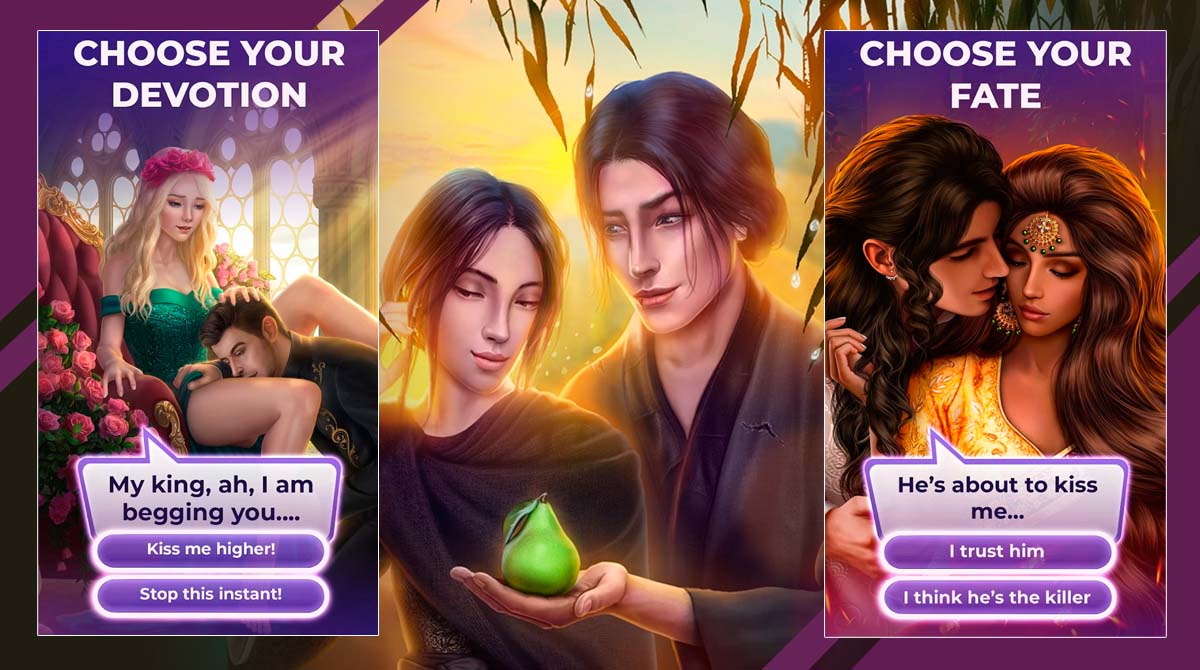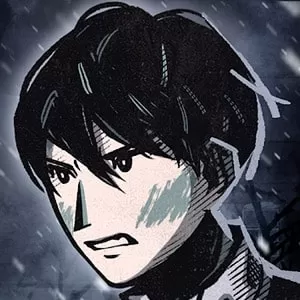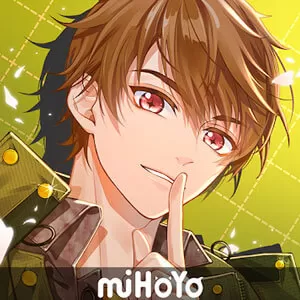Romance Club Stories I Play - The Exciting Love Story-Driven Adventure
EmulatorPC is 100% virus-free. If it's blocked by any anti-virus software, please report to support@EmulatorPC.com

Are you interested in romantic stories? Can you imagine yourself playing one of the characters of a romance story? Well, this is your chance to experience being one of the characters of different love stories by playing the Romance Club game.
Published by Your Story Interactive, the Romance Club game tasks you to become a part of a certain love story more simply and practically. So there’s no need to deal with combat or magic scenes. All you have to do is feel your character and enjoy playing this awesome visual novel game.
Romance Club – Stories I Play – Witness a Vast Collection of Love Stories
Before we jump into the main part of the Romance Club game, you must first set your character according to your preference. You can freely modify your character’s looks and style. Additionally, you can openly choose the personality you wish your character to portray. You can be cute, sexy, shy, bold, or whatever you want.
In Romance Club – Stories I Play, you’ll get a chance to witness a huge collection of visual love stories. Your job is to take the leading role and guide the story according to what you want. Once you’ve selected a story, you’ll start meeting different types of characters, chat with them and interact with them through various activities.
Take note that the story will be under your control in the Romance Club Game. So each time you receive or ask for something, the game will offer various possible options to choose from. You can only choose one option and progress in the game.
Choose from the Interesting Love Stories
Playing Romance Club – Stories I Play online will surely fit your interest if you’re a huge fan of love stories. Here, there are loads of available love stories to choose from. You can try “Dracula: A Love Story” and experience falling in love with a vampire lord. If you’re looking for something extraordinary, you can try immersing yourself in “Love From Outer Space” and fall in love with the prince of an alien planet.
There are dozens of stories to choose from, each of which depicts unique love stories that will surely anticipate your instinct. But take note that the love stories are divided into different seasons, summaries, and genres. Feel free to select which love story you wish to focus on. So, are you ready to unleash your most straightforward yet practical love decisions in different stories? Play the Romance Club game now!
Exciting Romance Club Game Features You Shouldn’t Miss
- An interesting interactive story-driven adventure game
- Create and customize your character
- Immerse in dozens of love stories available
- Love stories are divided into various seasons, genres, and summaries
- Control the flow of the love story
Are you looking for more exciting adventure games playable on your PC? Check out Detention and Pechka – Visual Novel, Story Game, Adventure Game now. For more exhilarating titles to play, download more here in EmulatorPC.





EmulatorPC, is developed and powered by a Patented Android Wrapping Technology, built for the PC environment, unlike other emulators in the market.
EmulatorPC encapsulates quality mobile Apps for PC use, providing its users with seamless experience without the hassle of running an emulator beforehand.
To start using this program, simply download any selected Apps Installer. It will then install both the game and the wrapper system into your system, and create a shortcut on your desktop. Controls have been pre-defined in the current version for the time being, control setting varies per game.
EmulatorPC is built for Windows 7 and up. It’s a great tool that brings PC users closer to enjoying quality seamless experience of their favorite Android games on a Desktop environment. Without the hassle of running another program before playing or installing their favorite Apps.
Our system now supported by 32 and 64 bit.
Minimum System Requirements
EmulatorPC may be installed on any computer that satisfies the criteria listed below:
Windows 7 or above
Intel or AMD
At least 2GB
5GB Free Disk Space
OpenGL 2.0+ support
Frequently Asked Questions
All Romance Club – Stories I Play materials are copyrights of Your Story Interactive. Our software is not developed by or affiliated with Your Story Interactive.