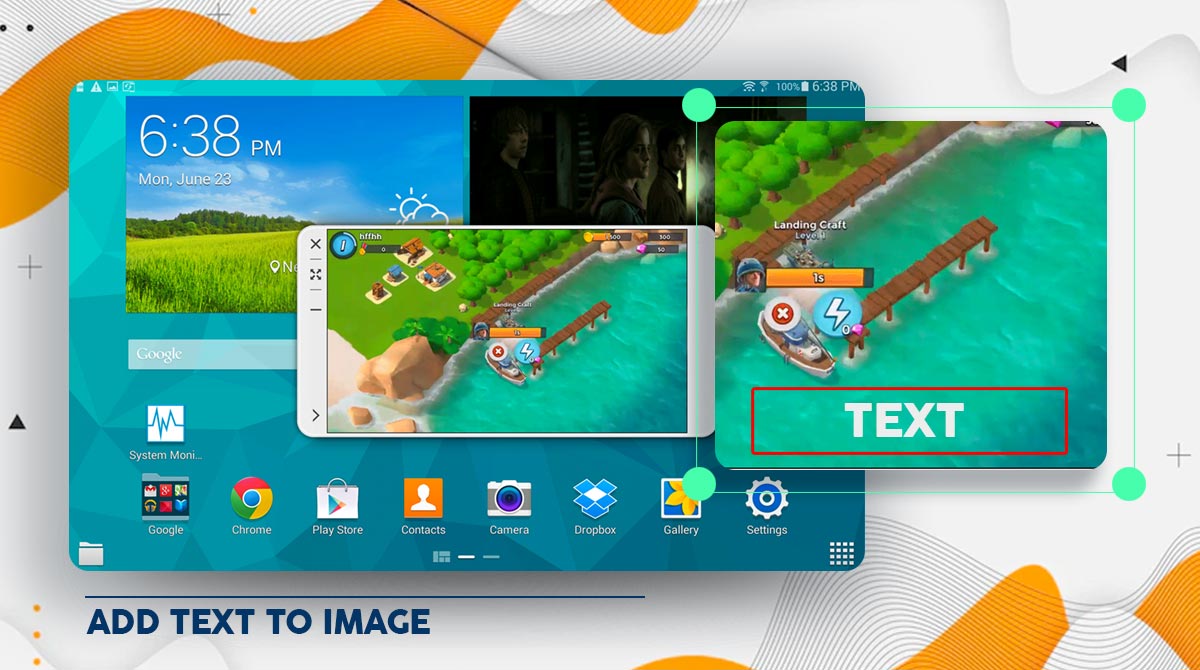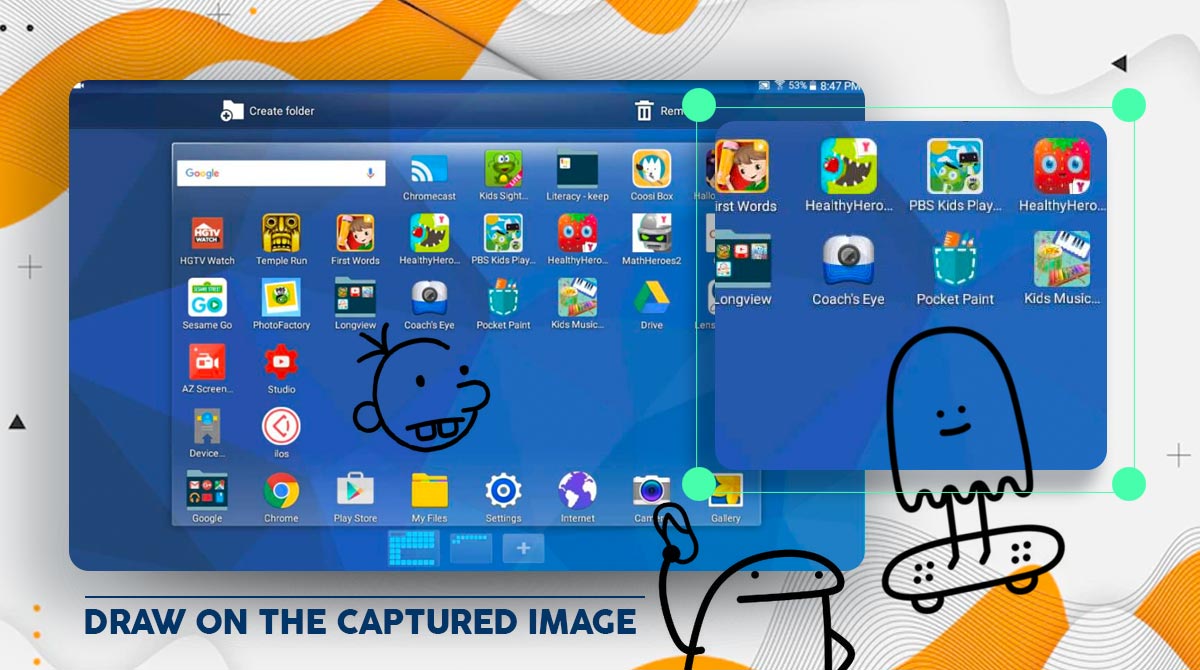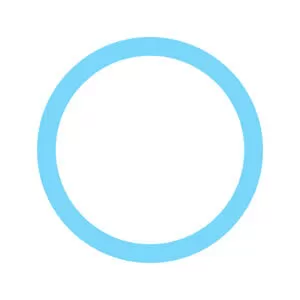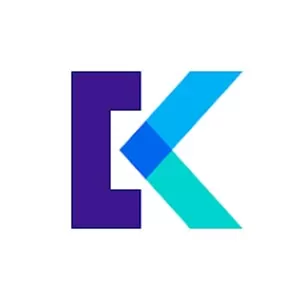Snipping Tool for PC - Capture Your PC Screen With This Useful Tool
EmulatorPC is 100% virus-free. If it's blocked by any anti-virus software, please report to support@EmulatorPC.com

Screenshot tools let us capture images right from our PC screens. Some of these pictures are probably important to you or even confidential. If you want to take screenshots to the next level, try using the Snipping Tool – Screenshots. This tool lets you capture the best screenshots on your PC and edit them using diverse options. Try out this tool to make your screenshot experience more immersive and easier.
An Easy-to-Use Screenshot Tool
Snipping Tool PC is a screenshot tool developed and published by Aloha Std. This tool provides you with one of the easiest ways to capture screenshots on your PC. There is no need to go to your PC’s settings and make any changes. You just download this tool here in EmulatorPC to start using its helpful and immersive features.
One of the most important features of this tool is you can edit your screenshots. It differs from the built-in screenshot mechanism on your PC, which does not allow you to edit images. You can also explore the other advanced features, such as changing the file format. This lets you save the image in the image format you like.
Lots of Features to Enjoy
Snipping Tool PC allows you to capture the best screenshots because of its editing capabilities. One of the standout features of this tool is its flexible screenshot options. You can choose to capture the entire screen, a specific window, or a custom region of your screen. You can do this using the tool’s built-in screenshot editor. Also, you can set the built-in features to capture screenshots automatically at regular intervals. There is also a capture option when certain triggers are set. This makes it easy to capture multiple screenshots quickly and efficiently.
In addition to capturing screenshots, the tool includes a range of image editing and annotation tools. You can add text, shapes, arrows, and other markings to your screenshots to highlight some important information. This makes your images more visually appealing. The tool also supports adding stickers, emojis, and other graphics to your screenshots. This adds fun art to the image you captured and makes it not boring. Once you’ve edited your screenshot, Snipping Tool – Screenshots makes it easy to share your images with others. You can share your screenshots via social media or save them directly to your device.
Snipping Tool PC Features
- An easy way to capture the best screenshots
- A helpful tool for teachers, students, and office workers
- Lets you enjoy using the diverse editing and annotation features
- Save the screenshot in the image format you like
- Free-to-use screenshot tool for PC
Download and start using Snipping Tool – Screenshots for the best screenshot images. You can also download similar tools like Snapseed and Photobucket – Save Print Share.





EmulatorPC, is developed and powered by a Patented Android Wrapping Technology, built for the PC environment, unlike other emulators in the market.
EmulatorPC encapsulates quality mobile Apps for PC use, providing its users with seamless experience without the hassle of running an emulator beforehand.
To start using this program, simply download any selected Apps Installer. It will then install both the game and the wrapper system into your system, and create a shortcut on your desktop. Controls have been pre-defined in the current version for the time being, control setting varies per game.
EmulatorPC is built for Windows 7 and up. It’s a great tool that brings PC users closer to enjoying quality seamless experience of their favorite Android games on a Desktop environment. Without the hassle of running another program before playing or installing their favorite Apps.
Our system now supported by 32 and 64 bit.
Minimum System Requirements
EmulatorPC may be installed on any computer that satisfies the criteria listed below:
Windows 7 or above
Intel or AMD
At least 2GB
5GB Free Disk Space
OpenGL 2.0+ support
Frequently Asked Questions
All Snipping Tool – Screenshots materials are copyrights of Aloha Std. Our software is not developed by or affiliated with Aloha Std.