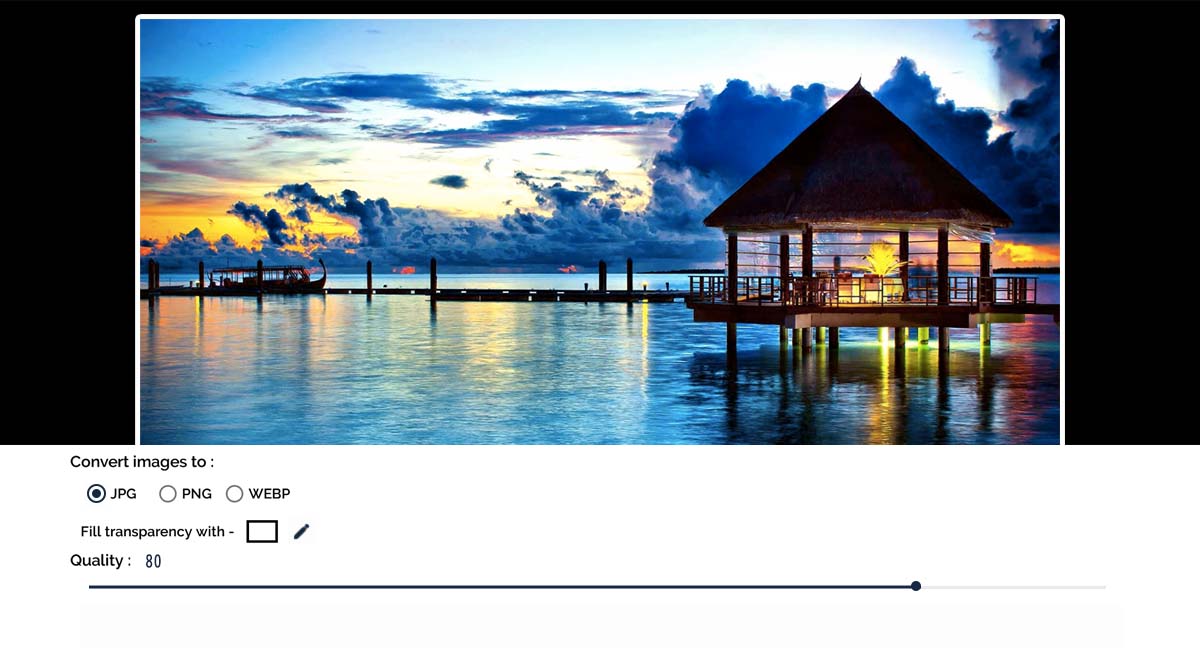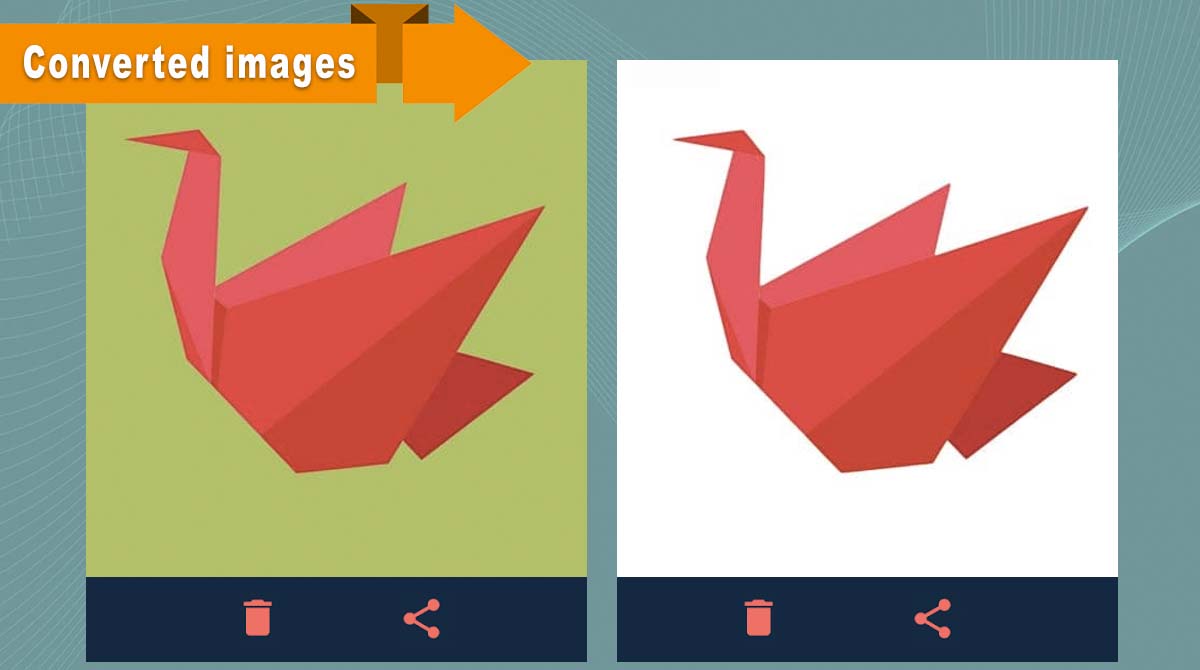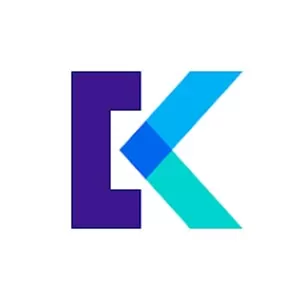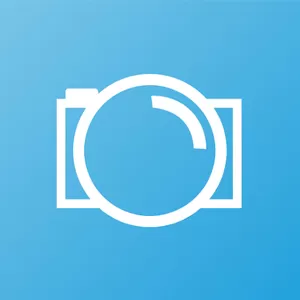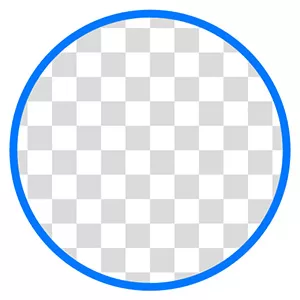Image Converter Free PC - Convert the Quality of Your Image Files
EmulatorPC is 100% virus-free. If it's blocked by any anti-virus software, please report to support@EmulatorPC.com

If you are having trouble converting images to other formats, then worry no more as the acclaimed Image Converter: JPG PNG PDF by Rectfy is now available on PC. Increase your productivity with this easy-to-use converter for your computer. Say goodbye to those pesky online converters that are loaded with ads and say hello to this convenient tool today!
Convert Your Images for Free!
Image Converter is one best-rated image converter that you can get for free on PC. This tool will not only convert your images but will also allow you to resize them. On top of that is the feature that will allow you to set and adjust the quality of the image. Even better is that you can convert multiple images at once with just a click of a button. Not to mention that this tool will also allow you to fill the transparent gap between your images making the results even more brilliant. Moreover, Image Converter supports any type of image. Therefore, making this helpful tool a must-have for those who are always on the go.
Since 2018, Image Converter has been the choice of millions of users across the globe. Most of the tool’s accolades point to its user-friendly controls and overall mechanics. Both of which are fun and straightforward. If you are still using those online converters, then now is your chance to make your work easier.
Image Converter – Begin Converting in Seconds!
Rectfy’s Image Converter is outfitted with the most straightforward system in the genre. It means that anyone can exploit this app with a sweat. The best part is that the tool comes with a bright interface packed with automatic tools.
With that out of the way, Image Converter will take you straight to the main title screen the moment you open the tool. On the main title screen, the tool will present you with the various formats supported. You can upload the image you want to convert and choose the format. On the same page, the tool will provide you with various colors or hues that you can use to fill the gaps in your image. After choosing the format and the color, all you need to do is click “convert” and the tool will automatically do its magic. Simple right? So, what are you waiting for? Download Image Converter today!
Incredible Tool Features to Explore
- Convert multiple images at once
- An expansive format support system
- User-friendly controls
- Set the quality and size of your images
Check out Cam Scanner and Filmora GO if you are looking for other freemium photography tools for your PC. Get these and more here in EmulatorPC.


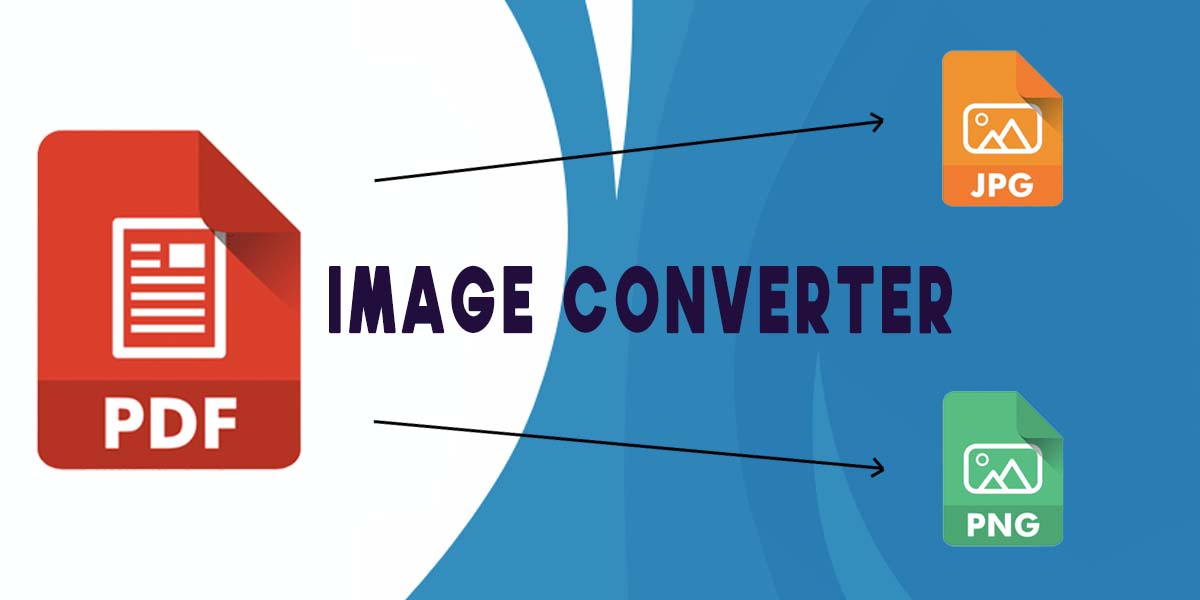


EmulatorPC, is developed and powered by a Patented Android Wrapping Technology, built for the PC environment, unlike other emulators in the market.
EmulatorPC encapsulates quality mobile Apps for PC use, providing its users with seamless experience without the hassle of running an emulator beforehand.
To start using this program, simply download any selected Apps Installer. It will then install both the game and the wrapper system into your system, and create a shortcut on your desktop. Controls have been pre-defined in the current version for the time being, control setting varies per game.
EmulatorPC is built for Windows 7 and up. It’s a great tool that brings PC users closer to enjoying quality seamless experience of their favorite Android games on a Desktop environment. Without the hassle of running another program before playing or installing their favorite Apps.
Our system now supported by 32 and 64 bit.
Minimum System Requirements
EmulatorPC may be installed on any computer that satisfies the criteria listed below:
Windows 7 or above
Intel or AMD
At least 2GB
5GB Free Disk Space
OpenGL 2.0+ support
Frequently Asked Questions
All Image Converter: JPG PNG PDF materials are copyrights of Rectfy. Our software is not developed by or affiliated with Rectfy.