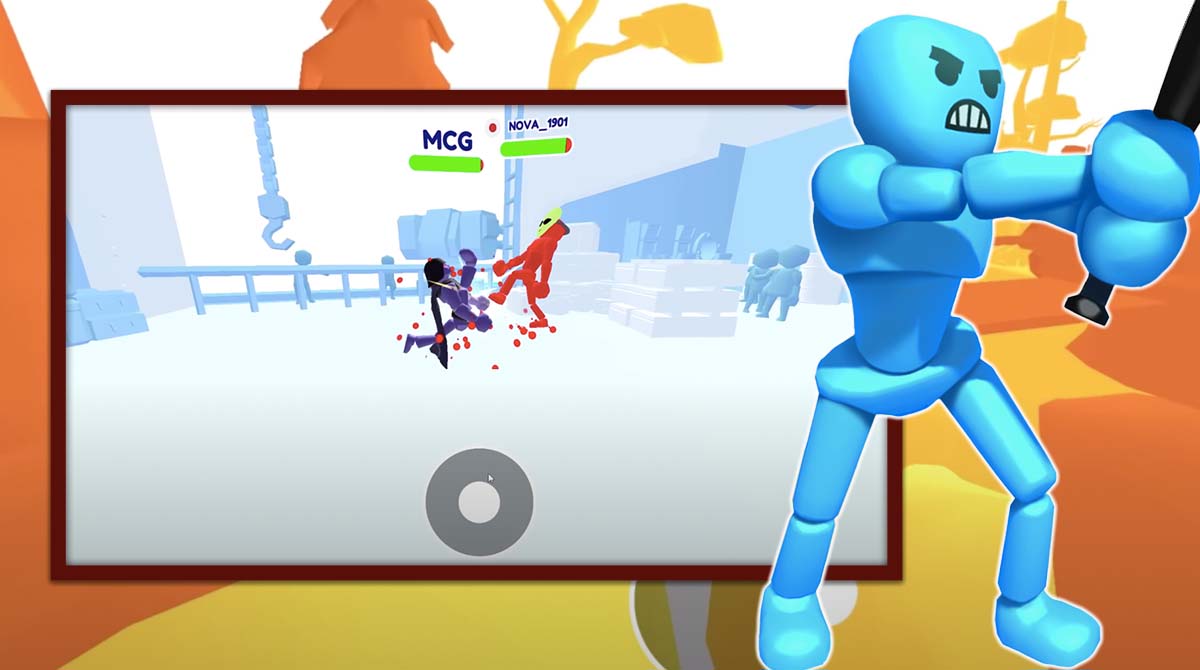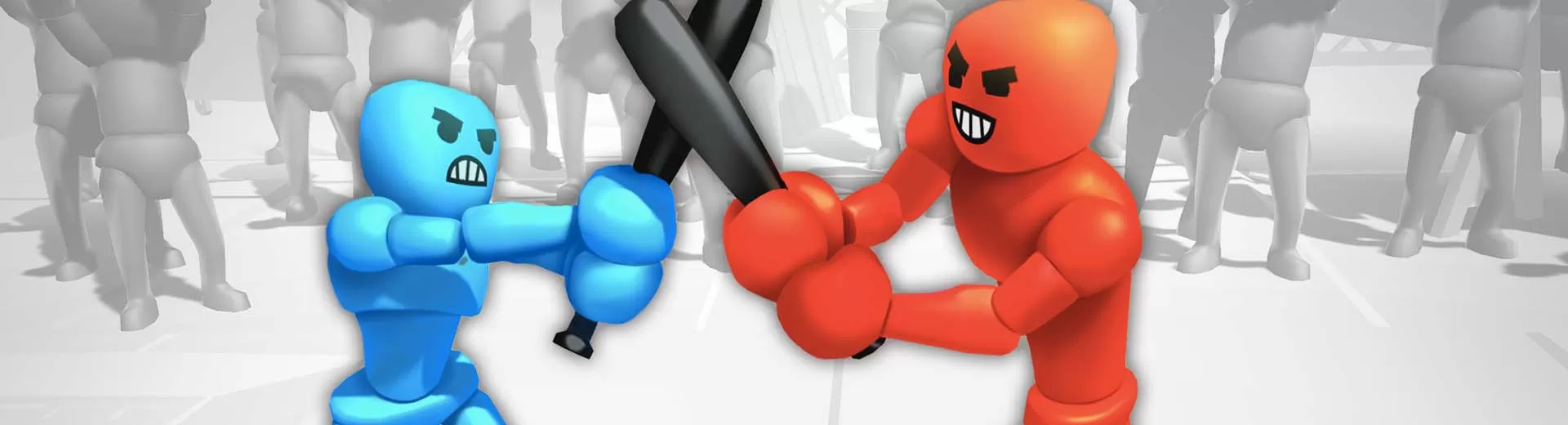
Stickman Ragdoll Fighter - Enjoy the Ragdoll Fighting Game
EmulatorPC is 100% virus-free. If it's blocked by any anti-virus software, please report to support@EmulatorPC.com

A unique but fun fighting game that you can play is Stickman Ragdoll Fighter by CASUAL AZUR GAMES. It’s a casual action game where you will experience fighting differently. Instead of the usual fighting games where you move, punch, jump, and kick, you will fight using ragdoll mechanics. That’s right you’ll control your fighter and fight like a ragdoll. This makes fighting more interesting and exciting since you have to rely mostly on physics to do damage.
Control Your Fighter Like A Ragdoll in Stickman Ragdoll Fighter
Fighting in Stickman Ragdoll Fighter is simpler compared to other fighting games. Instead of worrying about punching, etc. you just have to move your fighter forward and backward and let physics take over. It’s the ragdoll-style fighting that you’ll experience in this fighting game. Your fighter will automatically move and attack based on the momentum you create whenever you move it.
But don’t compare Stickman Battle Game to other games that use ragdoll mechanics. It’s because you won’t be able to lift your fighter like a typical ragdoll. You can only move forward or backward, which still makes it more of a fighting game. The fight will also include weapons and your fighter will automatically use them. Making sure it hits the enemy will again have to rely on how you move your fighter and on physics.
How You will Play Stickman Battle Game
The gameplay of Stickman Ragdoll Fighter is simple and easy to learn. The game will start like a real fighting game. But you’ll see its uniqueness once the fight starts since you now use the ragdoll mechanic. Making your character attack will depend on the movements you do during the fight. Winning is simple since you just have to make sure to move your fighter properly for it to attack and hit opponents.
When using weapons, just drag your fighter near it to pick it up and use it. You just move your character around to aim the weapon properly. You will start with only limited characters to use. But as you progress and win, you get a chance to unlock other character skins, including making your stickman look like a hero. Aside from character skin, Stickman Ragdoll Fighter also features different locations you can choose for the fight.
Action-Packed Features of Stickman Ragdoll Fighter
- Choose the location you want to fight
- Unlock other skins to use on your character
- Simple and easy ragdoll mechanics
- Pick up different weapons to beat your opponents easily
- Awesome animation and action sequence
Are you looking for other stickman action games to play? Then check out Super Stickman Dragon Warriors or Stickman Fighting Neon Warriors. Both are stickman fighting games that you’ll have fun playing. Grab these games here in EmulatorPC now.





EmulatorPC, is developed and powered by a Patented Android Wrapping Technology, built for the PC environment, unlike other emulators in the market.
EmulatorPC encapsulates quality mobile Apps for PC use, providing its users with seamless experience without the hassle of running an emulator beforehand.
To start using this program, simply download any selected Apps Installer. It will then install both the game and the wrapper system into your system, and create a shortcut on your desktop. Controls have been pre-defined in the current version for the time being, control setting varies per game.
EmulatorPC is built for Windows 7 and up. It’s a great tool that brings PC users closer to enjoying quality seamless experience of their favorite Android games on a Desktop environment. Without the hassle of running another program before playing or installing their favorite Apps.
Our system now supported by 32 and 64 bit.
Minimum System Requirements
EmulatorPC may be installed on any computer that satisfies the criteria listed below:
Windows 7 or above
Intel or AMD
At least 2GB
5GB Free Disk Space
OpenGL 2.0+ support
Frequently Asked Questions
All Stickman Ragdoll Fighter: Bash materials are copyrights of CASUAL AZUR GAMES. Our software is not developed by or affiliated with CASUAL AZUR GAMES.