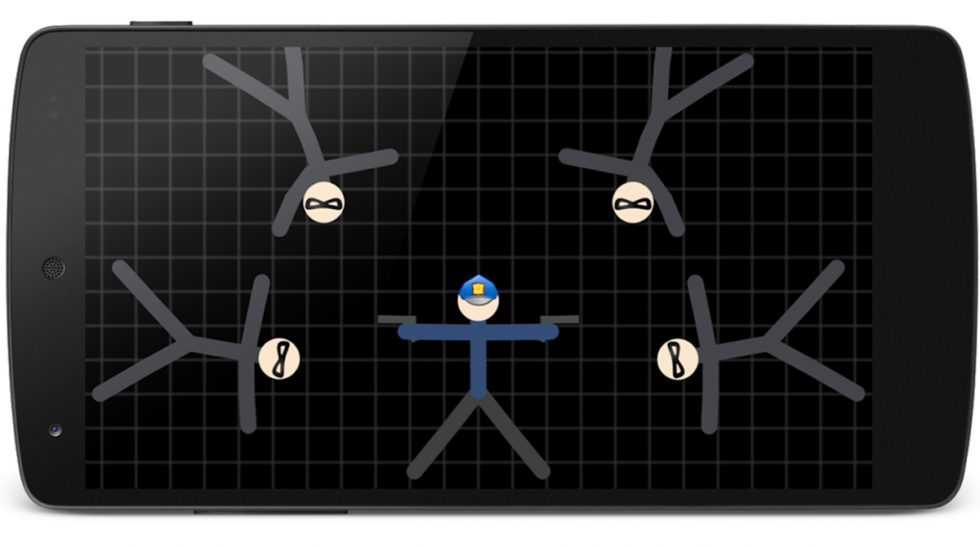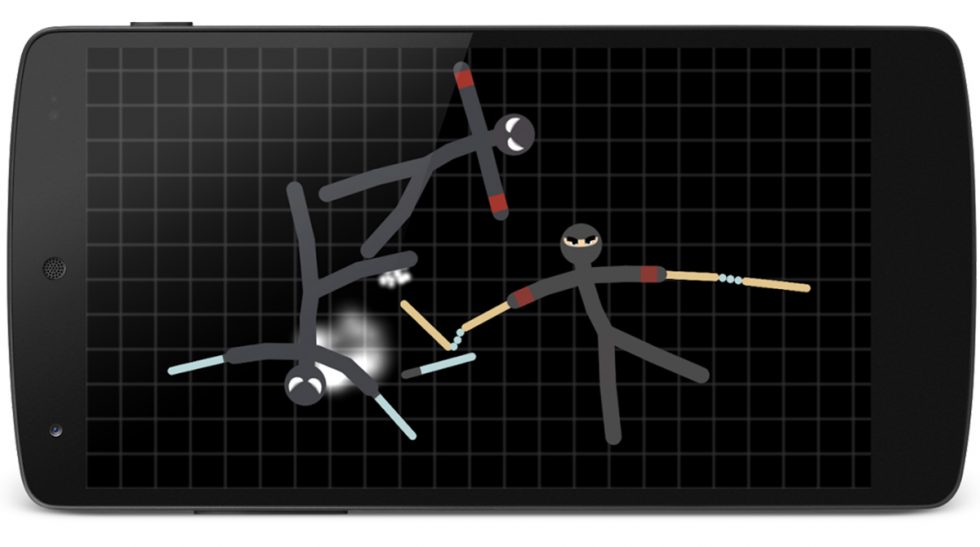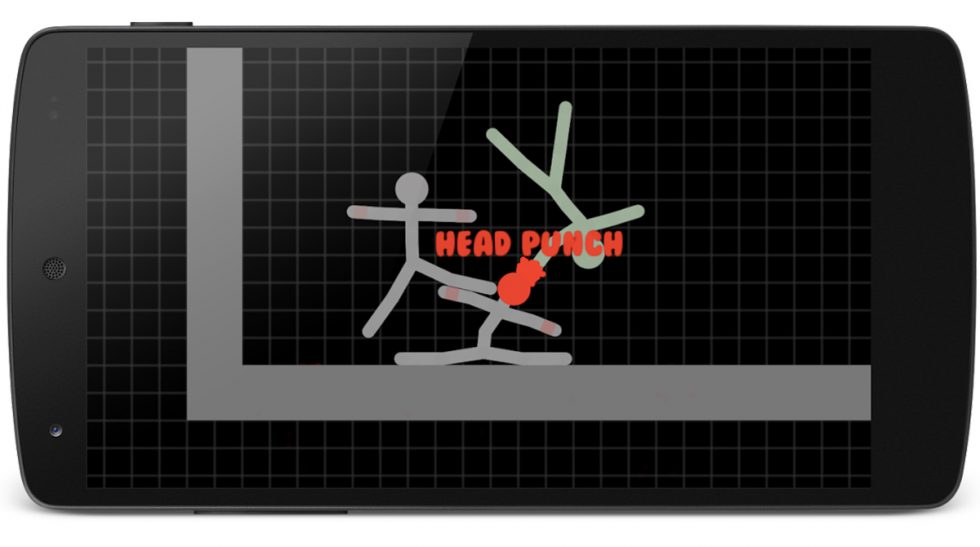Stickman Warriors - Experience a Unique Stickman Game
EmulatorPC is 100% virus-free. If it's blocked by any anti-virus software, please report to support@EmulatorPC.com

When you think of fighting games, you think of games where you punch, kick, and combo your way to beat enemies. Well, this game is action-packed and you will do a lot of kicks and punches. But it won’t be done in the way that you think. It’s a game called Stickman Warriors and it’s an action fighting game published by ViperGames. What’s different about this Stickman Warriors play online is that it uses realistic ragdoll physics.
It means you’ll have to rely on physics to fight and beat enemies. It makes for challenging gameplay. Let’s discuss that in more detail, as well as the features that Stickman Warriors has to offer.
Use Ragdoll Physics to Fight & Beat Enemies
Don’t expect Stickman Warriors to have similar gameplay to other fighting games. Yes, the game will still have you battle enemies 1-on-1 or 1-on-2. But you won’t do the usual fighting game where you move around while punching and kicking, or doing combos to deplete an opponent’s health. Furthermore, fighting will depend more on how you move your character.
It’s because of the realistic ragdoll physics gameplay that Stickman Warrior has. The actions of your character are dependent on how you move it around during the fight. Aside from the ragdoll physics, another thing that you can expect from Stickman Warriors are the different game modes it offers. There’s the 1 Player, 2 Player, and RPG mode. The RPG mode offers more than just fighting. Let’s talk about this in the next section when we discuss in more detail the gameplay.
Getting Started with Stickman Warriors Play Online
Learning how to play Stickman Warriors is actually simple. The game only has one control and that’s the movement button. You just move your character around like a ragdoll during the fight. To deal damage, you just hit your opponent on any part of their body except the hands and feet. It’s the tricky part in Stickman Warriors because you’re controlling a ragdoll. It will take a bit of time before you get the hang of positioning your character to attack.
Of course, you also have to be careful of taking damage. You will lose if all your health is depleted first. The RPG gameplay in Stickman Warriors features the same thing where you battle enemies. The difference is that you can customize your character and develop it. You can make them larger, thinner, smaller, and so on. You can also increase some of your character’s stats in the RPG mode.
Wonderful Features to explore
- Realistic ragdoll physics gameplay
- Three different game modes for you to play
- Adjustable difficulties for more challenging fights
- Complete the campaigns in RPG mode.
If you enjoy playing this action game, then you should also try Supreme Duelist Stickman. It’s also an action game that features realistic ragdoll physics gameplay. If you prefer a more traditional stickman fighting game, then try Stickman Fighting Neon Warriors. Get these games here in EmulatorPC.





EmulatorPC, is developed and powered by a Patented Android Wrapping Technology, built for the PC environment, unlike other emulators in the market.
EmulatorPC encapsulates quality mobile Apps for PC use, providing its users with seamless experience without the hassle of running an emulator beforehand.
To start using this program, simply download any selected Apps Installer. It will then install both the game and the wrapper system into your system, and create a shortcut on your desktop. Controls have been pre-defined in the current version for the time being, control setting varies per game.
EmulatorPC is built for Windows 7 and up. It’s a great tool that brings PC users closer to enjoying quality seamless experience of their favorite Android games on a Desktop environment. Without the hassle of running another program before playing or installing their favorite Apps.
Our system now supported by 32 and 64 bit.
Minimum System Requirements
EmulatorPC may be installed on any computer that satisfies the criteria listed below:
Windows 7 or above
Intel or AMD
At least 2GB
5GB Free Disk Space
OpenGL 2.0+ support
Frequently Asked Questions
All Stickman Warriors materials are copyrights of ViperGames. Our software is not developed by or affiliated with ViperGames.