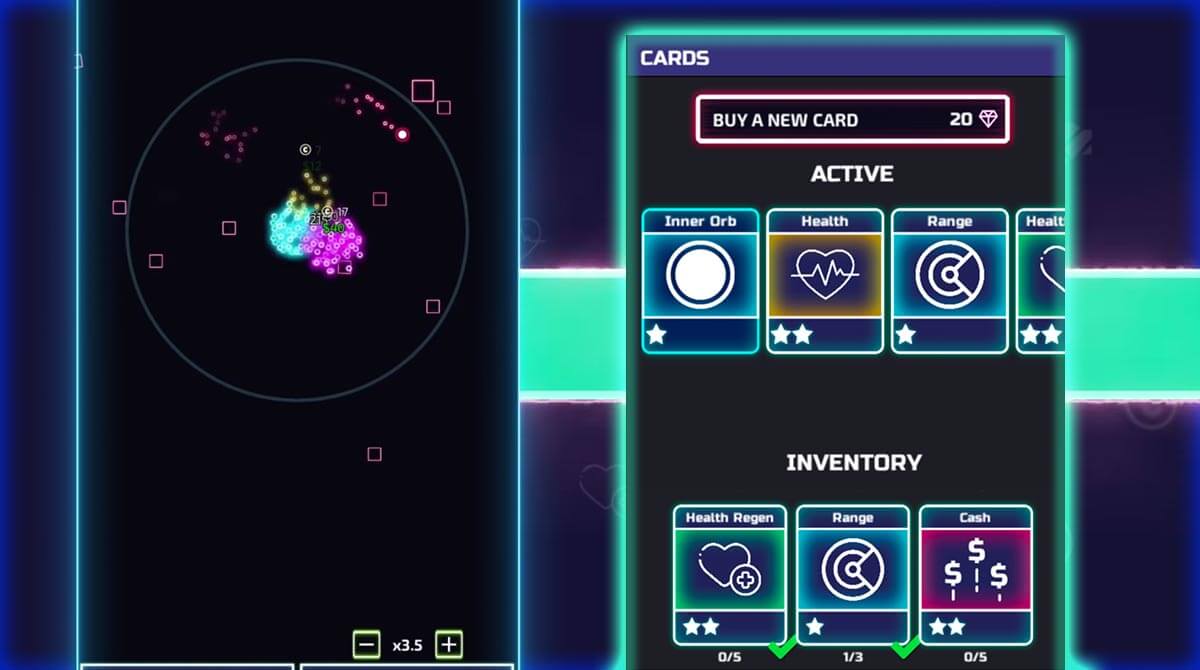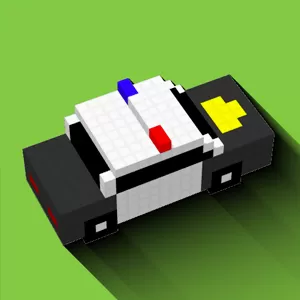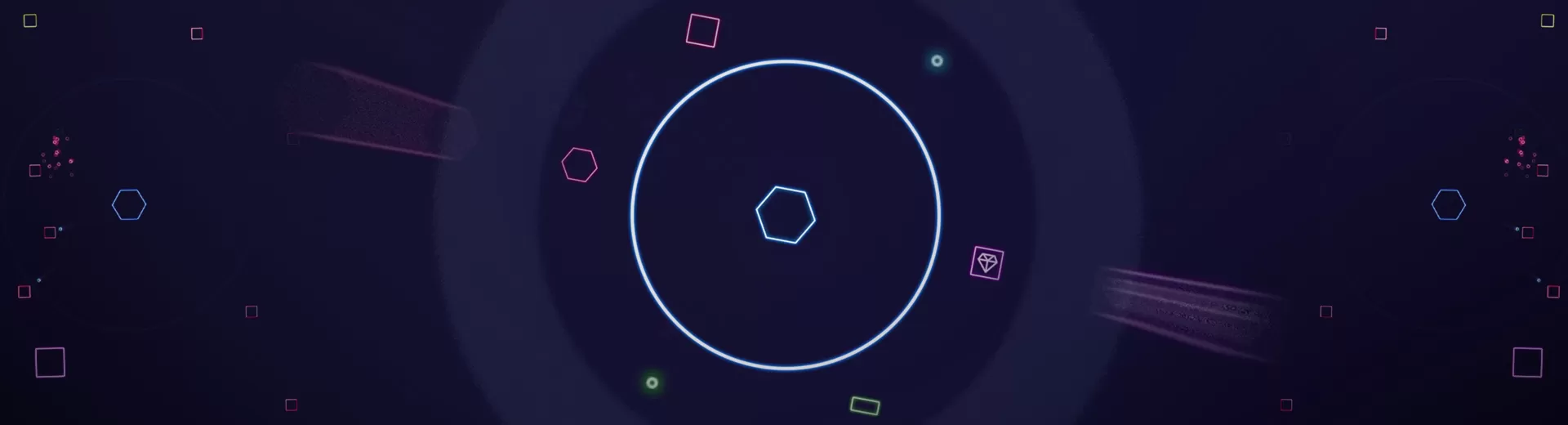
The Tower - Enjoy the Action of Immersive Idle Tower Defense
EmulatorPC is 100% virus-free. If it's blocked by any anti-virus software, please report to support@EmulatorPC.com

There is more to territorial defense than gameplay with realistic graphics. It is deemed to have a more simple interface yet dynamic gameplay. If you are looking for games that have what’s described, then you should try The Tower – Idle Tower Defense. This casual game’s simplicity in its interface is suitable for you if you want to concentrate your attention. To elaborate on this for you to be guided, just continue reading.
Tower Defense Simulationhg
Published by Tech Tree Games, The Tower – Idle Tower Defense is a casual game with a simple user interface. Despite that simplicity, your sense of excitement will still not be compromised. This is because of its dynamic defense mechanics which need your attention. In the game, you will witness a virtual boundary in which you will execute your defense.
To do this, you have to protect the boundary by getting rid of those who enter it. It bears similarities to some strategic games. The difference however is that this game does not bother your attention with a lot of graphic details. It only allows you to stick to two variables on your screen. It is by defending your boundary and executing your attack.
Simple Defense Gameplay
The Tower – Idle Tower Defense offers you a simple tower defense gameplay. This simplicity is not about the thrill you will feel in the gameplay but only in its interface. The game, along with its retro looks and aesthetics, has a mix of strategic mechanics.
This is evident in the gameplay itself as you will do the task of concentrated defense. Your task is to defend your tower and shoot any invaders that will come and land at your tower. Though this will be boring if you’re into casual action but the gameplay will directly lead you into that.
To defend your tower in The Tower – Idle Defense Tower, you need to be keen on incoming waves of enemies. This is the part where you will jump into real action as massive enemies are coming. To resolve this, you have to shoot first the sides where a few enemies are coming in groups.
After that, you can proceed to attack the larger groups that will take you more time to eliminate. Doing so will make the process quick and enables you to acquire the rewards.
Tower Defense Game Features
- A retro feel and looks in its user interface
- Dynamic defense gameplay
- Doesn’t bothers you with a lot of graphic details
- Enjoy some upgrades in later levels
- Improves your focus
Now that you know the game, it is time to play The Tower – Idle Tower Defense on your PC. If you are looking for casual games, EmulatorPC has a lot to offer for free. For related games, you can also try Idle Kingdom Defense and Castle War: Empire Archer.





EmulatorPC, is developed and powered by a Patented Android Wrapping Technology, built for the PC environment, unlike other emulators in the market.
EmulatorPC encapsulates quality mobile Apps for PC use, providing its users with seamless experience without the hassle of running an emulator beforehand.
To start using this program, simply download any selected Apps Installer. It will then install both the game and the wrapper system into your system, and create a shortcut on your desktop. Controls have been pre-defined in the current version for the time being, control setting varies per game.
EmulatorPC is built for Windows 7 and up. It’s a great tool that brings PC users closer to enjoying quality seamless experience of their favorite Android games on a Desktop environment. Without the hassle of running another program before playing or installing their favorite Apps.
Our system now supported by 32 and 64 bit.
Minimum System Requirements
EmulatorPC may be installed on any computer that satisfies the criteria listed below:
Windows 7 or above
Intel or AMD
At least 2GB
5GB Free Disk Space
OpenGL 2.0+ support
Frequently Asked Questions
All The Tower – Idle Tower Defense materials are copyrights of Tech Tree Games. Our software is not developed by or affiliated with Tech Tree Games.