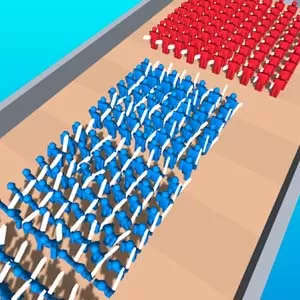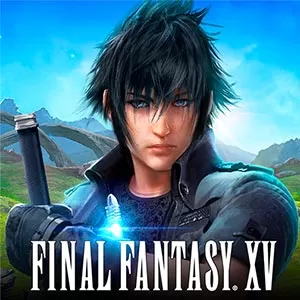Castle War Empire Archer - Show Your Archery Prowess For Defense
EmulatorPC is 100% virus-free. If it's blocked by any anti-virus software, please report to support@EmulatorPC.com

Are your defense skills enough to sustain the safety of your base? Well, let’s test what you’ve got and play Castle War Empire Archer. As the title suggests, you’ll immerse yourself in various savage battles. Furthermore, you need to protect your kingdom by utilizing bows and arrows.
Published by Hello Games Technology, Castle War Empire Archer is a casual game that lets you confront various enemies. Here, you need to attack them with your mighty arrows to annihilate them. So, are you ready to show your enemies your best defensive archery skills? Play Castle War now!
Castle War Empire Archer – Effectively Aim Your Bows & Arrows
As mentioned above, Castle War is a game where you need to guard your kingdom’s castle from different enemies who wish to invade. Here, your primary weapon will be a bow and arrow, and you need to be strategic in attacking your opponents. In addition, Castle War Empire Archer enables you to choose a particular type of arrow that fits to defeat your enemy. However, these weapons are not enough to safeguard your castle. Therefore, you have to be intelligent and tactical when taking your enemies down.
Enhance Your Defense Skills in Castle War
Like the usual defense games, enhancing your hero’s skills to withstand more challenging battles and powerful bosses in Castle War Empire Archer is highly recommended. Additionally, it will be best to equip your hero with the most potent weapons such as a hammer, Thor’s bow, and more. Apart from that, it will be best if you participate and accomplish various dual tests brought by the casual game itself. Through these tests, you’ll accurately identify your fighting abilities, which can assist you in executing your battle strategies against your opponents.
Are you ready to release your mighty arrows against your enemies in Castle War Empire Archer? Well, let’s see how far your tactics will go as you’ll get into loads of levels while utilizing your effective defense skills and strategies. So, what are you waiting for? Download and play Castle War on your PC now!
Game Features Worth Checking
- An intense strategy casual game
- Defeat your opponents with bows and arrows
- Loads of arrows available suitable for a specific enemy
- Undertake dual tests to figure out your ability
- Upgrade your hero’s strength
- Equip your hero with powerful weapons
Are you checking out an engaging casual game you can play in your free time? Aside from Castle War, check out other exciting games here in EmulatorPC. If you have other preferences, you can play Guns of Glory: The Iron Mask and Ocean is Home: Survival Island on your PC.





EmulatorPC, is developed and powered by a Patented Android Wrapping Technology, built for the PC environment, unlike other emulators in the market.
EmulatorPC encapsulates quality mobile Apps for PC use, providing its users with seamless experience without the hassle of running an emulator beforehand.
To start using this program, simply download any selected Apps Installer. It will then install both the game and the wrapper system into your system, and create a shortcut on your desktop. Controls have been pre-defined in the current version for the time being, control setting varies per game.
EmulatorPC is built for Windows 7 and up. It’s a great tool that brings PC users closer to enjoying quality seamless experience of their favorite Android games on a Desktop environment. Without the hassle of running another program before playing or installing their favorite Apps.
Our system now supported by 32 and 64 bit.
Minimum System Requirements
EmulatorPC may be installed on any computer that satisfies the criteria listed below:
Windows 7 or above
Intel or AMD
At least 2GB
5GB Free Disk Space
OpenGL 2.0+ support
Frequently Asked Questions
All Castle War:Empire Archer materials are copyrights of Hello Games Technology Co.,Ltd. Our software is not developed by or affiliated with Hello Games Technology Co.,Ltd.