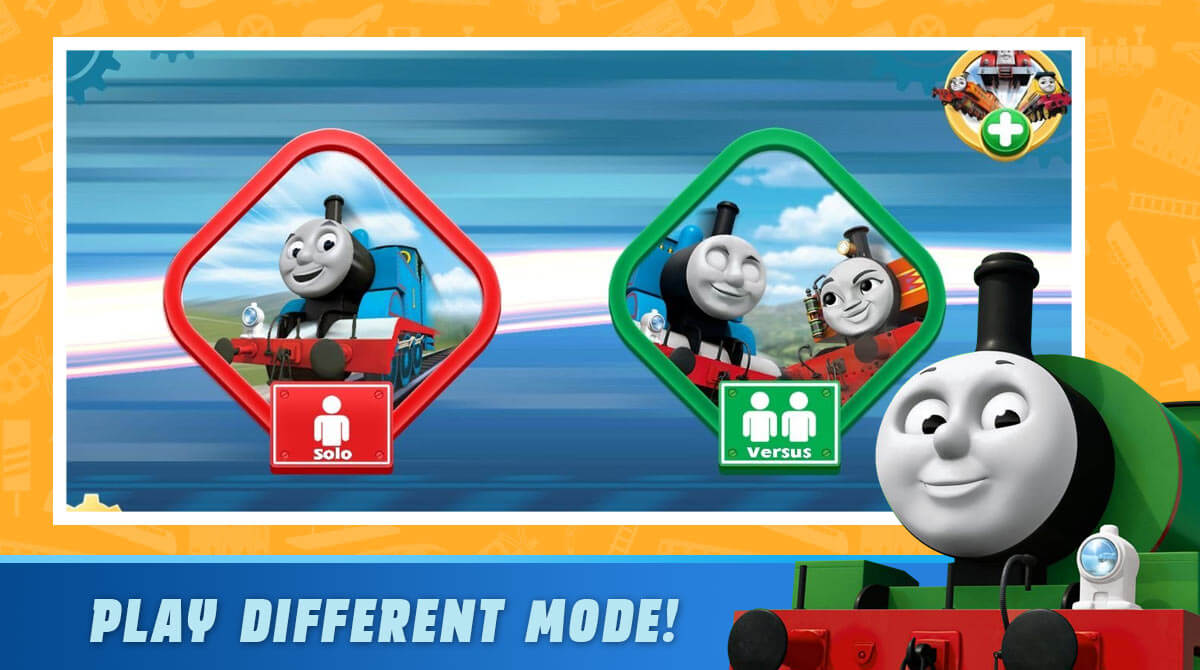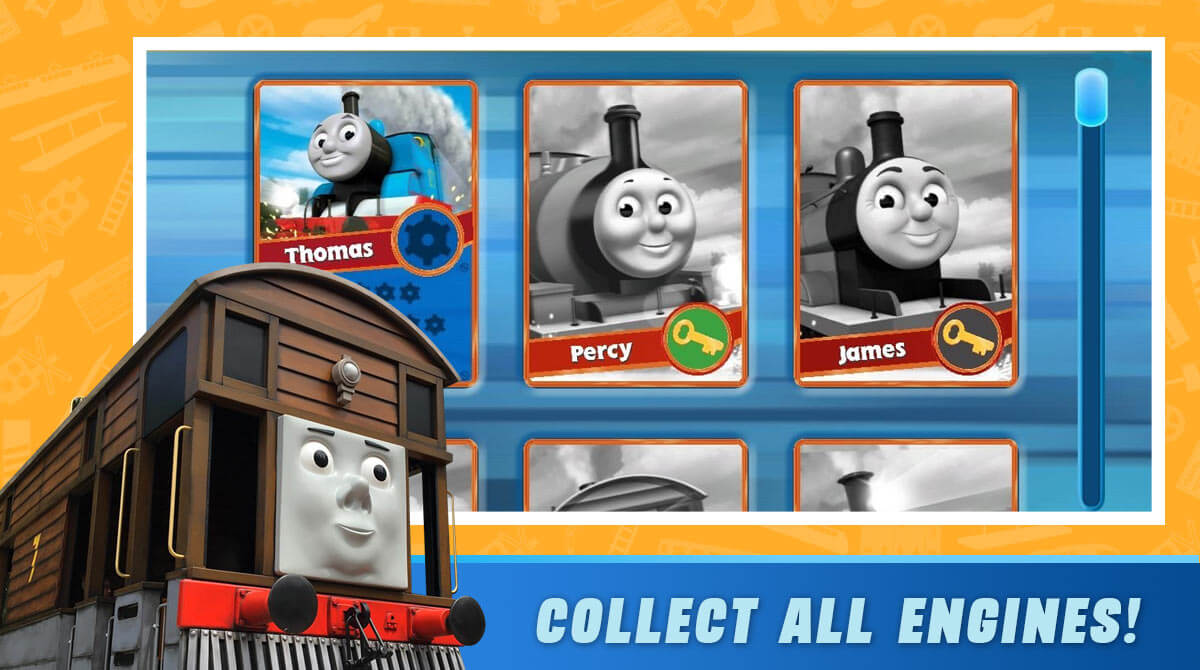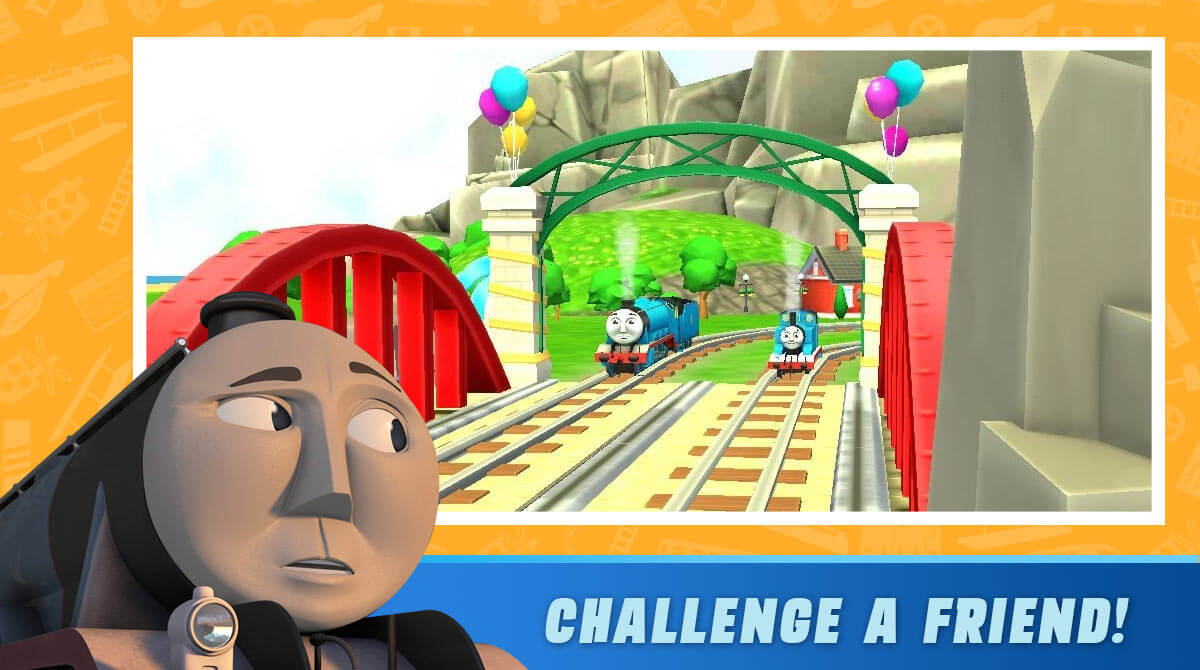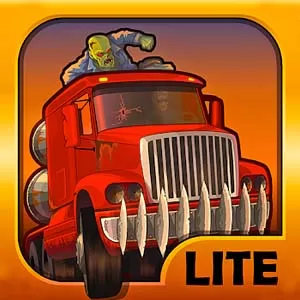Thomas & Friends: Go Go Thomas - Enjoy Racing On Railroad Tracks
EmulatorPC is 100% virus-free. If it's blocked by any anti-virus software, please report to support@EmulatorPC.com

If you’re looking for a simple but fun racing game that kids of all ages can play, then check out Thomas & Friends: Go Go Thomas by Budge Studios. It’s a racing game where players will use the iconic train and the characters in a race on railroad tracks. What’s great is that this game is available to 2-players, where both players will share the device and play on a split screen.
If your kids don’t have anyone to play with, they can play in 1-player and challenge the various trains. It’s an awesome and fun game that any kid will enjoy playing. Let’s look at the gameplay Thomas & Friends: Go Go Thomas, so you and your kid will know what to do.
Participate in a Train Race on Railroad Tracks
Thomas & Friends: Go Go Thomas is not your typical racing game. It’s because your kids won’t use cars or vehicles to race. What they’ll use instead are trains. And it’s not just any train, but it’s Thomas the train and other characters . Your kids will participate in a fun and exciting racing game on the railroad tracks. They’ll choose between using Thomas or any of the train characters that appeared in the series.
And if your kid happens to have a friend in the house, don’t worry since Thomas & Friends: Go Go Thomas has a 2-player mode. Your kid and his friend will compete in a fun race using the same device and just splitting the screen. There will be various railroad tracks available to use and each one provides a unique train racing experience.
Racing the Tank Engine in Thomas & Friends: Go Go Thomas
The gameplay of Thomas & Friends: Go Go Thomas is simple and easy to play. Since the race is going to be on railroad tracks, your kids don’t have to worry about turning left or right. They just concentrate on accelerating and the train tracks will do the rest. Accelerating is where the fun and challenge are. For them to move, your kids will press a button. But it’s not going to be just one press. Your kids will have to tap the button to make the characters move.
The faster they tap the button the faster the characters will move. Keep in mind that there’s a cap on the top speed of trains. But that can be adjusted through upgrades. Your kids just need to earn gear parts that they can use for upgrading their train once they have enough. Gear parts are earned through winning races. It’s also worth noting that other trains and tracks are locked. Your kids will need keys to unlock them and use them in the game. Keys are only available through purchasing them.
Racing Adventure Features in Thomas & Friends: Go Go Thomas
- A simple but very exciting train racing game
- Race as Thomas or other characters like Percy, Toby, Emily, and more
- Play in either 1-player or 2-player mode
- Do stunts while airborne to get a speed boost
- Use the speed booster whenever its available
If you find train racing game, then check out Train Ramp Jump, which provides a more serious train racing game. But if you’re looking for another Thomas & Friends game for your kids, check out Thomas & Friends Mini. Get these games for free in EmulatorPC!


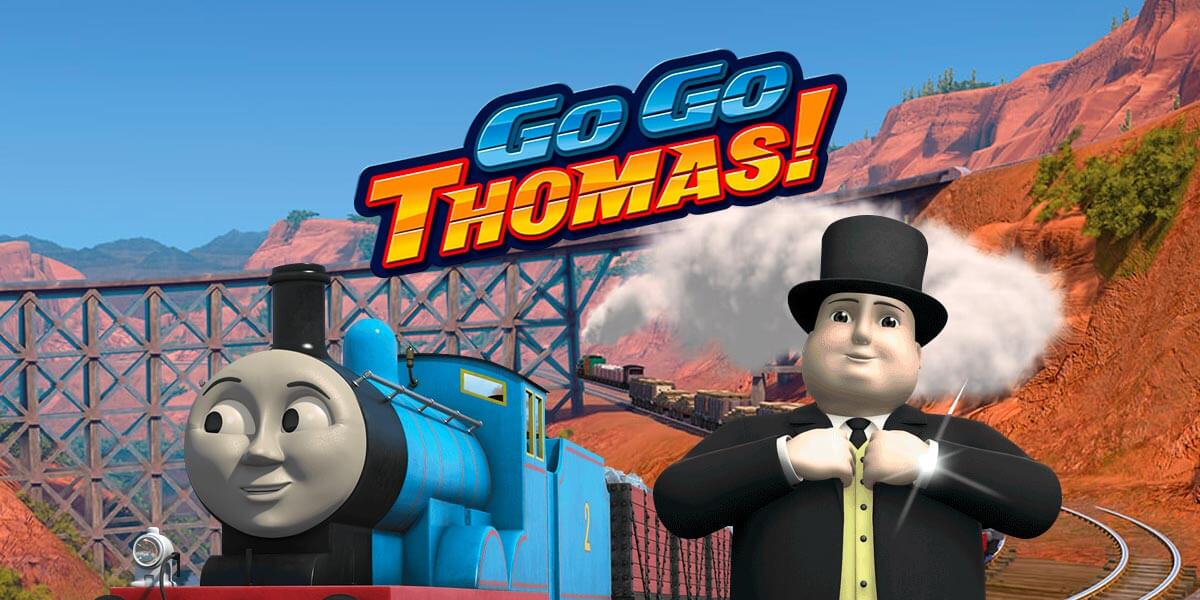


EmulatorPC, is developed and powered by a Patented Android Wrapping Technology, built for the PC environment, unlike other emulators in the market.
EmulatorPC encapsulates quality mobile Apps for PC use, providing its users with seamless experience without the hassle of running an emulator beforehand.
To start using this program, simply download any selected Apps Installer. It will then install both the game and the wrapper system into your system, and create a shortcut on your desktop. Controls have been pre-defined in the current version for the time being, control setting varies per game.
EmulatorPC is built for Windows 7 and up. It’s a great tool that brings PC users closer to enjoying quality seamless experience of their favorite Android games on a Desktop environment. Without the hassle of running another program before playing or installing their favorite Apps.
Our system now supported by 32 and 64 bit.
Minimum System Requirements
EmulatorPC may be installed on any computer that satisfies the criteria listed below:
Windows 7 or above
Intel or AMD
At least 2GB
5GB Free Disk Space
OpenGL 2.0+ support
Frequently Asked Questions
All Thomas & Friends: Go Go Thomas materials are copyrights of Budge Studios. Our software is not developed by or affiliated with Budge Studios.