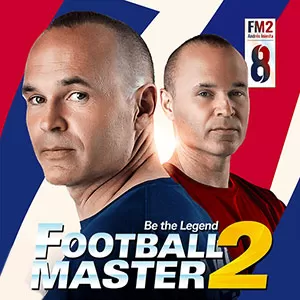Toon Cup - Win & Be the Best Soccer Team
EmulatorPC is 100% virus-free. If it's blocked by any anti-virus software, please report to support@EmulatorPC.com

One of the most celebrated sports in the world is football (soccer). Wherever you go, you’re bound to meet someone who’s a fan of this sport. So if you’re a big fan or just want to experience it, then try playing Toon Cup. It’s a casual sports game published by Cartoon Network EMEA. It’s the best game for soccer lovers. But it won’t be the typical soccer game. You will also use some of Cartoon Network’s popular characters as players in Toon Cup.
Build Your Strong Team in Toon Cup
The main thing you’ll when you play Toon Cup is play soccer. But what’s fun is that you’ll use the popular characters from Cartoon Network as players. So, you can see characters from the Ben 10 franchise, from Teen Titans Go, The Powerpuff Girls, Wonder Woman, Supergirl, and many more. It makes building a team more fun and exciting. Unlike a real soccer game, you’ll only need three players in Toon Cup.
One of the three players will be your captain. Toon Cup will also have a goalie for you that automatically moves. So, you don’t have to worry about that part in Toon Cup. You just worry about scoring and getting the ball from your opponents. It’s a fun and exciting soccer game where you can customize the ball and the stadium. You can even upgrade the characters to improve their stats. Let’s now discuss in the next section how to play Toon Cup.
How Do You Play Toon Cup?
You will only have two controls to worry about in the game, the move button and the action button. The action button you’ll use for passing, kicking, and tackling opponents. These things will be taught in a short tutorial before you play your first match. Everything is easy to figure out, though, except for kicking the ball toward the goal. When you’re about to do it, just tap and hold the action button.
A gauge will appear and you just need to let go at the right time to deliver a perfect kick. Just make sure the gauge is in the blue area before letting go. The blue area is where you’ll get the perfect kick. There are two game modes to play, the Tournament and the League. The League is like the campaign mode, where there’s a regular season and then playoffs.
Each character in the game will have three stats, speed, tackle, and kick power. And each character in Toon Cup will have different stats. You can upgrade the stats, but it cost coins. It’s worth noting that there are also mystery boxes during gameplay that can help your team.
Incredible Sports Game Features to Discover
- Use different characters from Cartoon Network
- Customize the ball and the stadium
- Upgrade your players to improve stats
- Play in Tournaments or Leagues
If you enjoy playing this soccer sports game, then you should also try Soccer Stars or World Soccer Champs. Both are also fun and interesting soccer games that you’ll enjoy, which are up for grabs here in EmulatorPC.





EmulatorPC, is developed and powered by a Patented Android Wrapping Technology, built for the PC environment, unlike other emulators in the market.
EmulatorPC encapsulates quality mobile Apps for PC use, providing its users with seamless experience without the hassle of running an emulator beforehand.
To start using this program, simply download any selected Apps Installer. It will then install both the game and the wrapper system into your system, and create a shortcut on your desktop. Controls have been pre-defined in the current version for the time being, control setting varies per game.
EmulatorPC is built for Windows 7 and up. It’s a great tool that brings PC users closer to enjoying quality seamless experience of their favorite Android games on a Desktop environment. Without the hassle of running another program before playing or installing their favorite Apps.
Our system now supported by 32 and 64 bit.
Minimum System Requirements
EmulatorPC may be installed on any computer that satisfies the criteria listed below:
Windows 7 or above
Intel or AMD
At least 2GB
5GB Free Disk Space
OpenGL 2.0+ support
Frequently Asked Questions
All Toon Cup – Football Game materials are copyrights of Cartoon Network EMEA. Our software is not developed by or affiliated with Cartoon Network EMEA.