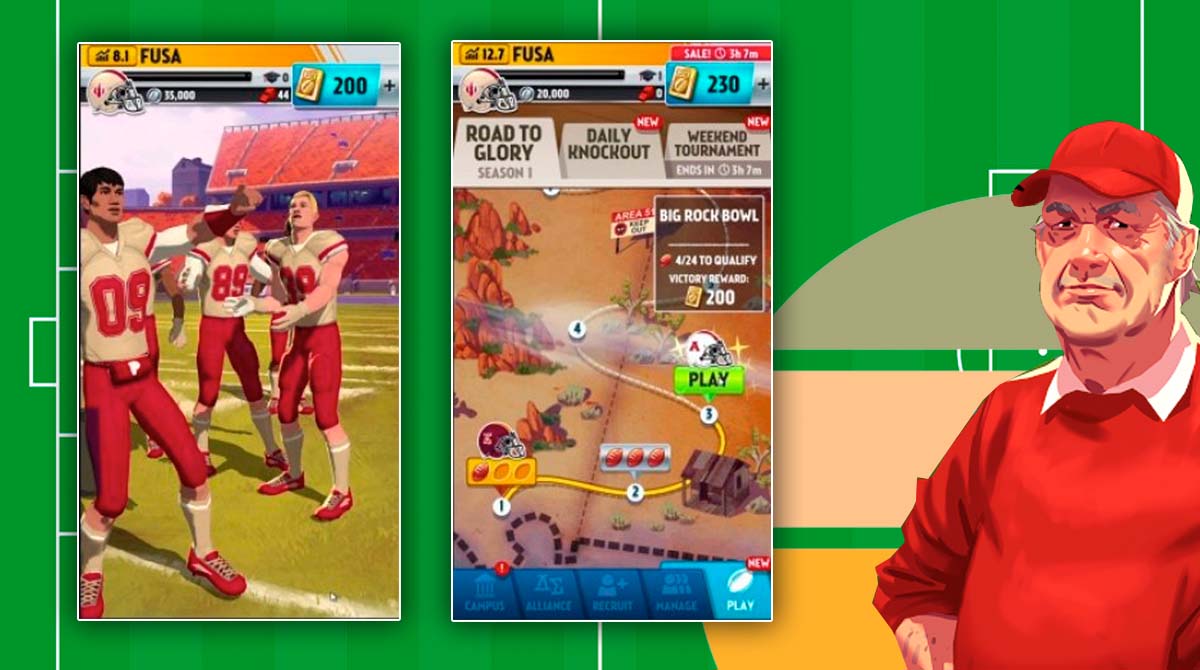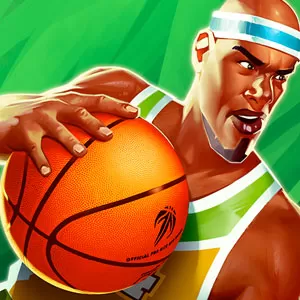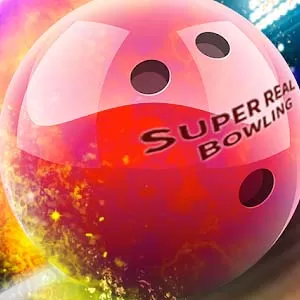Rival Stars College Football - Become a Legendary Football Player
EmulatorPC is 100% virus-free. If it's blocked by any anti-virus software, please report to support@EmulatorPC.com

Are you a fan of college football? Do you want to play it on your computer? Well, we’ve got the game for you! Rival Stars College Football is an awesome PC game that lets you live out your fantasy of playing in the big leagues.
Create your Own Team in Rival Stars College Football!
Rival Stars College Football is the most immersive, social, and authentic college football experience on mobile. Recruit, train, and build a winning team of elite college football stars and legends. Compete with rivals, win championships, and rise to the top of the leaderboards. Furthermore, this sports game gives you the chance to live out your ultimate fantasy of building a team of superstar athletes to compete against other players from around the world. You can also play against your friends in local multiplayer matches or go head-to-head with other players from around the globe in online tournaments!
Since its initial launch, Rival Stars Football by PIKPOK has managed to entice millions of players into its platform. The game also was able to collect a plethora of accolades from fans across the globe. With that said, now is your chance to create your own college team from the comfort of your PC.
Become a Legend on the Football Field
Rival Stars College Football for PC is a sports game that allows you to create your own college football team. The aim of the game is to allow the players to manage their team, train players, build stadiums, and compete with other teams to win championships. Additionally, you have to recruit new players to improve your squad. Choose the position of each player and make him train in the gym. You can also hire coaches and train them. Lastly, you can create a team with your friends or random opponents.
The controls are simple: use the mouse to move your player around and use the left mouse button to pass or shoot depending on where your opponent is on the field. If you’re playing on a touchscreen device, swipe in the direction of your opponent to pass or shoot. You’ll have access to all of these menus while playing Rival Stars College Football by pressing Esc on your keyboard or Start on your controller.
This sports game is very entertaining and addictive that you can enjoy on your PC or Mac computer, even if you do not play football video games. It will provide a fun challenge that anyone can enjoy while taking their mind off the stresses of everyday life. And, it doesn’t matter if you know anything about football. This game takes sports video gaming to another level!
Sports Game Features to Not Miss Out
- Immersive and competitive gameplay
- An in-depth team creation system
- Hundreds of athletes to recruit
- Team up with your friends or other players
If you enjoy playing this game, then you will definitely love sports games like Soccer Cup 2022 from Inlogic Sports and FIFA Soccer from Electronic Arts. Fortunately, you can get these games for free here in EmulatorPC.


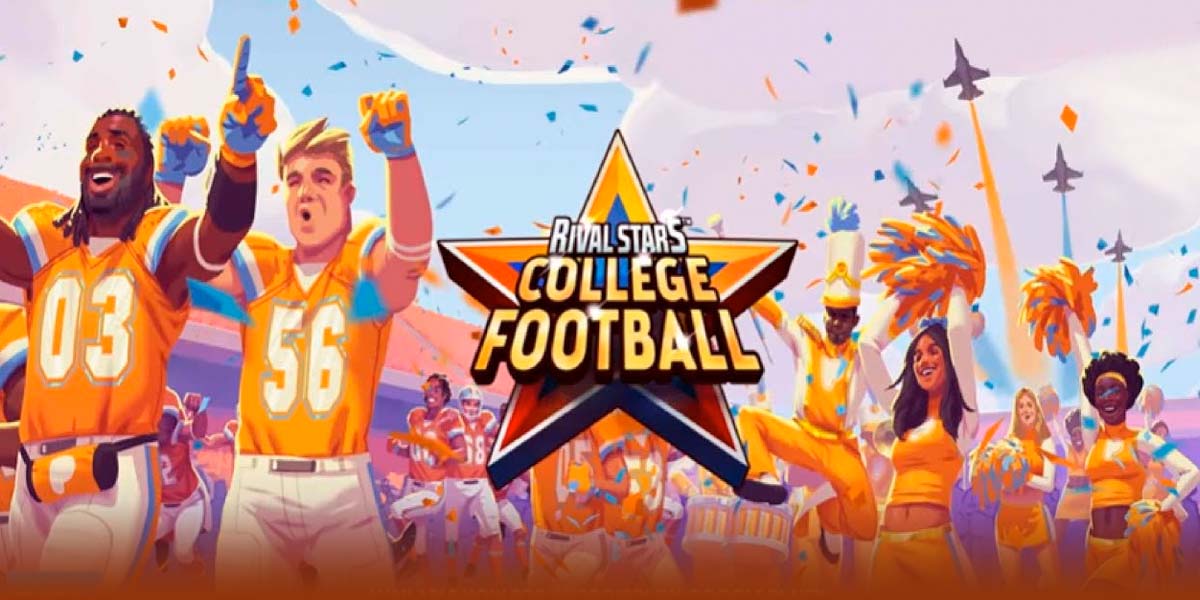


EmulatorPC, is developed and powered by a Patented Android Wrapping Technology, built for the PC environment, unlike other emulators in the market.
EmulatorPC encapsulates quality mobile Apps for PC use, providing its users with seamless experience without the hassle of running an emulator beforehand.
To start using this program, simply download any selected Apps Installer. It will then install both the game and the wrapper system into your system, and create a shortcut on your desktop. Controls have been pre-defined in the current version for the time being, control setting varies per game.
EmulatorPC is built for Windows 7 and up. It’s a great tool that brings PC users closer to enjoying quality seamless experience of their favorite Android games on a Desktop environment. Without the hassle of running another program before playing or installing their favorite Apps.
Our system now supported by 32 and 64 bit.
Minimum System Requirements
EmulatorPC may be installed on any computer that satisfies the criteria listed below:
Windows 7 or above
Intel or AMD
At least 2GB
5GB Free Disk Space
OpenGL 2.0+ support
Frequently Asked Questions
All Rival Stars College Football materials are copyrights of PIKPOK. Our software is not developed by or affiliated with PIKPOK.