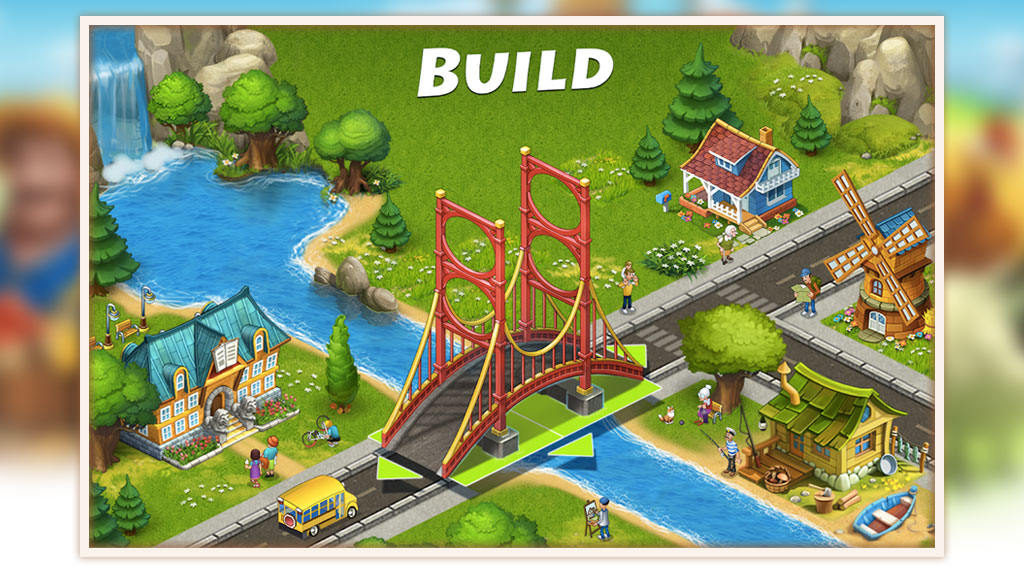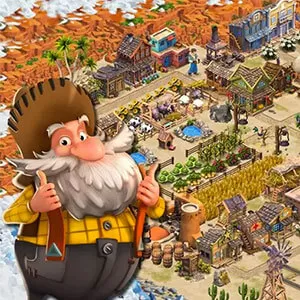Township Game for PC – Have Fun With The Farm & City-Building Game
EmulatorPC is 100% virus-free. If it's blocked by any anti-virus software, please report to support@EmulatorPC.com

If you are looking for a fun and unique city-building game to play, then try playing Township PC. It’s a casual simulation game published by Playrix. What’s unique and exciting about this game is that it’s not just a city-building game. It’s also a farming simulation game. That’s right; the game will also involve building and growing a farm. This would mean you get to plant and harvest crops, take care of animals, and so on. It’s a game that you’ll enjoy playing, especially if you love simulation games. Let’s discuss in more detail how Township works, so you can see how fun the casual simulation game is.
Building Your Farm in Township PC
Like with many casual games out there, Township PC will begin with a tutorial. This will allow you to learn the basics of the gameplay and what you need to do in the game. You will notice that the tutorial will focus more on the farming aspect of the game. The reason for this is that farming will be the most essential part of the gameplay. Yes, your goal is to build and establish your town. But you’ll need coins for that, and your farm will be your primary source of income. The crops you harvest and the products that your animal provides in Township are your primary source of income.
These food products are what the citizens of the town will buy. For example, your cows will produce milk, and the townspeople will always need milk. So, they’ll come to you to purchase their milk. Your farm will also be the source of raw materials to produce more food products. For example, you can use your wheat to make bread, which you can sell more than regular wheat. This will allow you to earn more coins, which you can use to grow further and expand your town. Aside from the farm, you can also collect coins from the citizen’s houses in taxes. So, farming is not the only source of income in Township.
When it comes to expanding in Township, you can put up various buildings, both residential and commercial. You can also put up decorations to make your city more beautiful. But remember, all of these things cost coins, so make sure you have enough always. You can see that Township PC is a fun and awesome game to play.
The Features of the Casual Game Township
- Cool and charismatic citizens that will have various orders
- Many different buildings and decorations to build in your town.
- Different crops and animals to take care of.
If you’re looking for other casual games to play, check out Lost Island: Blast Adventure or FarmVille 2: Tropic Escape. Both are fun games you’ll also enjoy.





EmulatorPC, is developed and powered by a Patented Android Wrapping Technology, built for the PC environment, unlike other emulators in the market.
EmulatorPC encapsulates quality mobile Apps for PC use, providing its users with seamless experience without the hassle of running an emulator beforehand.
To start using this program, simply download any selected Apps Installer. It will then install both the game and the wrapper system into your system, and create a shortcut on your desktop. Controls have been pre-defined in the current version for the time being, control setting varies per game.
EmulatorPC is built for Windows 7 and up. It’s a great tool that brings PC users closer to enjoying quality seamless experience of their favorite Android games on a Desktop environment. Without the hassle of running another program before playing or installing their favorite Apps.
Our system now supported by 32 and 64 bit.
Minimum System Requirements
EmulatorPC may be installed on any computer that satisfies the criteria listed below:
Windows 7 or above
Intel or AMD
At least 2GB
5GB Free Disk Space
OpenGL 2.0+ support
Frequently Asked Questions
All Township materials are copyrights of Playrix. Our software is not developed by or affiliated with Playrix.